Looking to invest in rental property management software?
There are many options out there, but it’s hard to know which is the right choice.
Is Buildium the best property management software for you and your properties?
Does it offer all the features you’re looking for?
What pros and cons should you consider?
Below, we’ll break all of that down for you and more, simply and concisely.
If there’s a specific section you’re interested in, just click on the table of contents on the left at any time to jump forward.
And don’t forget to finish by reviewing the pros and cons and comparison section to get a complete view of all your options.

What is Buildium Property Management Software?
Buildium is one of several software tools, typically referred to as property management software, that allows property owners and managers to manage their entire portfolio (either residential or commercial properties) from one place.
Having established itself as a reliable option in the space, Buildium offers many of the great features typically found in a property management tool.
So, let’s start by going over Buildium’s feature list to get a better idea of what property management services and software can do for your business.
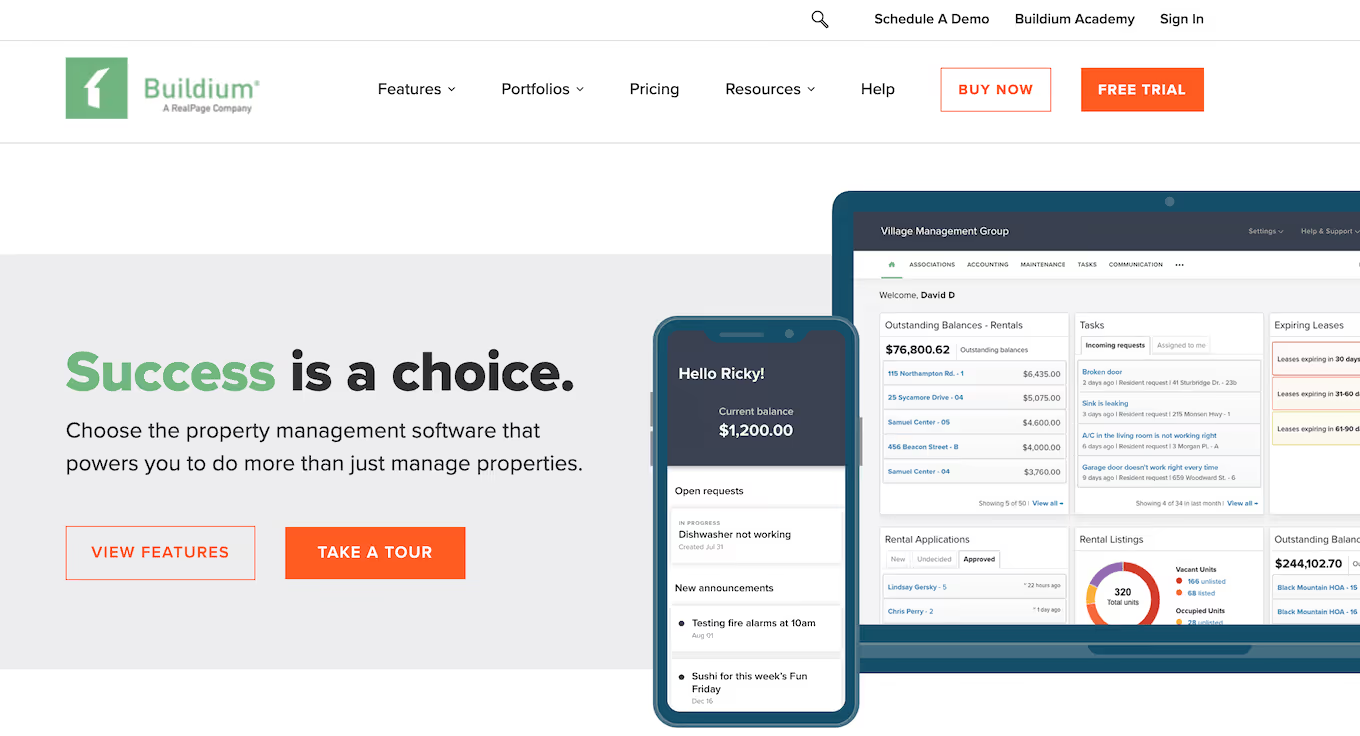
Buildium Features
Rental property software is designed to help you automate many of your property management tasks, including but not limited to:
- Accounting and rent payments
- Tenant communications
- Owner communications
- The ability to manage maintenance requests
- Marketing, showings, and tenant screening
Buildium offers a long list of features to help rental property owners and managers manage their entire property management business as well.
However, keep in mind that no property management software tool offers every possible feature. So you’ll need to have a good idea of what you’re looking for.
Later, we’ll offer alternatives in case it’s not quite what you’re looking for, including our own property management solution, DoorLoop.
1. Payment tools
Buildium allows you to accept rent payments using multiple payment methods, including credit card and ACH payments.
Buildium also uses its own ePay platform to automate payments across the app, whether that’s payments received from tenants or sent to vendors and owners.
2. Accounting
Buildium offers bookkeeping features, such as payment tracking and bank reconciliation.
With bank reconciliation, you can automatically compare your company’s bank records against your records in Buildium to make sure everything stays accurate.
3. Maintenance management
Maintenance management is a popular feature in property management tools, and for good reason.
With Buildium, you can create work orders, attach videos and documents, and send them to vendors, all from your smartphone or desktop. You can also get status updates for those work orders sent to your smartphone.
And when orders are complete, you can pay vendors from right within the Buildium app, allowing you to keep everything in one convenient place.
4. Communication tools
From within the Buildium app, you can send single or bulk emails to tenants and even mail physical letters with the EZMail service.
You can also communicate with tenants and vendors directly through SMS messaging, both individually and in bulk.
5. Tenant portal
From within Buildium’s “resident center,” tenants can pay rent, association, and other fees, and they can view payment history.
Tenants can also submit maintenance requests themselves and even attach photos via their smartphones. Then they can follow that maintenance request as it’s assigned to a vendor and track it from beginning to completion.
6. Support and training
What does Buildium offer for training and support?
Depending on the plan you're on, it offers a help-center with tutorials, ticket-based support, live customer support over the phone, and more.
Personal one-on-one onboarding is also available depending on which plan you're on. Subscribers on the Essential plan are able to use Buildium Academy, which offers on-demand learning tutorials as well.
Buildium Pricing
Buildium offers numerous plans on the Pricing page of its website. Please visit Buildium’s website to see their latest prices and packages as it may have changed.
Every plan includes these features and more:
- Accounting
- Maintenance
- Tenant portal
- Tenant and owner communications
Here are some more details about each plan.
Essential
The Essential plan covers many of the features noted above, with a few exclusions.
The plan doesn’t include these features:
- Performance analytics and insights
- Free eLeases ($5 per eLease)
- Live phone support
- Live onboarding (need to use Buildium Academy that offers on-demand learning tutorials)
Growth
The notable difference between Essential and Growth is that it adds these features:
- Live phone support
- Onboarding (additional fees apply)
- Property inspections
- Unlimited eLeases
Live phone support is welcomed, and free property inspections are a unique feature.
Premium
The notable difference between Growth and Premium is that it adds these features:
- EFT transactions waived
- Priority support
- Dedicated growth consultant
- Open API
3 Buildium Competitors to Consider
Earlier, we mentioned that there are many great property management software options out there.
We happen to believe DoorLoop is the best (and our online reviews and ratings support that!), but there are other great tools that compare to Buildium.
Here are a few Buildium competitors to consider in case Buildium doesn’t offer precisely what you’re looking for, the cons of Buildium’s software weren’t to your liking, or you’re simply a smart shopper and want to see your options.
1. DoorLoop
⭐⭐⭐⭐⭐ 4.8 (693 reviews)
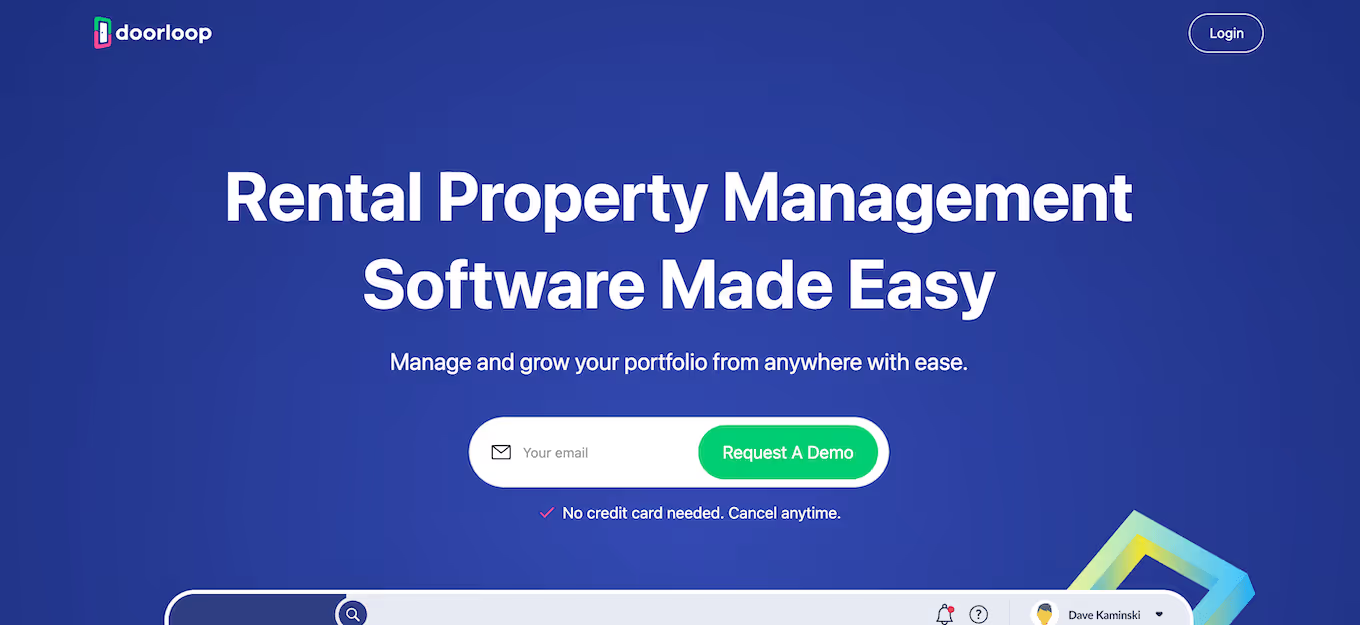
DoorLoop is your all-in-one property management solution, with features that allow you to automate much of your day-to-day processes.
DoorLoop features:
- A complete suite of account tools: Accept multiple payment methods, track all your property management accounting via a complete chart of accounts, run custom accounting reports, and more.
- Full work order management system: Create work orders (or even have your tenants submit maintenance requests themselves in-app), edit work orders with images and documents, assign them to vendors, and even pay your vendors all from the same place.
- Tenant portal and communication tools: Communicating with tenants will never be the same. Give tenants the ability to pay and even automate rent payments and other fees, send in maintenance requests, and streamline all communications straight from the app.
- Owner portal: While we’re at it, why not also offer a convenient place where owners can run reports and you can print and send checks? Done, done, and done.
- Your own website: Get a custom website for your business with all your listings and online applications, screening, and more to get new tenants rolling in.
- Mobile app version: Run your entire property management business from wherever you are
Phew, that was a lot!
And it’s only scratching the surface of what DoorLoop can do. But the best part is…
DoorLoop pricing
DoorLoop starts as low as $69/month for your first 20 units. Schedule a free demo to see if it’s the right fit:
2. Rentmoji
⭐⭐⭐⭐⭐ 4.9 (11 reviews)
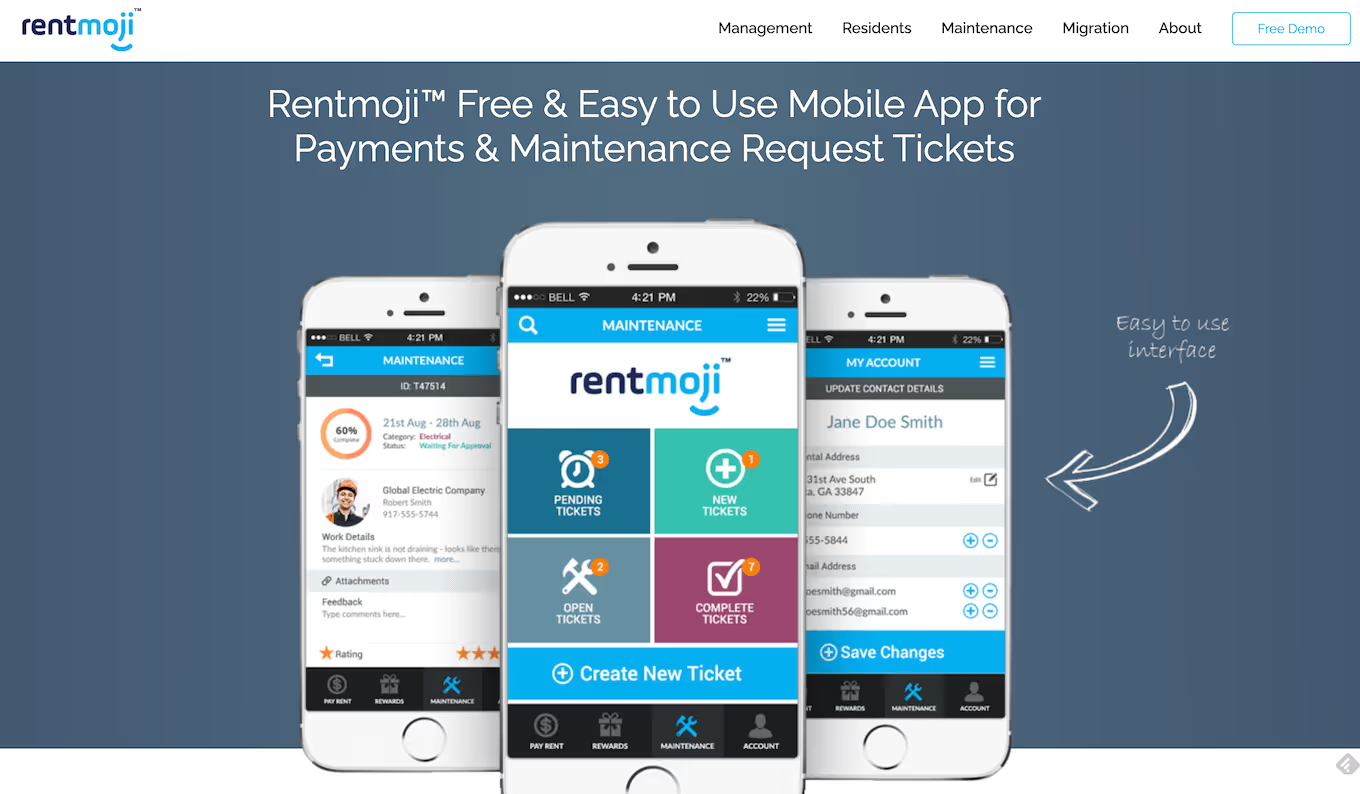
Rentmoji is another great Buildium competitor, particularly if you’re looking for something on the simpler side to track and collect rent payments.
It's primarily a mobile app that makes it easy to manage basic accounting tasks like rent tracking, but it has many integrations. This makes for more capabilities with other apps.
Rentmoji features:
- The ability to track, manage, and automate rent payments
- Tools for communicating with tenants from the app
- Maintenance management
- Lots of integrations
Rentmoji pricing
Despite only offering a mobile app version, Rentmoji is on the pricier side for what you get. The company doesn't offer its pricing publicly, so you’ll have to contact Rentmoji directly for pricing information.
3. SimplifyEm
⭐⭐⭐⭐☆ 4.0 (131 reviews)
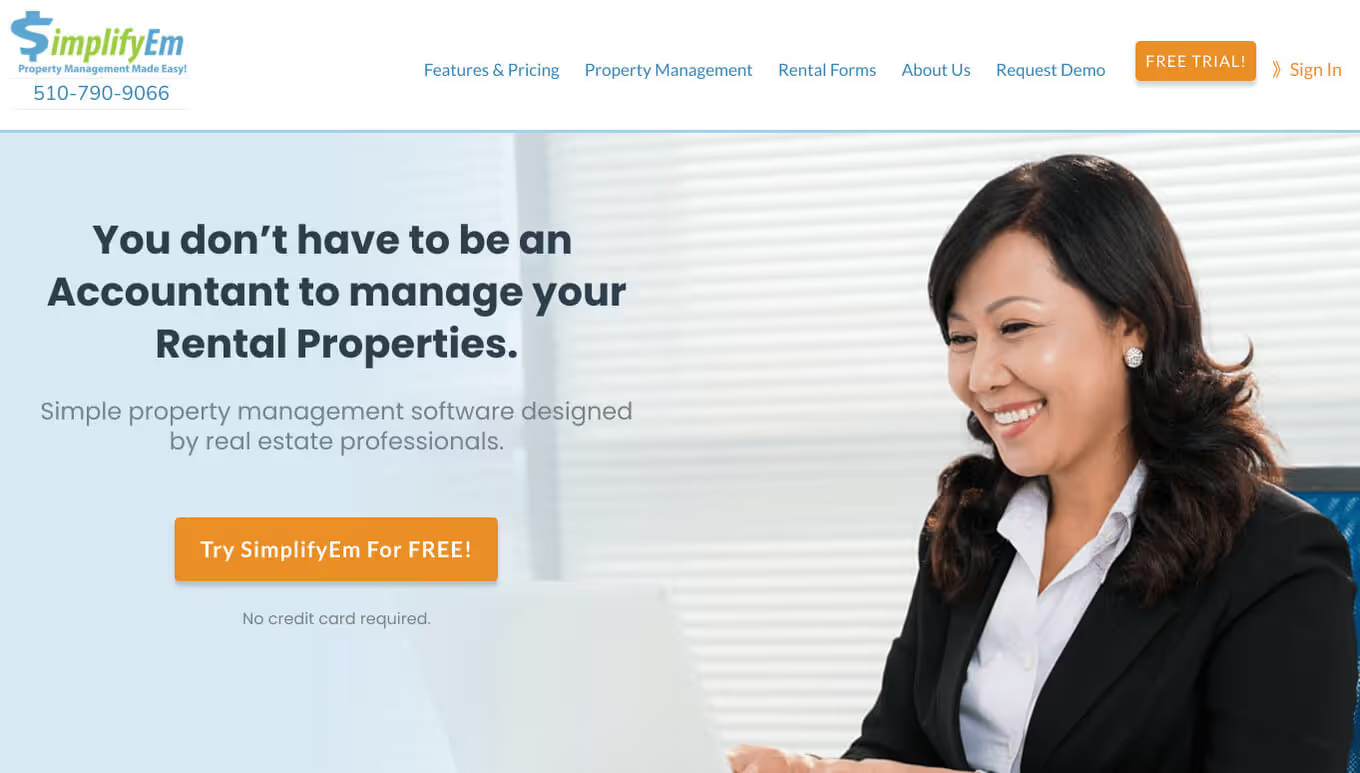
SimplifyEm is a property management software designed for small-to-medium-sized portfolios.
Its users are particularly fond of its reminders features. SimplifyEm's other accounting features are strong too, making it a decent option if you’re really just looking for an accounting solution.
It’s not a full-service accounting software, as it lacks some key features you’d need to handle your entire business accounting. However, it offers integrations with QuickBooks and other accounting tools as well to compensate.
SimplifyEm features:
- Community reminders and scheduling tools
- Basic accounting features
- Lease and document tracking
- Vendor management
SimplifyEm pricing
SimplifyEm uses a typical per-unit pricing model. The basic plan starts at $35 per month for up to 10 units, with plans thereafter being $110 for up to 100 units and up to $1,630 per month for 1,620 units.
Try the Best Alternative to Buildium
DoorLoop offers:
- World-class support: Talk to a real, live human being in minutes, not hours—no matter your plan level.
- Comprehensive accounting features you can count on: Enjoy multiple payment methods, a complete chart of accounts to accurately track all your property accounting, account reconciliation to stay accurate, and detailed reports.
- Communications infrastructure that works as intended: Whether through our tenant portal or work order management system, communicate with your tenants, vendors, and more.
- A full suite of additional tools: Manage everything from marketing to screening, maintenance, owner tools, and more.
But don’t take our word for it. DoorLoop is the highest rated property management software online.
If you’re looking for an all-in-one property management solution built by property managers, for property managers, DoorLoop may be the right fit.
Schedule a free demo today, and see what DoorLoop is all about!
Frequently Asked Questions
Who is Buildium best for?
Buildium is best for mid-sized property managers and landlords who want a professional, all-in-one platform to manage residential or mixed-use properties. It’s especially useful for those who need built-in accounting, tenant communication, and leasing tools in one place.
How is Buildium priced, and what are the plan tiers?
Buildium offers three pricing tiers: Essential, Growth, and Premium. Each plan includes more features, with Premium unlocking tools like API access, free eLeases, and waived payment processing fees, but pricing increases as your portfolio grows.
What key features does Buildium offer?
Buildium provides online rent collection, tenant and owner portals, full accounting with bank reconciliation, maintenance request tracking, document storage, and mass communication tools like email and SMS. It's a comprehensive platform designed to streamline property operations.
What are the standout limitations of Buildium?
Buildium does not integrate with QuickBooks, which may be limiting for users who already rely on that software. Also, some useful features like live phone support, inspections, and e-signatures are only available on higher-tier plans.
How does Buildium compare to DoorLoop?
Buildium offers many of the same core tools as DoorLoop, but DoorLoop includes features like QuickBooks integration and customizable marketing websites at a more affordable price point. DoorLoop is often easier to set up and provides more flexibility for small to mid-sized portfolios.





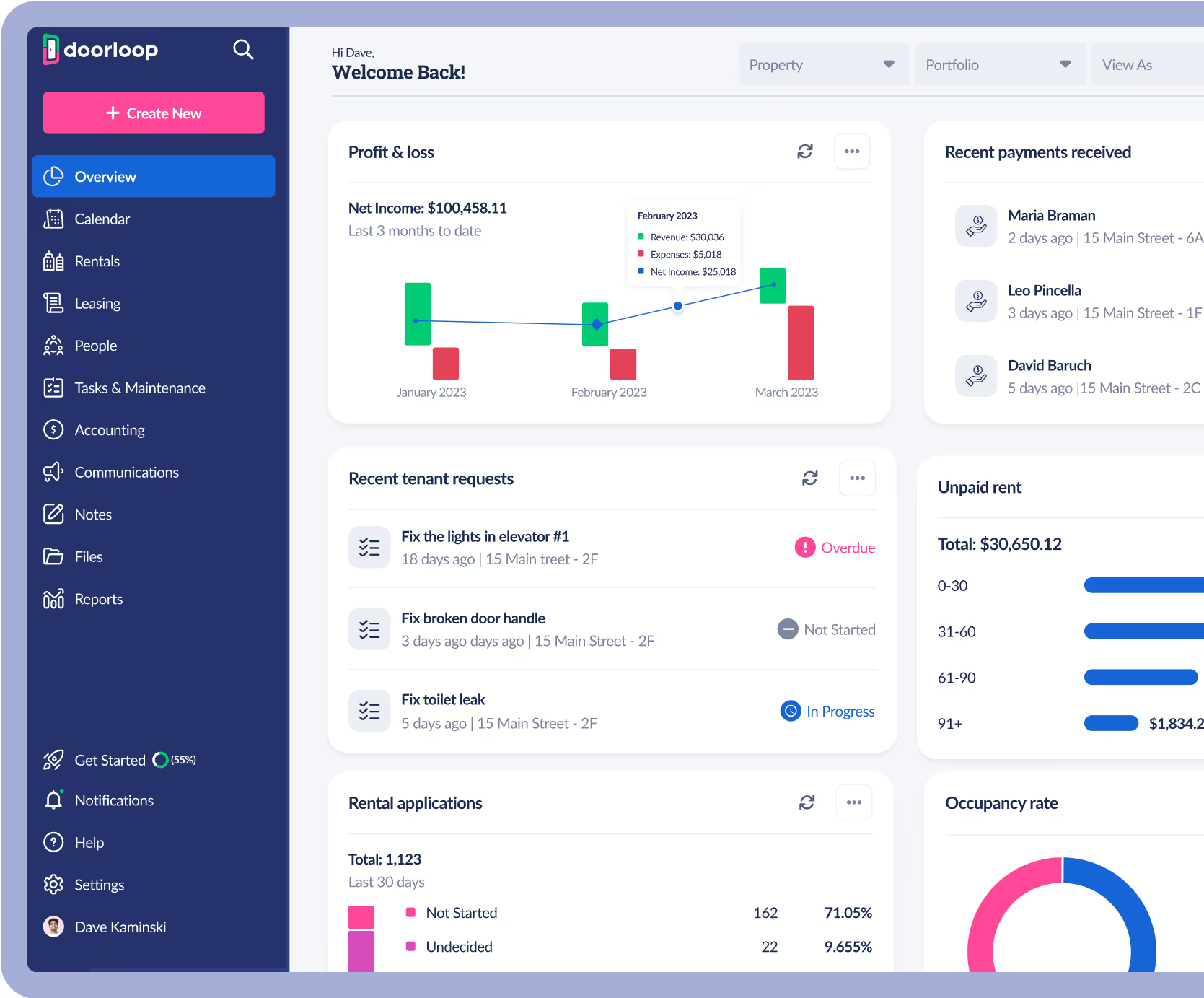


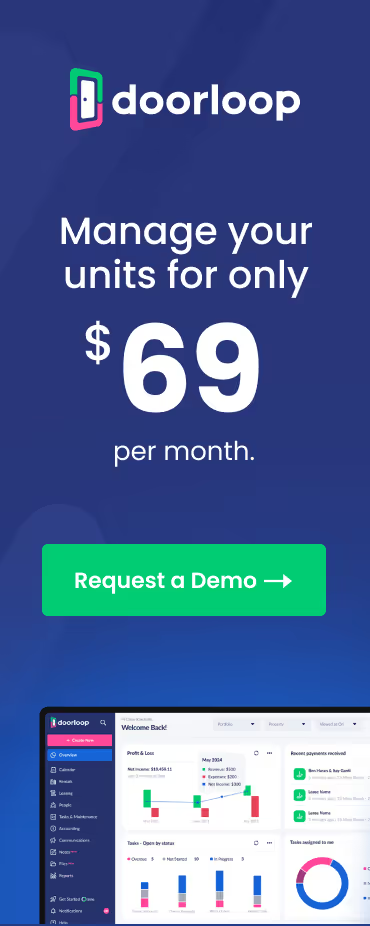























.svg)
.svg)

