Managing rental properties is complex and time-consuming. Fortunately, comprehensive property management software exists to streamline operations, enhance efficiency, and maximize profitability for property owners and managers.
In this article, we’ll explore the best rental property management software options available in 2026, covering their key features, pricing, and suitability for different types of properties.
Benefits of Using Rental Property Management Software
Using rental property management software comes with a ton of perks for landlords and property managers. Here are some of the biggest benefits:
- Saves Time and Boosts Productivity: Automating tasks like rent collection and maintenance requests means less paperwork and fewer mistakes.
- Happier Tenants, Longer Leases: Quick responses and easy communication keep tenants satisfied, making them more likely to stick around.
- More Revenue, Lower Costs: Better management leads to fewer vacancies and reduced operating expenses.
- Keeps Everything Organized: All your leases, payments, and maintenance records are in one place, so nothing gets lost.
- Simplifies Tasks with Automation: Things like rent reminders and digital lease signing take the hassle out of property management.
- Better Communication: Tenant portals and built-in messaging tools make it easy to stay in touch with tenants and team members.
- Real-Time Insights: Get up-to-date reports and analytics to track property performance and finances at a glance.
Best Property Management Software at a Glance
This table provides a quick side-by-side comparison.
<table style="width:100%"><tr><th>Software</th><th>Pricing Starts At</th></tr><tr><td>Rentroom</td><td>$49.99 for up to 15 tenants</td></tr><tr><td>Landlord Studio</td><td>$12/month for 3 units</td></tr><tr><td>Rent Manager</td><td>$1 per unit per month with a $200 monthly minimum</td></tr><tr><td>Propertyware</td><td>$1 per unit per month with a $250 monthly minimum</td></tr><tr><td>Hemlane</td><td>$30/month</td></tr><tr><td>TenantCloud</td><td>$16.50/month</td></tr><tr><td>Rentmoji</td><td>Contact sales</td></tr><tr><td>Rentec Direct</td><td>$45/month</td></tr><tr><td>Landlordy</td><td>$14.99/month</td></tr><tr><td>DoorLoop</td><td>$69/month</td></tr></table>
Top Rental Property Management Software for 2026
This list is designed to help property management companies and real estate professionals find the best rental property management software for their needs.
- Best for an intuitive interface: Rentroom
- Best for a clean UI: Landlord Studio
- Best for diverse portfolios: Rent Manager
- Best for accounting and reporting: Propertyware
- Best for filling vacancies: Hemlane
- Best affordable option: TenantCloud
- Best for integrations: Rentmoji
- Best for work order management: Rentec Direct
- Best for a free plan: Landlordy
- Best for ease of use and features: DoorLoop
Best for an Intuitive Interface: Rentroom
⭐⭐⭐⭐½ 4.6 (28 reviews)
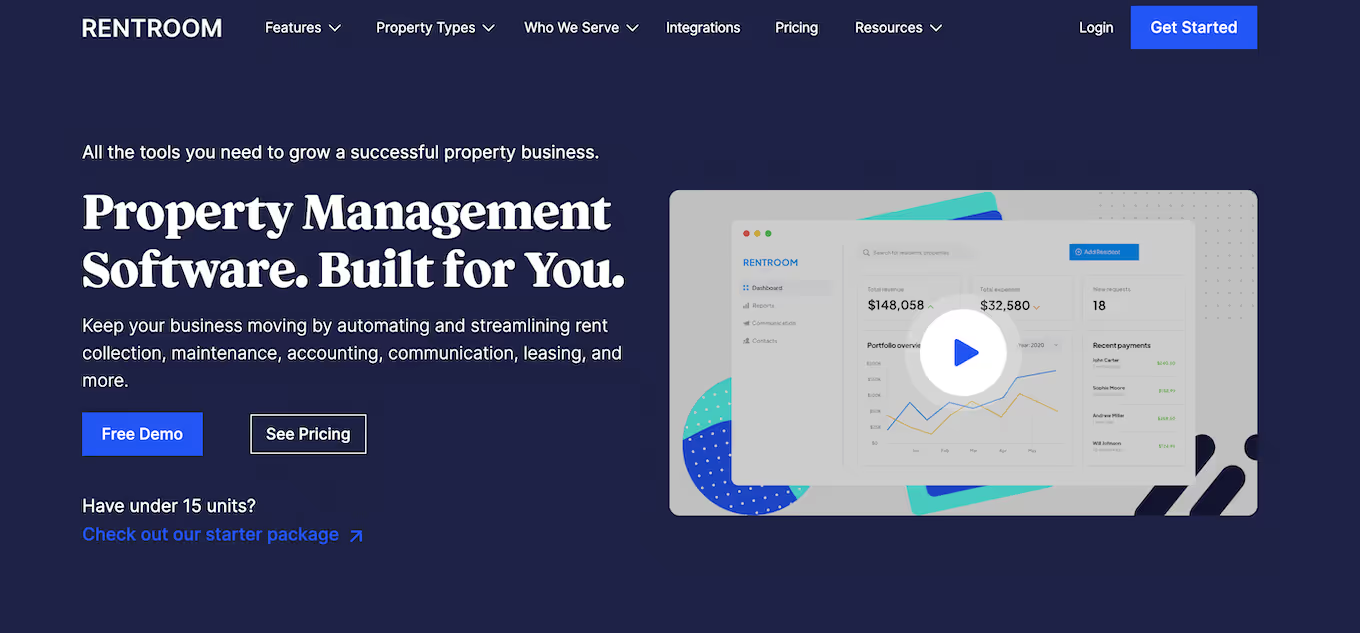
Pros: Great for community associations.
Cons: Limited accounting features.
Rentroom is a complete property management solution that boasts good accounting features and an intuitive interface. It is also a great option for real estate investors looking to streamline their property management tasks.
The software also has some unique community features, making it a decent option for condos, multi-family, and HOA properties.
Rentroom’s accounting reports are limited, though. If that’s a key feature for you, this might not be the best option.
Rentroom features
- Online rent collection and payment reminders
- Other basic accounting features such as cash reconciliation
- Tenant portal
- Maintenance management
Pricing
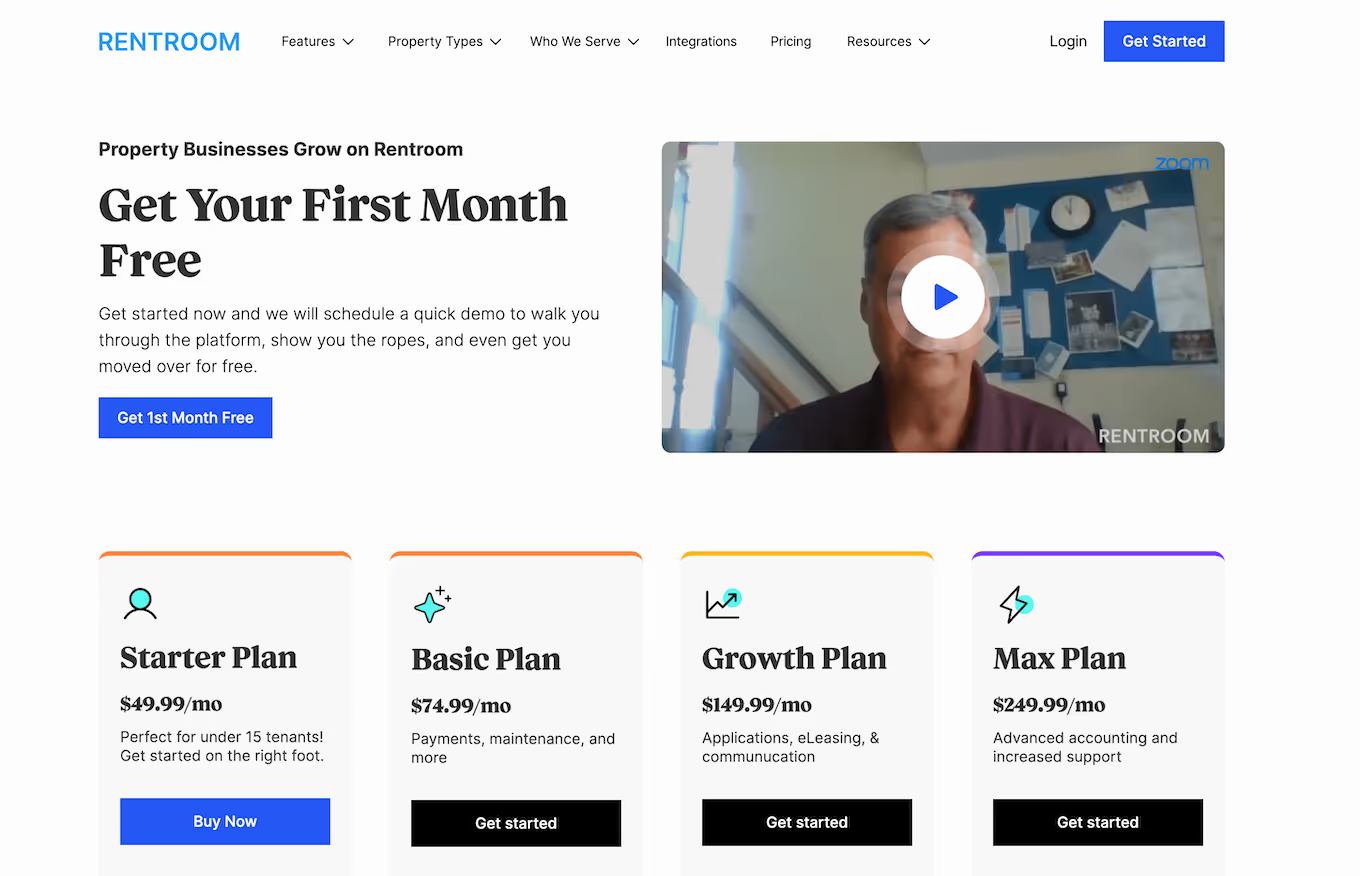
Rentroom's pricing starts at $49.99 for up to 15 tenants. If you have more properties or need more features, you'll have to upgrade.
Best for a clean UI: Landlord Studio
⭐⭐⭐⭐⭐ 4.9 (132 reviews)
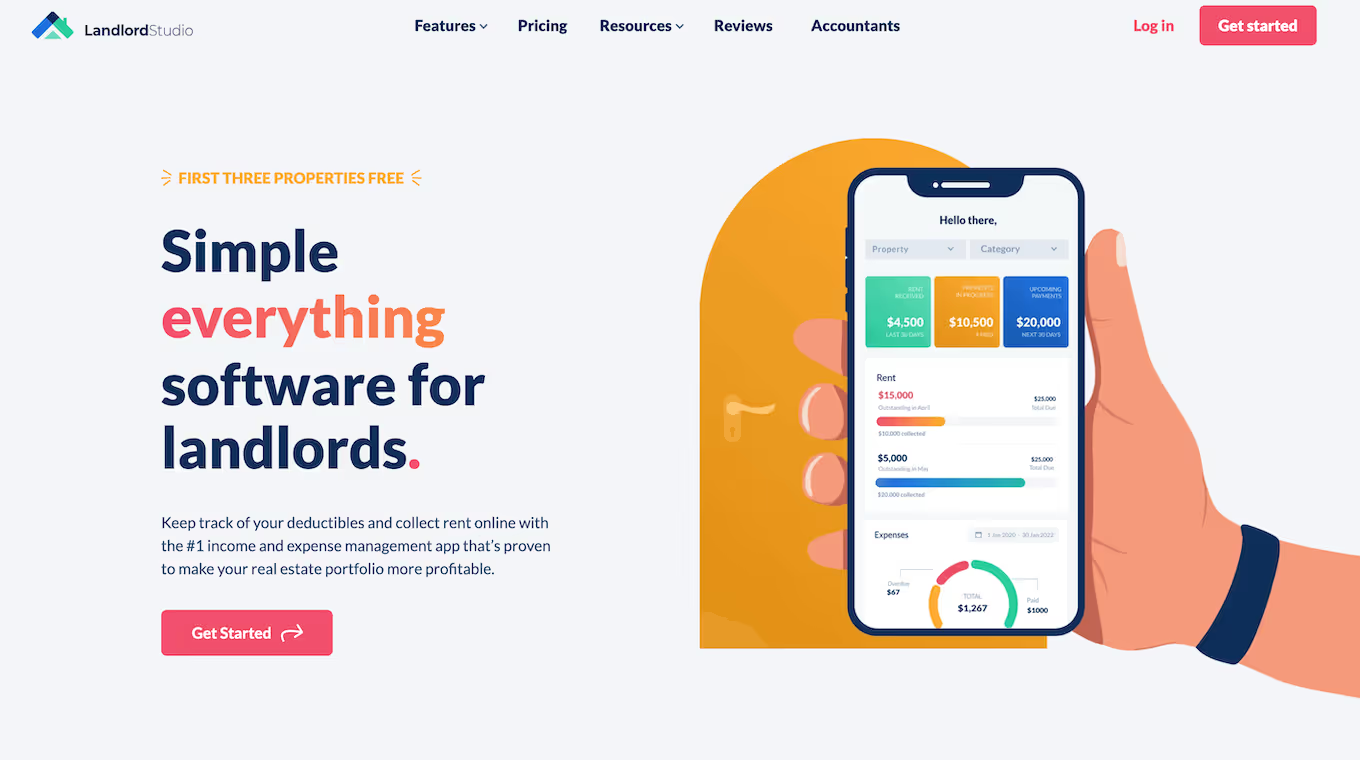
Pros: Mobile app.
Cons: Limited set of features.
Landlord Studio is a property management software that offers desktop and convenient iOS and Android app versions.
Unique features include a clean and modern UI as well as solid accounting tools.
However, beyond its accounting features, Landlord Studio can feel a bit lacking compared to other tools on this list.
Landlord Studio features
- Robust accounting features like rent and expense tracking and reporting
- Tenant screening
- Clean UI
Pricing
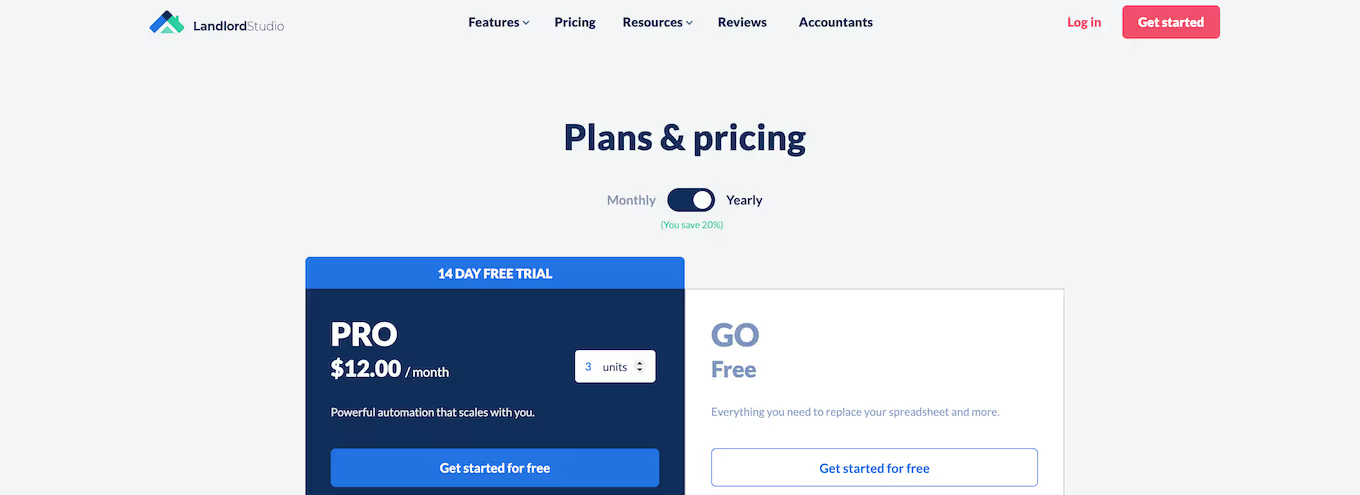
Landlord Studio uses a monthly pricing model with an additional cost per unit. Their Pro plan is $12 per month for 3 units, with each additional unit after the first being $1 per unit per month.
👉 Check out our full review of Landlord Studio
Best for Diverse Portfolios: Rent Manager
⭐⭐⭐⭐½ 4.6 (498 reviews)
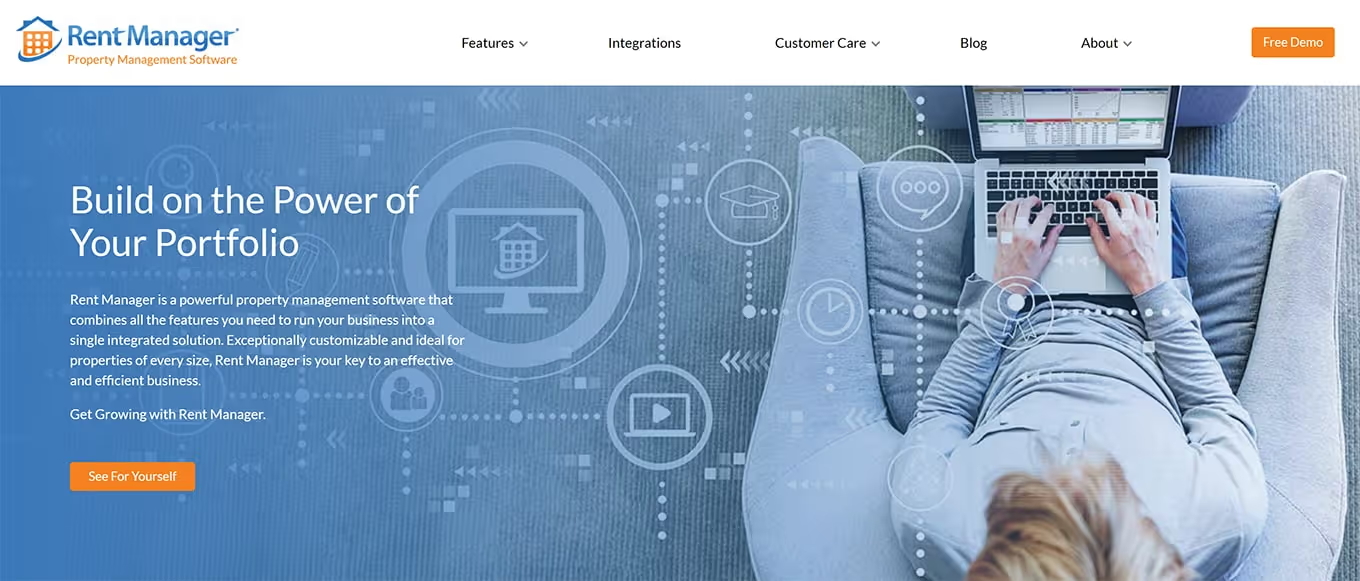
Pros: Comprehensive range of features.
Cons: Design is a bit awkward to use.
Similar to Landlord Studio, Rent Manager offers a clean desktop and app version.
However, where Rent Manager differs is in its expansive feature set.
Rent Manager easily has one of the longest lists of features of the software mentioned here, but its UI is known for being a little clunky.
Rent Manager features
- Accounting features such as online rent payments and reporting
- Owner portal
- Vendor payments
- QuickBooks integration
Pricing
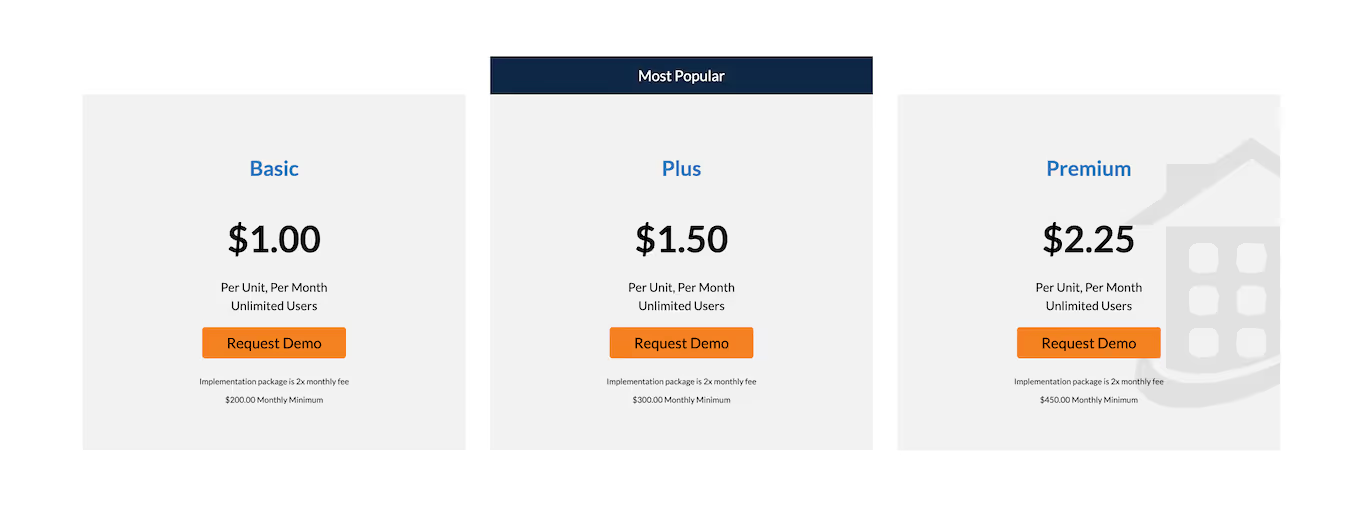
Rent Manager’s pricing model is complex, to say the least. They use two pricing models: per unit and per month. It then has pricing tiers for each of its multiple software versions as well as monthly minimums.
For example, the Basic plan starts at $1 per unit per month with a $200 monthly minimum.
👉 Looking for alternatives to Rent managers? Click here
Best for Accounting and Reporting: Propertyware
⭐⭐⭐⭐☆ 3.9 (318 reviews)
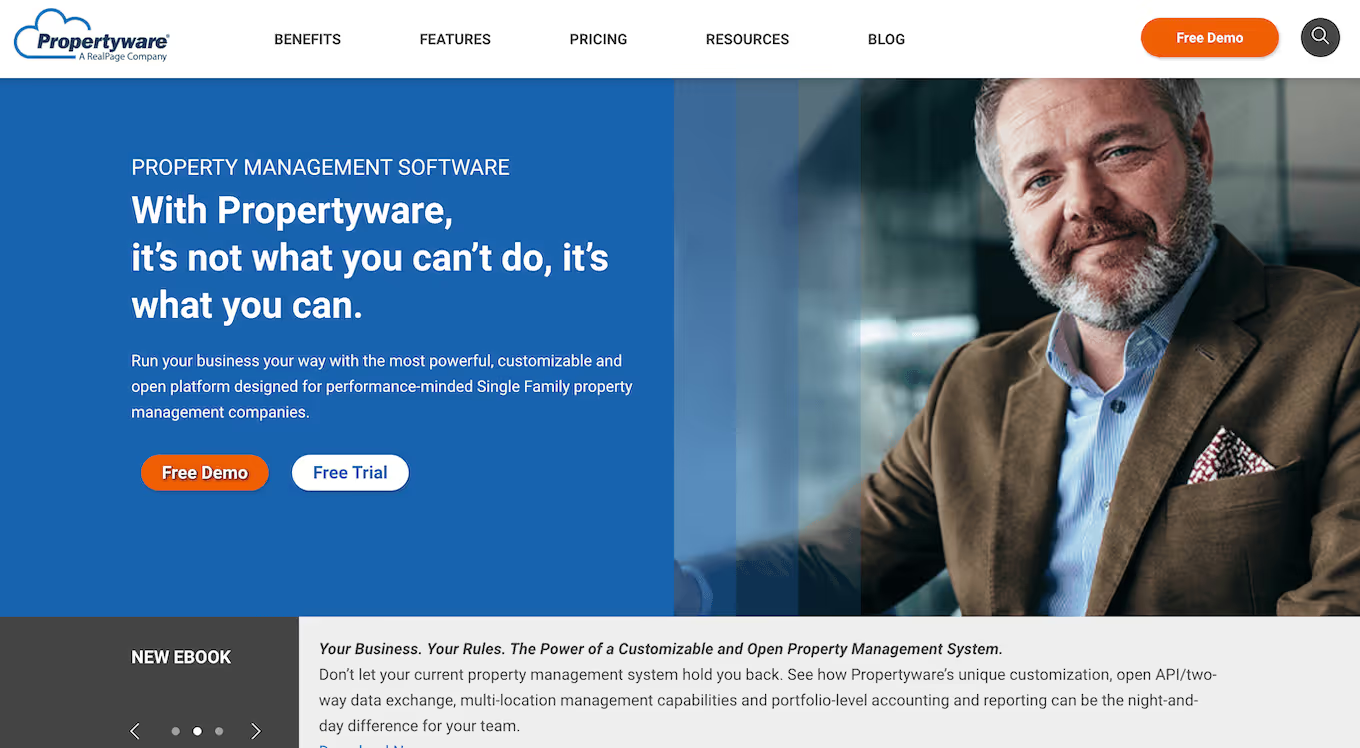
Pros: Custom reporting.
Cons: $250 monthly minimum.
Propertyware is another rental management software with strong accounting features, such as custom reporting and automatic payment reminders.
If you’re particularly interested in strong accounting report capabilities, Propertyware is worth considering. It has some of the best accounting features on this list.
The big drawback is that Propertyware is designed for more extensive portfolios above 250 units, so pricing is high.
Propertyware features
- Strong accounting features and comprehensive reports
- Maintenance order management
- Owner portal
- Tenant communications
Pricing
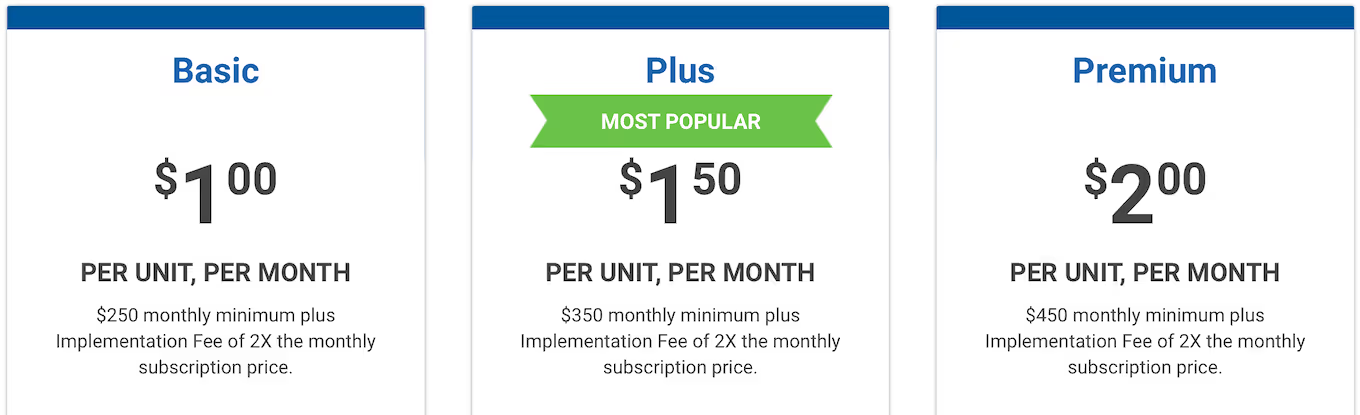
As opposed to the common per unit, per month mode, Propertyware uses a strictly per unit model that is anchored by a monthly minimum.
Its basic plan is $1 per unit per month with a $250 minimum, making it pricey compared to most of the options on this list.
In addition to the monthly fee, there is an additional onboarding fee equal to x2 your monthly payment ($500 if you’re paying the $250 monthly minimum).
Best for Filling Vacancies: Hemlane
⭐⭐⭐⭐⭐ 4.8 (192 reviews)
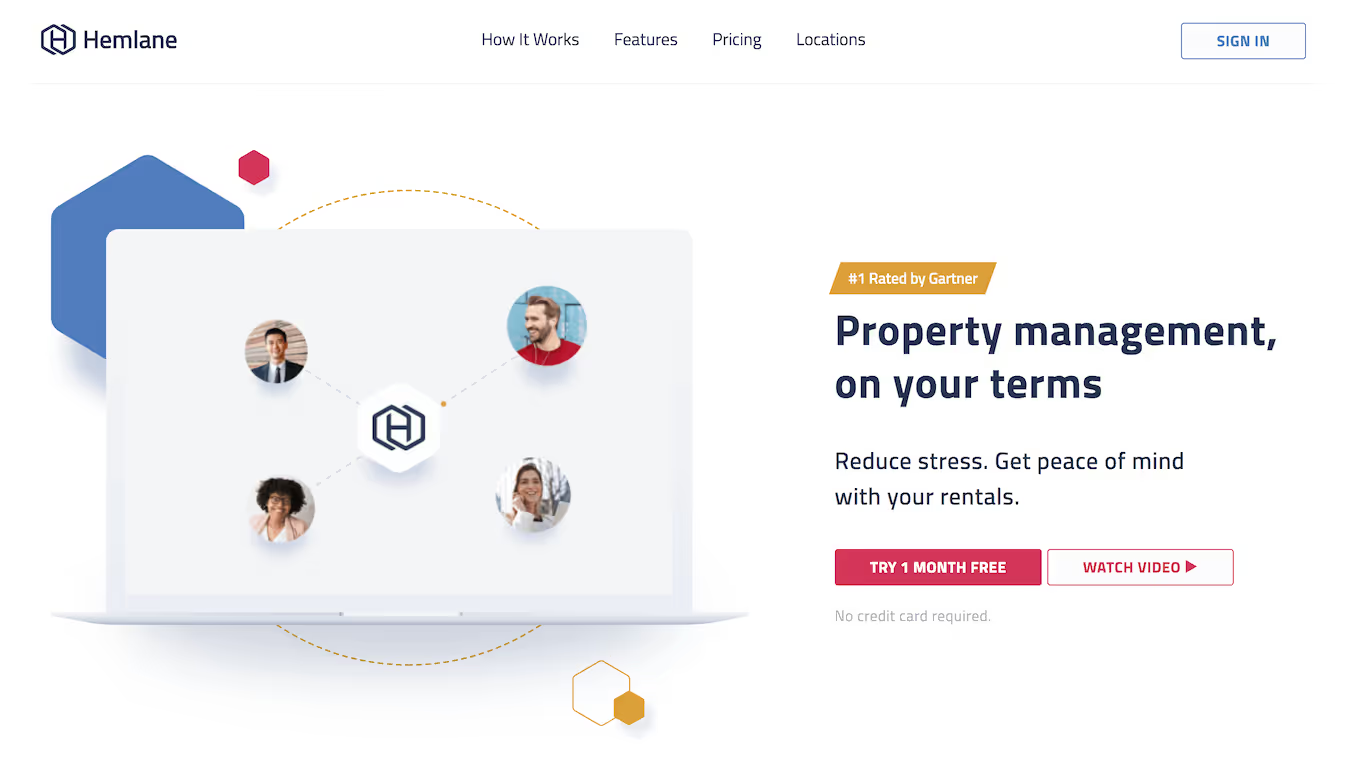
Pros: Automates the property showing process.
Cons: Can get pricey, fast.
Hemlane has several unique features that make it stand apart from many of the tools on this list.
Features include an agent match service that can connect you with local agents for showings. There are other leasing tools as well.
The trade-off is that Hemlane is one of the priciest options on the list, depending on how many units you have.
Hemlane features
- Leasing tools such as tenant screening
- Unique local support features such as agent match
- Maintenance management
- Online rent payments
Pricing
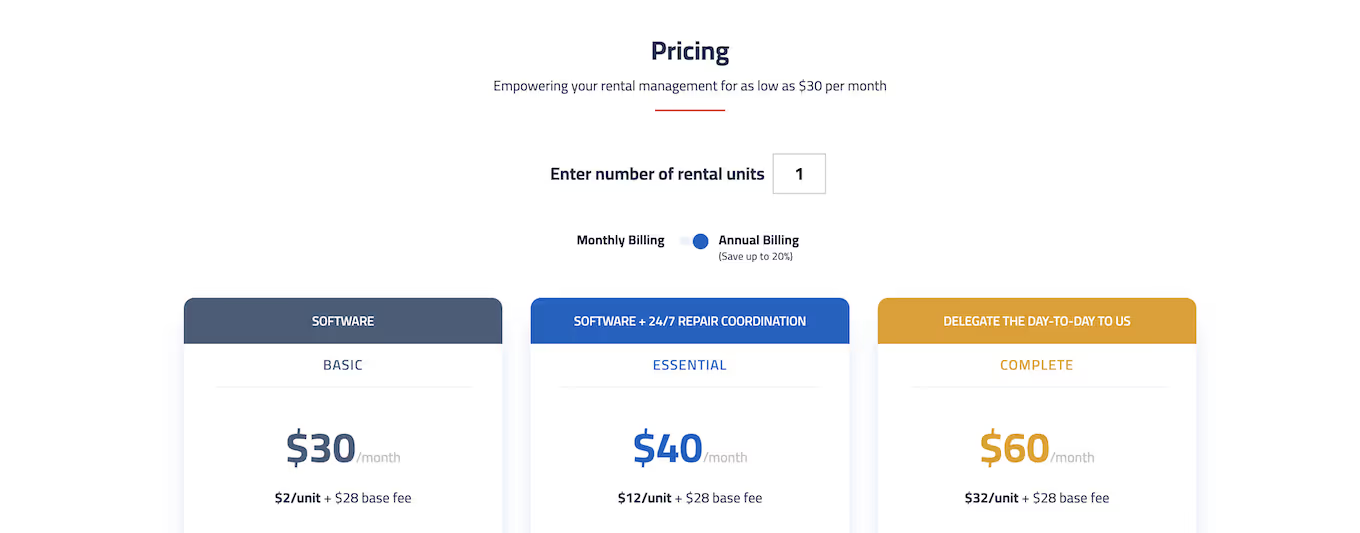
Hemlane has a relatively straightforward pricing model, though it can be a bit on the pricey side.
Its Basic plan starts at $30 per month with $2 per unit per month after the first unit. In other words, if you have 20 properties, you’d pay $70 per month.
Its premium-level Complete plan starts at $60 per month and a whopping $32 per property per month for every property after the first.
👉 Looking for Hemlane alternatives?
Best Affordable Option: TenantCloud
⭐⭐⭐⭐☆ 4.3 (403 reviews)
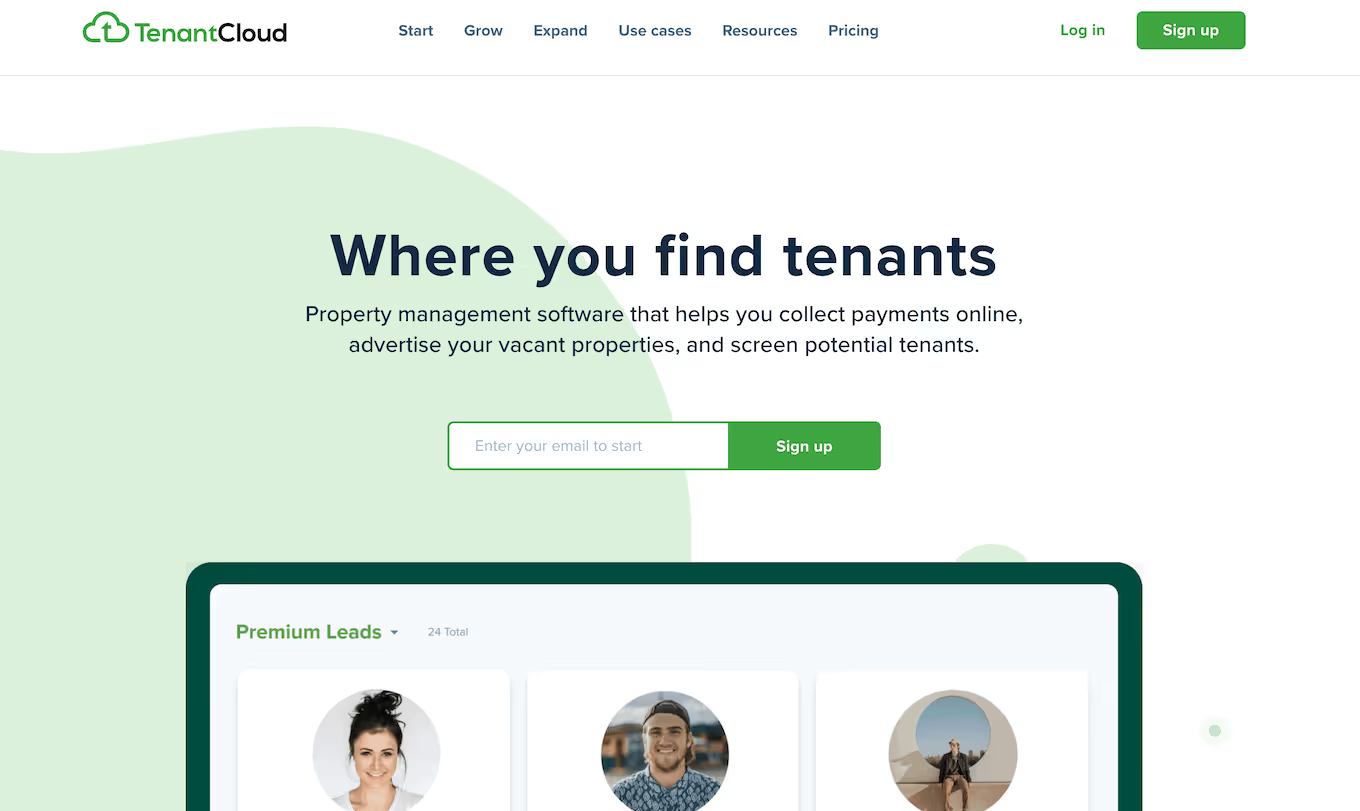
Pros: Basic plan starts at just $16.50 per month.
Cons: Limited features.
TenantCloud is one of the more affordable options on this list.
What’s the trade-off? TenantCloud as a whole offers a limited number and scope of features compared to most other property management tools.
TenandCloud features
- Basic accounting features like online rent payments and reports
- Work order management
- Vendor payments
Pricing
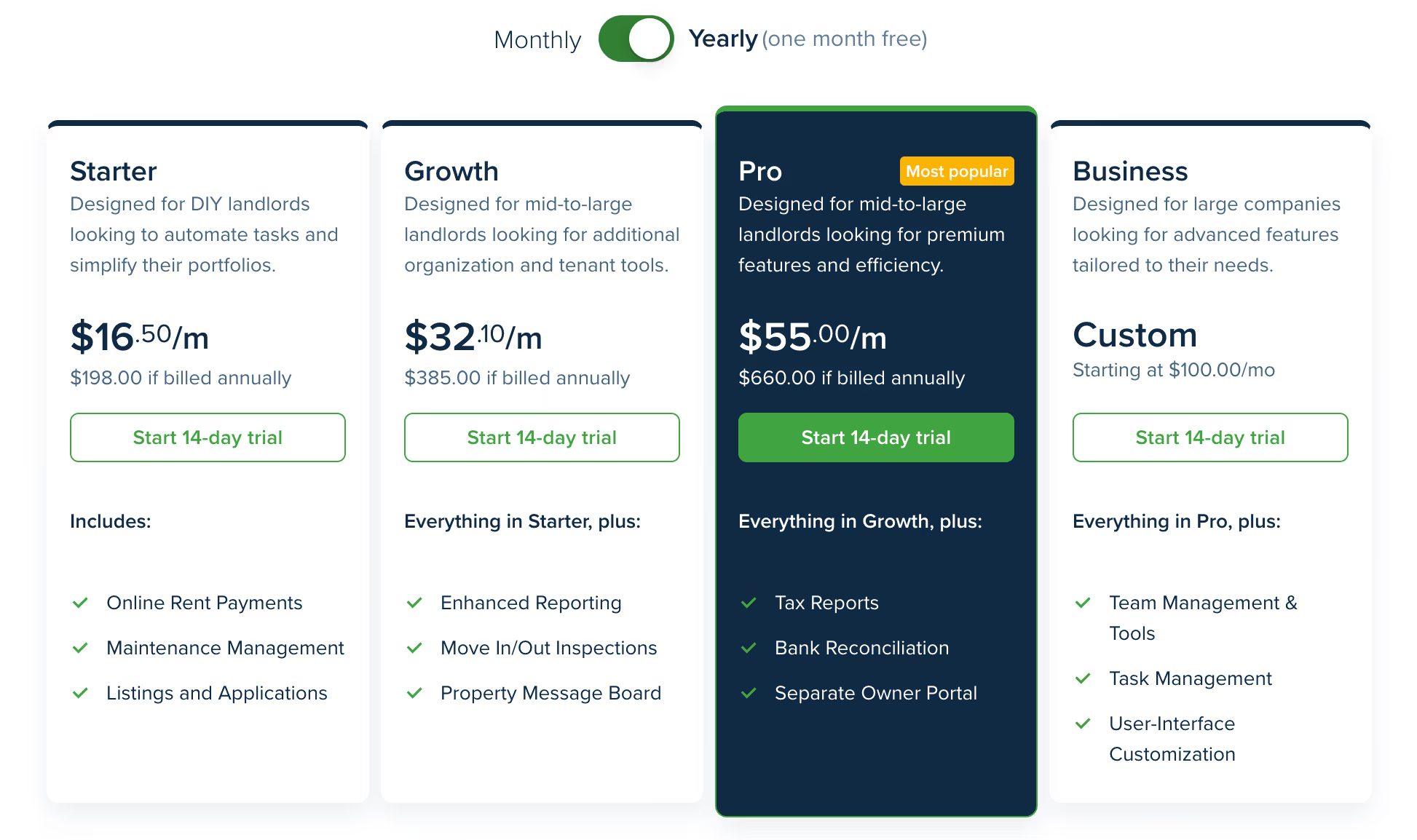
TenantCloud's basic Starter plan starts at $16.50 per moth. If you need more features, you can upgrade to its Growth or Business plan. The Growth plan costs $55 per month. You'll have to contact the company directly for pricing on the Business plan, though.
If you're a small landlord looking for the best software tailored to your needs, check out our Best Small Landlord Software Guide for more recommendations.
👉 Click here to read our full DoorLoop vs TenantCloud comparison guide
Best for Integrations: Rentmoji
⭐⭐⭐⭐⭐ 4.9 (11 reviews)
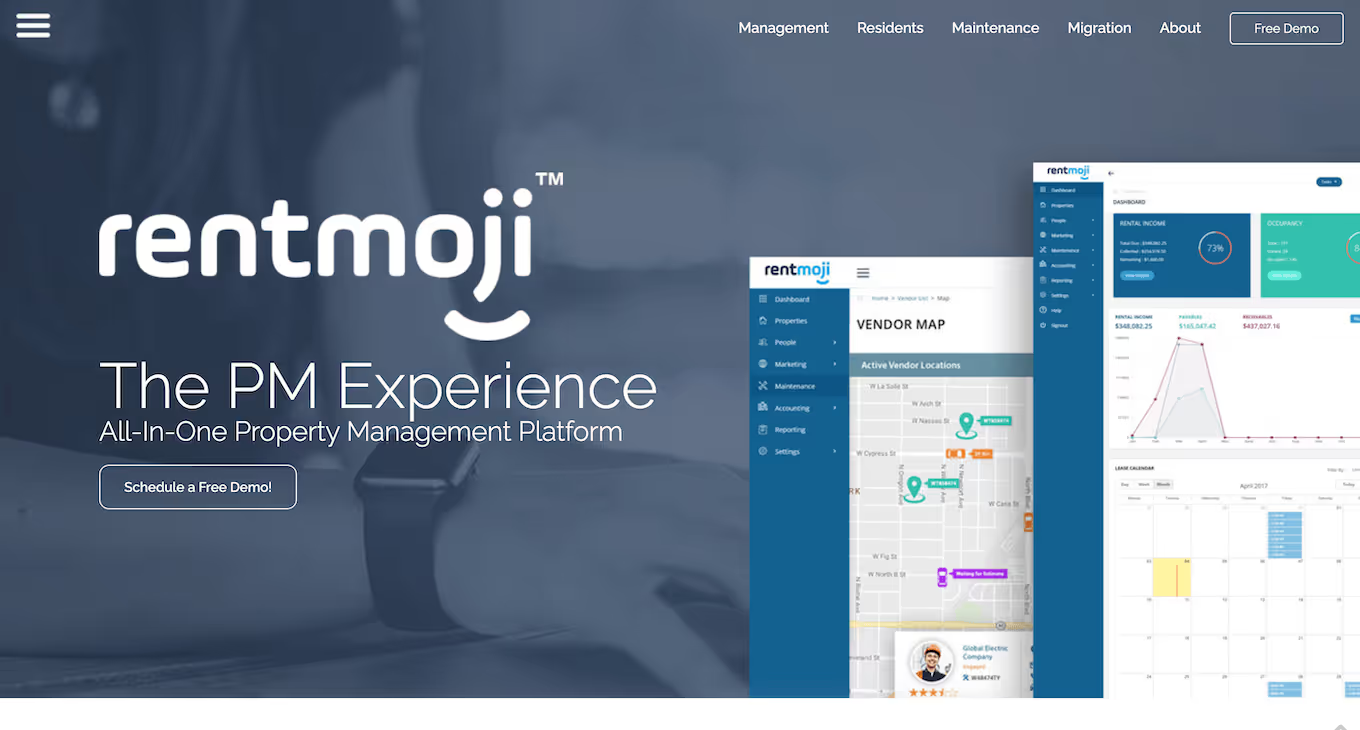
Pros: Clean UI, mobile app, and convenient integrations.
Cons: Undisclosed pricing.
Rentmoji is another great rental property management software with both a convenient desktop and mobile app version.
With Rentmoji, you get a clean UI that’s easy to navigate, along with a long list of valuable integrations like QuickBooks.
The only negative is the hidden price tag.
Rentmoji features
- Tenant communication tools
- Lots of integrations
- Maintenance management
- Accounting tools like automatic rent payments
Pricing
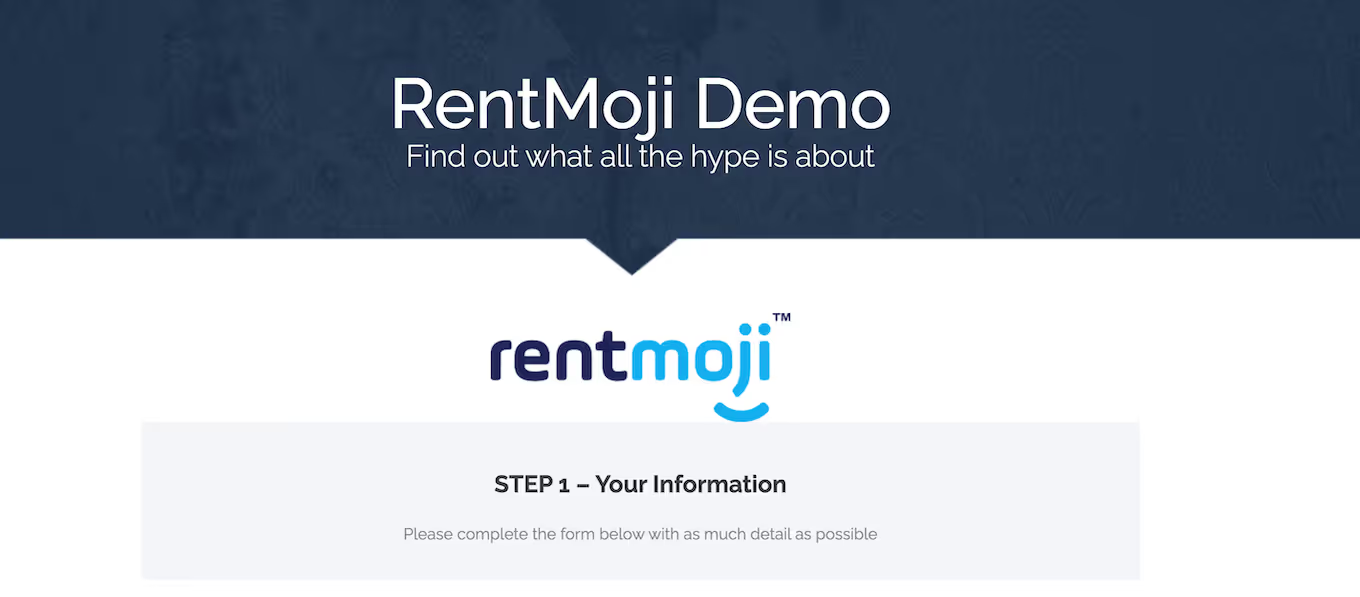
Rentmoji doesn’t list its pricing publicly, so you’ll need to contact the sales team directly to find out more.
Best for Work Order Management: Rentec Direct
⭐⭐⭐⭐½ 4.6 (189 reviews)
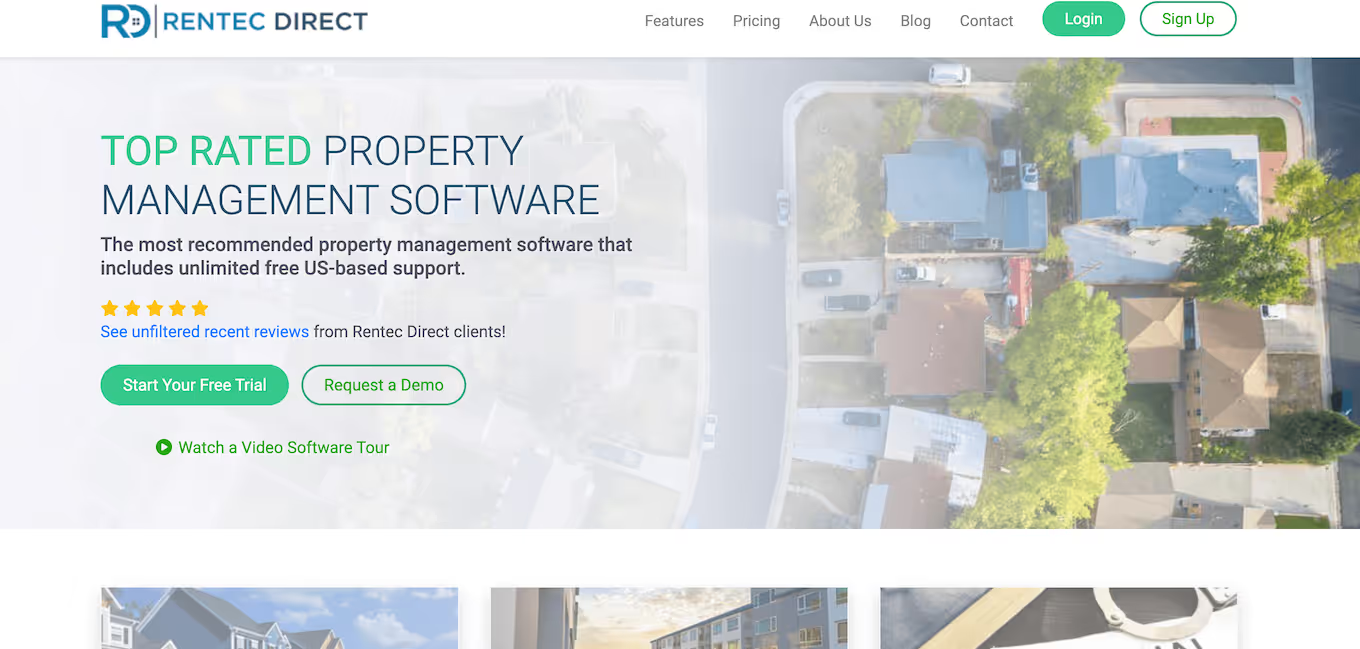
Pros: Extensive feature set.
Cons: Outdated UI.
Rentec Direct is a property management software solution with a nice balance of features, such as work order management, tenant screening, and a mobile app.
The software has a few bright spots, including robust reporting features as well as lead tracking.
The trade-off for being an established solution with lots of features, though, is that users report the UI feels a bit clunky and dated.
Rentec Direct features
- Robust reporting
- Maintenance management
- Tenant portal with SMS communication
- Mobile app
Pricing
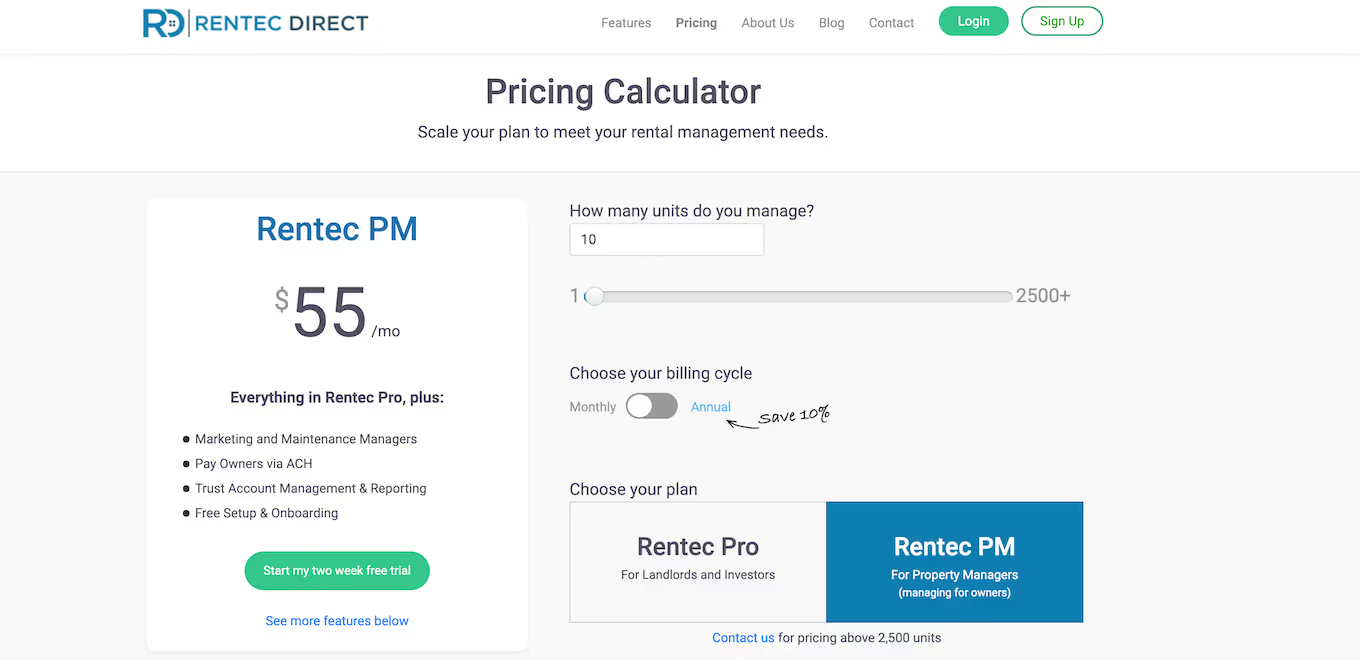
Rentec Direct’s starter plan is reasonable, though many will find the basic unit maximums limiting.
The basic plan comes in at $45 per month for up to 10 units, $65 for 50 units, and up to $550 for 500 units.
Best for a Free Plan: Landlordy
⭐⭐⭐⭐½ 4.4 (328 reviews)

Pros: Simple and straightforward.
Cons: Outdated UI.
Landlordy is a unique option in that it’s iPhone-specific. If you’re just looking for a simple solution that mainly helps you track rent payments and send invoices, this could be a good fit.
However, keep in mind that you’ll be losing out on the more premium features that many of the other options on this list offer, like a tenant portal, owner portal, and maintenance management.
It’s also important to consider that it currently only offers an iOS version—no Android.
Landlordy features
- iPhone integrations like SMS messaging
- Payment reminders
- Basic accounting features like rent and expense tracking
- iPhone app (no Android)
Pricing
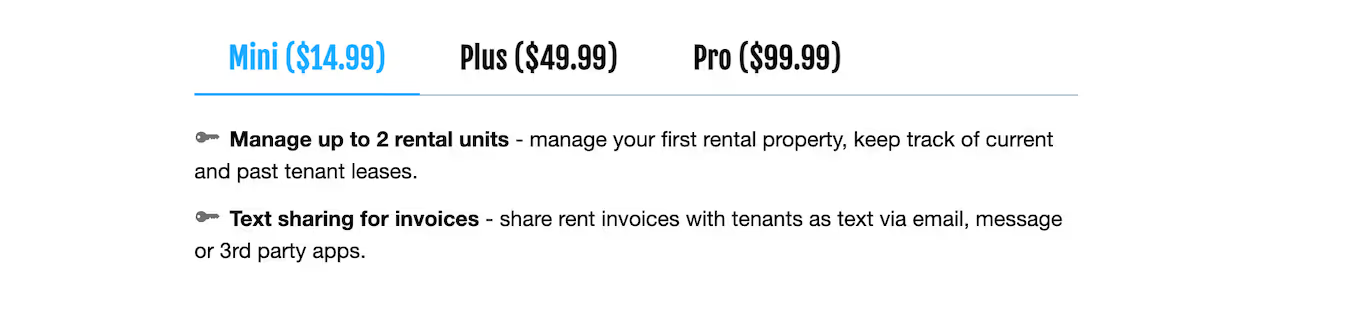
Landlordy offers a free plan for up to one property and tenant lease. The starter plan is $14.99 per month with some additional features, such as data backup. However, it only allows you to manage up to two units. If you have a bigger portfolio, you'll have to upgrade.
Best for Ease of Use and Features: DoorLoop
⭐⭐⭐⭐⭐ 4.8 (693 reviews)
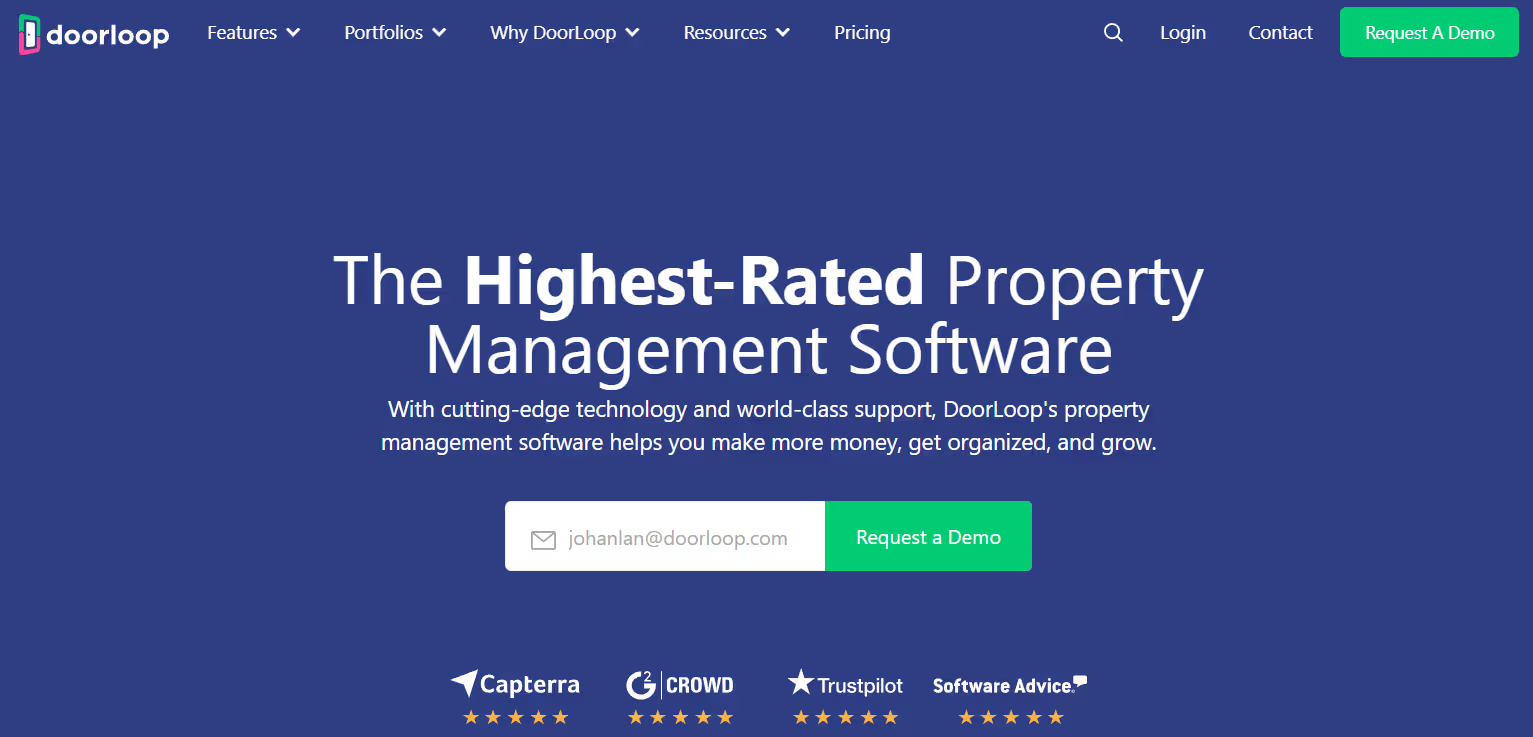
Pros: Ease of use and features.
Cons: No free plan.
Want an all-in-one rental property management software that's easy to use and packed with features? DoorLoop is the pick for you then.
DoorLoop is designed by property managers, for property managers. It was crafted from experiencing challenges and pain points from other property management software (e.g., slow and clunky User Interface, little customer support, limited features).
DoorLoop features
- Manage your entire property accounting in one place: Automatic rent payments, cash payments with DoorLoop CashPayments, custom reports, bank reconciliations, multiple payment methods, and integrations with popular accounting software like QuickBooks.
- Tenant portal: Collect rent online, communicate with tenants, and even allow tenants to submit maintenance requests themselves directly within the app.
- Work order management: Create work orders, attach notes and images, assign to vendors, pay vendors, and communicate with tenants.
- Owner portal: Print checks, run reports, and more to maintain transparency with your property owners.
- Marketing and screening: List vacant units on top sites, screen tenants, and run background checks.
- Additional features: DoorLoop CashPayments, Communications Suite and more.
Whether you deal strictly in rental properties or have a mixed portfolio, DoorLoop brings a lot to the table:
- Ideal for property managers dealing with rental properties or mixed portfolios
- Positive feedback on ease of use, feature set, and customer service
- An easy to use design
- Affordable pricing
Pricing
.avif)
The most significant variance within the property management software space is easily price. Some are affordable, while others are outside the average budget. Fortunately, DoorLoop has you covered. Schedule a free demo today.
Criteria for Selection
Not every rental property management software is made equal (i.e., has the same features, user interface, customer service, etc.)
When deciding which software to choose, we considered the following factors:
- What features and functionality a particular software had that would be most helpful to the average property manager
- How easy is it to use and learn the software
- Which software delivered the most value for the price point
Sifting through the sea of options can make it hard to choose which rental property management software meets your needs. This list is designed to provide more clarity to help make that decision.
Things to Consider When Choosing Rental Property Management Software
There are many property management applications available, each catering to different needs. Some are cloud-based, while others install locally on your computer or company network. Understanding what you need the software to do and how it integrates with your current systems will help you make the best choice.
Core Focus
Identify the specific needs of your property management business. Property management software (PMS) can target various user groups, such as landlords managing short- or long-term rentals, condos, HOAs, or commercial properties. Some software is highly specialized, while others offer broader customization options for different user types.
The #1 thing rental property management software does for you is make it easier to collect rent and communicate with tenants.Having software that facilitates faster, reliable, and semi-automated rent payments is invaluable.
Many property management software solutions offer a complete tenant portal where you can collect rent and communicate directly with tenants. Tenants can then handle rent and additional responsibilities through the portal, such as pet rent, parking fees, and even maintenance requests.
Key Features and Functions
Look for essential features like finance and accounting, maintenance management, tenant management, vendor management, online payments, contact management, reservations, and reporting. Ensure the software you choose has modules or feature tiers that meet your business needs.
Pricing
Evaluate the cost versus the features offered by the PMS. Prices vary widely, so ensure you’re not paying for unnecessary features. Some applications use a per-unit pricing model, while others have flat rates or tiered pricing plans.
Security and Data Protection
Data security and encryption, client privacy, and secure file management are critical. Ensure the PMS application you select has strong security measures, regular audits, and a clear privacy policy to protect against breaches and misuse of data.
Manage Maintenance Orders
Following up with this person while putting in this order and replying to that vendor... Juggling work orders between tenants and vendors can be a pain.
Another major area that online rental property management software helps with is streamlining your work order system.
With most property management software, you can perform a variety of tasks:
- Accept maintenance requests directly from tenants
- Create work orders and add attachments such as notes and images
- Assign that work order to a vendor
- Pay that vendor
- Communicate with tenants on that maintenance request for information and status updates
All your work orders are in one place, with one central communication tool that helps you simplify and streamline the entire process.
Ease of Use and User Interface
Select a PMS application that is easy to use with a simple, intuitive interface. This reduces the need for extensive training and ongoing support. If the application allows tenants to submit maintenance requests or pay rent, ensure this interface is user-friendly and accessible.
Accounting and Finance Tracking
Many PMS applications offer integrated bookkeeping, accounting functionality, and financial reporting. Ensure the software you select integrates with any existing accounting applications you use. This compatibility is crucial even if you plan to migrate all bookkeeping and accounting tasks to the new PMS application.4
Reporting Tools
The best PMS applications provide a wide range of reporting tools, including expense, income, and profitability tracking for any selected time frame. Reports should be easy to understand and visually appealing, helping you make informed decisions.
Applicant Screening and Online Applications
The best rental property management software doesn’t just help simplify and even semi-automate rent collection and maintenance orders; it does the same to help you bring in new tenants.
Many property management tools offer these features:
- Online applications: Tenants can sign applications entirely online and process their application fees. You can view the status of those applications with a few clicks.
- Applicant screening: To make the entire entry process even easier, many tools allow applicants to also request their own background check while submitting their application and processing the payment.
Integration and Compatibility
Most businesses use various applications to manage core operations. Your PMS should easily sync or transfer data between the applications you rely on. Check for compatibility with your existing technology and other applications you use.
Automatic vacancy listings
Need help earlier in the pipeline as well? Vacant units are a missed opportunity and money that’s actively slipping through your fingers.
Fortunately, many rental management tools allow you to list vacant units on key property listing platforms automatically. No additional work is necessary. That way, you have less downtime between tenants and can maximize cash flow.
Scalability
Ensure the PMS software can grow with your business needs. As your portfolio expands, the software should seamlessly scale to manage additional properties and users without significant changes or upgrades.
Why Trust DoorLoop
DoorLoop rigorously evaluates property management software to determine our top picks. As a property management software provider ourselves, we value seeing what other options are out there and being used well. Our team gathers data from public sources and company representatives, ensuring consistency and accuracy.
We prioritize property management software that is user-friendly, affordable, feature-rich, and scalable. The highest-rated options excel across key categories and receive high ratings and numerous reviews on well-respected sites like Capterra, Software Advice, and G2.
These ratings are designed to help you make informed decisions. We believe the best choice depends on the size, growth, and specific needs of your rental property portfolio. We recommend researching and comparing multiple options by scheduling demos before making a decision.
DoorLoop did not receive compensation for this review.
Frequently Asked Questions
What features should I look for in property management software?
When choosing property management software, look for features that streamline rent collection, tenant communication, and maintenance management. A good system should offer an easy-to-use tenant portal for payments, lease management, and maintenance requests, along with strong financial tracking and reporting tools. Ultimately, the best software fits your specific needs—whether you're managing a handful of rentals or scaling a large portfolio—while staying cost-effective and easy to use.
What is the most popular rental property management software?
There are plenty of great rental property management software options out there, but DoorLoop is a favorite among landlords and property managers. It’s an all-in-one platform that makes rent collection, maintenance tracking, tenant screening, and accounting super easy. With a user-friendly design, smart automation, and top-notch customer support, DoorLoop helps you manage your properties smoothly—whether you have one rental or an entire portfolio.
How much should I be realistically paying for rental property management software?
The cost of rental property management software varies based on features, the number of units you manage, and the provider you choose. Some platforms offer basic plans starting at around $20–$50 per month, while more advanced solutions with automation, accounting, and tenant portals can range from $100–$500+ per month. It’s important to find a plan that fits your needs without overpaying for features you won’t use. Many providers offer tiered pricing or per-unit pricing to keep costs flexible.
What is the difference between per-unit pricing and flat-rate pricing?
Per-unit pricing means you pay based on the number of rental units you manage, making it a flexible option if you’re growing your portfolio or managing a smaller number of properties. Flat-rate pricing, on the other hand, charges a fixed monthly or annual fee, which can be more cost-effective for larger portfolios since the price doesn’t increase with additional units. DoorLoop offers a hybrid approach—its plans cover up to 20 units with transparent pricing, making it easy to scale while keeping costs predictable.





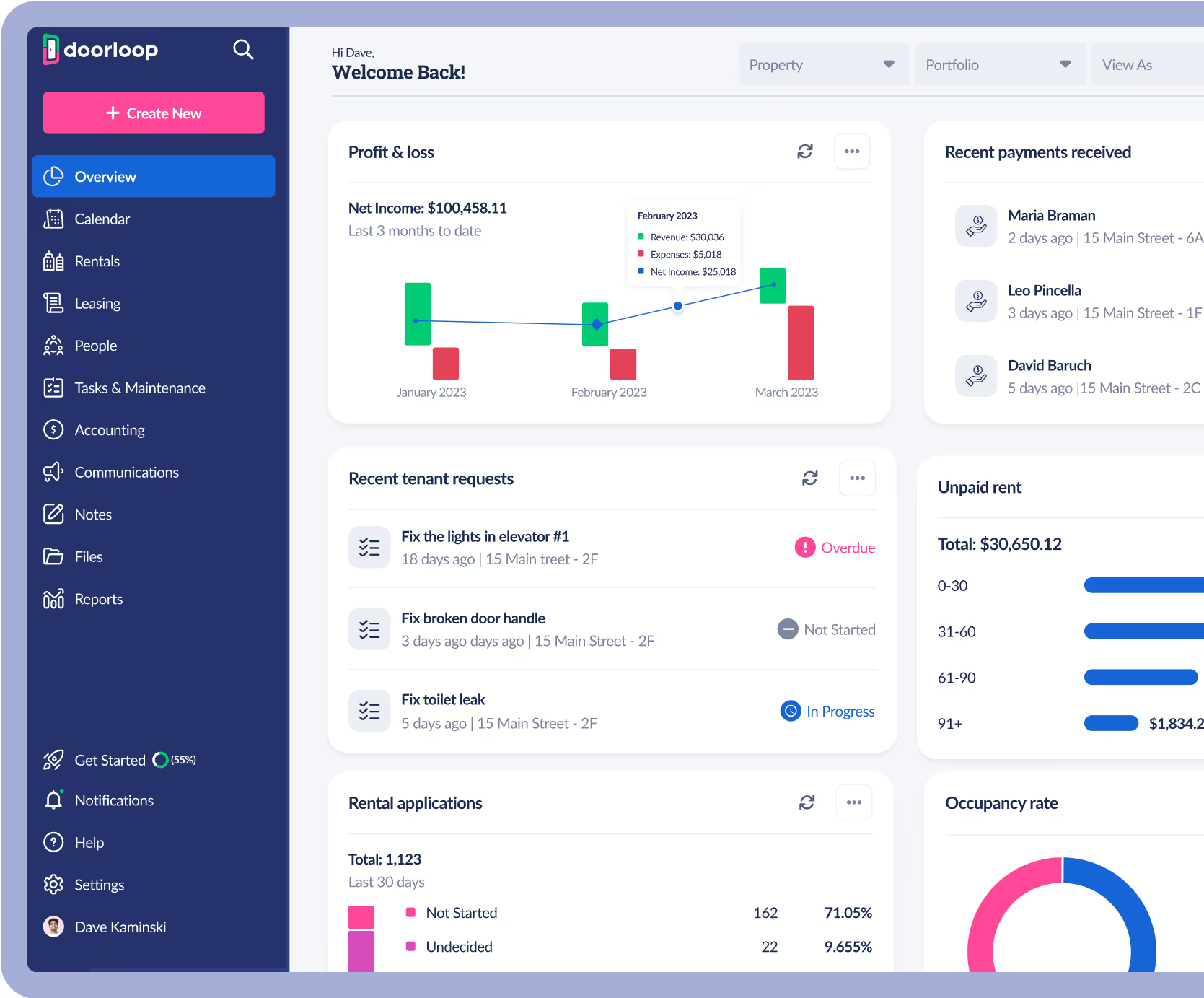


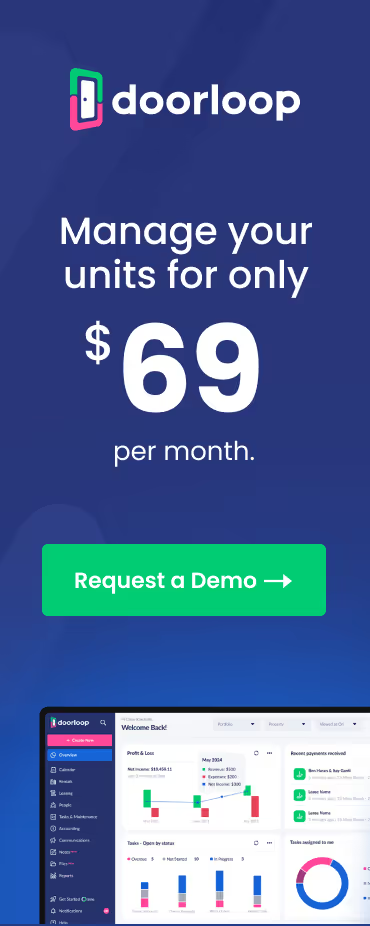























.svg)
.svg)

