Collect rent on time, always
Thanks to auto-pay and set-it-and-forget-it reminders, DoorLoop makes rent collection fast, simple, and stress-free, so on-time payments are always the status quo.




Why DoorLoop?
Surprisingly simple
Built to remove the headaches from rent collection for everyone from property managers and landlords to tenants.
Secure & trusted
Complete with bank-grade security so you can feel confident about every payment.
Built for growth
No added complexity, just the tools you need to collect rent as you scale without stress.
Faster payments. Zero headaches.
Automated, reliable, and secure: the modern standard for stress-free rent collection.
How DoorLoop Workflows works
You define the sequence of events and DoorLoop does the rest, powered by four simple building blocks.
Triggers
Events like lease dates or move-ins
kick off the process automatically.
Actions
Emails, tasks, and messages are
created and sent based on your setup.
Rules
Delays, timing, and conditions determine
the spacing between actions.
Monitoring
View all workflow activity, completed
steps, and any errors requiring attention.


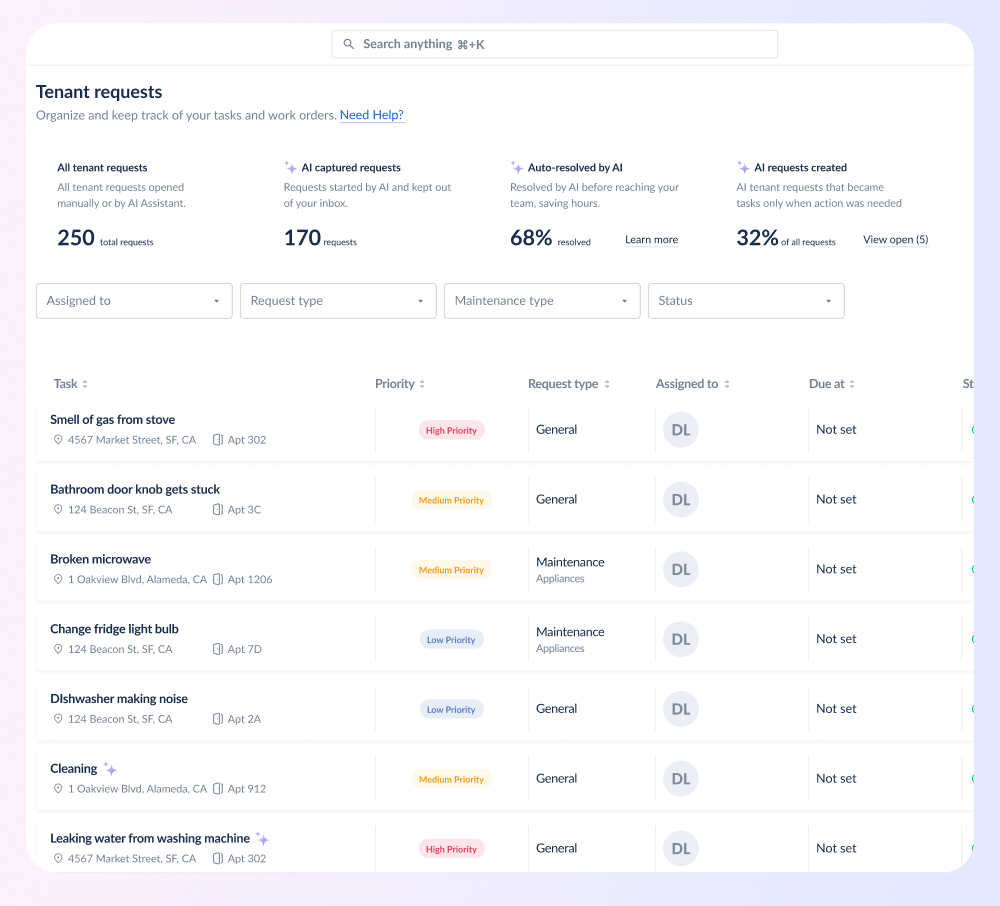


The DoorLoop effect
Delivering the features you need with the results you've been waiting for. Now that's smarter property management.
On-Time Payments
Time Saved
Increased Occupancy
Tenant Requests Automatically Handled
Hear from our customers
Your questions answered
Rent collection software helps property managers and landlords get paid faster, more reliably, and with less effort—entirely online. Instead of chasing checks or juggling apps, it brings everything into one place, often through a rent portal that tenants can access 24/7.
With the right tool, you can accept rent online via credit card, ACH, or bank transfer. The best software sends automated reminders to tenants, tracks every payment in real time, and syncs directly with your accounting. That means fewer follow-ups, fewer late payments, and zero manual entry.
What is RapidRent?
RapidRent is our brand name for accepting payments online and DoorLoop’s built-in tool for collecting rent online. The actual merchant processor that makes all the magic happen on the back end is Stripe. You get paid faster, with automatic tracking and built-in accounting.
Will I need to give my tenants my bank account details?
No. You do not need to share your banking information with your tenants. Your tenants will set-up their rent payments via credit card, debit card or ACH within the Tenant Portal to charge them for rent.
Most payments will be deposited into your account in as quickly as 3-4 business days.
Are all payments secure?
Your tenants' rent payments are encrypted and secured by 256-bit military-grade encryption. With PCI compliance, all payments are submitted directly from Stripe to the credit card processor and never pass through DoorLoop's servers.
Who is Stripe?
Stripe is a leading financial infrastructure platform that powers DoorLoop's seamless and secure tenant payment processing. This partnership allows DoorLoop to offer a broader range of flexible payment options, enhancing the overall efficiency of financial operations online. The integration also enables DoorLoop to process payments in several countries, including the US, Canada, UK, Australia, and Puerto Rico.
Are online rent payments secure?
Yes. When your tenants login to their online portal to make a payment, they will see the link starts with HTTPS and either has a green bar or lock icon in the top left of their browser’s URL bar. This means we’re using an SSL certificate to encrypt all communication in their browser. To get technical, everything they submit is encrypted both at-rest and in-transit with a 256-bit military-grade encryption. Your tenants’ rent payments are encrypted and secured with PCI compliance as they are submitted directly to the credit card processor (powered by Stripe) and never pass through DoorLoop’s servers.
With modern rent collection software like DoorLoop, it's easy. You simply enable online payments through the tenant portal. Tenants can pay by ACH, credit card, or debit card—on time and from any device. You can automate payment reminders, apply late fees, and track every transaction in real time, all without lifting a finger.
Explore more features
Discover additional tools and features that can streamline your property management workflow.
Resources & learning materials
Bring your entire rental portfolio under one roof so you can move faster and manage every property with all the support you need to stay organized and grow.
Serious about property management?
Save more time. Manage more units. Unlock more growth. Request a demo and see if it's the right fit.













.svg)
.svg)

