Securely connect your bank accounts
Keep your ledgers up-to-date by connecting your accounts, matching transactions automatically, and closing your books hassle-free.



Why DoorLoop?
Surprisingly simple
Connect your accounts with a few clicks. DoorLoop does the rest—matching, categorizing, and reconciling automatically.
Secure & trusted
Built on bank-grade security. PCI-compliant, encrypted, and verified so you can manage with confidence.
Built for growth
Sync every account as you grow and add properites—we’ll keep up.
Meet DoorLoop Workflows
You define the sequence of events and DoorLoop does the rest, powered by four simple building blocks.
Triggers
Events like lease dates or move-ins
kick off the process automatically.
Actions
Emails, tasks, and messages are
created and sent based on your setup.
Rules
Delays, timing, and conditions determine
the spacing between actions.
Monitoring
View all workflow activity, completed
steps, and any errors requiring attention.


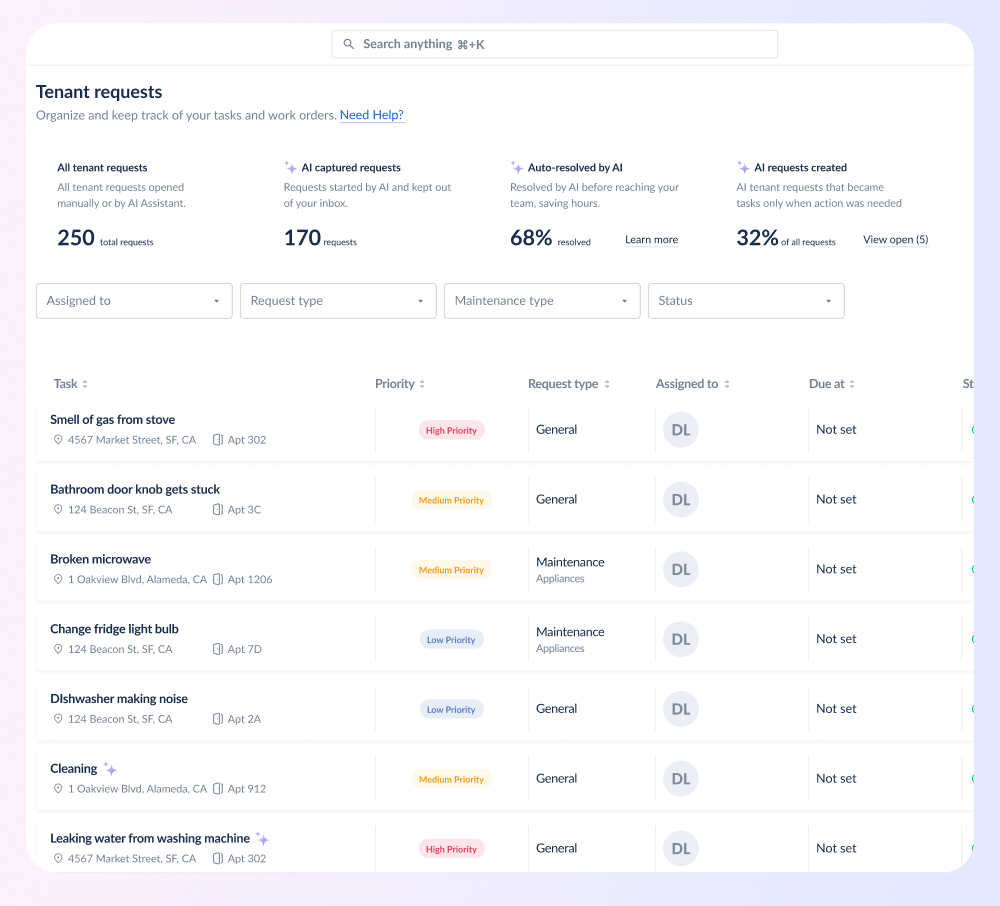


The DoorLoop effect
Delivering the features you need with the results you've been waiting for. Now that's smarter property management.
On-Time Payments
Time Saved
Increased Occupancy
Tenant Requests Automatically Handled
Hear from our customers
Your questions answered
What is bank sync?
Powered by Plaid, bank sync allows you to integrate your bank account, credit card, or debit card with DoorLoop so that you can easily categorize and reconcile transactions for your properties.
Is every bank supported by Plaid?
Plaid supports most major banks like Chase, Wells Fargo, and Bank of America, as well as many smaller banks and credit unions.
What if there's a transaction I don't want to keep in DoorLoop?
Each transaction that syncs over from your bank to DoorLoop has an "Exclude" option. Simply click this option next to the transaction you want to remove, and it will be excluded.
What are the benefits of Bank Sync?
Make keeping up with your income and expenses easier than ever by automatically pulling, categorizing, and reconciling all of your transactions within seconds.
What if I make a mistake?
You can always undo transactions you've reviewed by visiting the "Categorized" page, then clicking "Undo" on the transaction you want to edit.
How do I transfer transactions from my bank to DoorLoop?
Once your bank account is synced to DoorLoop, any new transactions from your bank account will be automatically available to be reviewed in DoorLoop. This process makes the process easy for you by ensuring accurate categorization and automating much of a previously manual task.
Explore more features
Discover additional tools and features that can streamline your property management workflow.
Resources & learning materials
Bring your entire rental portfolio under one roof so you can move faster and manage every property with all the support you need to stay organized and grow.
Serious about property management?
Save more time. Manage more units. Unlock more growth. Request a demo and see if it's the right fit.













.svg)
.svg)

