Finding the right property management software that integrates seamlessly with QuickBooks can save you time and make managing both your properties and finances more efficient.
No matter if you're a small landlord or running a big property management company, having accounting software like QuickBooks that works hand-in-hand with your property management tasks is a game-changer. It takes the hassle out of accounting by automating everything and giving you accurate, real-time numbers—way beyond what a basic spreadsheet can do.
In this guide, we'll explore four property management software solutions that offer QuickBooks integration. We'll also review three other options that do not offer QuickBooks syncing but may still be worth considering.
Before diving into the top software options, it’s important to understand why QuickBooks alone isn’t enough to manage the full scope of property management tasks.
QuickBooks Falls Short for Property Management. That's Why Integration is Key
While QuickBooks is an excellent accounting platform, it wasn’t designed with property management in mind.
It lacks essential features like rent collection, lease tracking, maintenance requests, and tenant communication tools—things that are critical for landlords and property managers to run day-to-day operations smoothly.
Trying to manage these tasks manually or by building out complex workarounds in QuickBooks can lead to inefficiencies, errors, and a lot of wasted time.
That’s where integrating QuickBooks with a dedicated property management tool makes all the difference. Here's how it helps:
- Automated Financial Syncing – Rent payments, late fees, and vendor expenses flow directly into QuickBooks, eliminating double entry and ensuring accuracy.
- Purpose-Built Property Features – Gain access to tools designed specifically for property management, like tenant portals, maintenance tracking, and lease management.
- Time Savings – Automate routine tasks like rent collection, invoice generation, and owner disbursements to free up your schedule.
- Fewer Errors – Reduce the risk of mistakes that come from manual data entry or managing finances across disconnected systems.
- Real-Time Insights – View up-to-date financial and operational data to make quicker, more informed decisions.
- Scalability – As your portfolio grows, the system grows with you—no need to overhaul your tech stack.
This kind of integration isn’t just a “nice to have”—it’s a smart move if you’re looking to simplify your back office and stay on top of your financial game.
Quick Glance at Property Management Tools that Integrate with QuickBooks
This table provides a quick side-by-side comparison.
<table style="width:100%"><tr><th>Software</th><th>Pricing Starts At</th></tr><tr><td>DoorLoop</td><td>$69/month</td></tr><tr><td>Hemlane</td><td>$30/month</td></tr><tr><td>Rentec Direct</td><td>$45/month</td></tr><tr><td>SimplifyEm</td><td>$40/month</td></tr></table>
4 Property Management Tools that Integrate with QuickBooks
If you're specifically looking for property management software that integrates seamlessly with QuickBooks, here are four standout options that offer powerful accounting features alongside property management tools.
1. Best Overall Solution: DoorLoop
⭐⭐⭐⭐⭐ 4.8 (693 reviews)
DoorLoop offers comprehensive property management software with QuickBooks integration, allowing you to sync your financial data automatically.
This integration ensures that every time a transaction occurs—whether it’s rent collection, vendor payments, or maintenance costs—those changes reflect in QuickBooks instantly.
Every time a change is made within your DoorLoop dashboard, it will automatically reflect within QuickBooks Online. One user said, "DoorLoop’s QuickBooks sync saved me hours on reconciling transactions. The integration is straightforward, and everything updates in real-time."
Even better, DoorLoop is a full accounting suite—including bank account sync and reconciliation. DoorLoop uses Plaid to automatically sync with any bank account, import your income and expenses, and categorize them automatically within the app.
Key Features:
- Full accounting suite with bank reconciliation and account syncing
- Automatic syncing of rent payments, expenses, and invoices with QuickBooks
- Tenant and owner portals for streamlined communication
DoorLoop also goes beyond accounting tasks to offer an all-in-one software for property management. Consider everything DoorLoop does for property managers besides accounting that Quickbooks can't do:

2. Best for Small to Medium-Sized Landlords: Hemlane
⭐⭐⭐⭐⭐ 4.8 (192 reviews)
Hemlane is another excellent option for property managers seeking QuickBooks integration. This software focuses on streamlining property operations for small to medium-sized landlords, making it easier to manage everything from rent collection to maintenance requests.
The QuickBooks integration automates accounting tasks, allowing users to manage their financials in one place. One user mentioned, “Hemlane’s QuickBooks integration has been seamless and saves me time tracking payments and expenses across properties.”
Key Features:
- Seamless syncing of rent payments, expenses, and vendor payments with QuickBooks
- Property management features like tenant communication, leasing, and maintenance tracking
- Automated workflows for accounting and reporting
3. Best for Professional Property Managers: Rentec Direct
⭐⭐⭐⭐½ 4.6 (189 reviews)
Rentec Direct offers a solid QuickBooks integration that appeals to landlords and property managers who need reliable accounting features. The software integrates smoothly with QuickBooks, allowing users to sync rent payments, expenses, and other financial data.
Rentec Direct is praised for its ease of use and transparent pricing. A user shared, “Rentec Direct’s QuickBooks integration has made it easy to track all my financials in one place, without the hassle of double entries.”
Key Features:
- Real-time syncing with QuickBooks for payments and expenses
- Built-in accounting features alongside QuickBooks integration
- Customizable reports for property managers and owners
4. Best for Smaller Landlords: SimplifyEm
⭐⭐⭐⭐☆ 4.0 (131 reviews)
SimplifyEm provides basic property management features with QuickBooks integration. It’s ideal for smaller landlords who want to keep their accounting simple while syncing data directly to QuickBooks.
Although it lacks the advanced tools of other options, SimplifyEm is liked for its affordability and ease of use. One user said, “SimplifyEm has helped me manage rent payments and leases without much hassle. The QuickBooks sync works fine, but it’s best for smaller portfolios.”
Key Features:
- Simple QuickBooks integration for rent payments and expense tracking
- Lease tracking and tenant payment reminders
- Affordable pricing for smaller landlords
Property Management Software that Doesn’t Sync with QuickBooks
While QuickBooks integration is essential for many landlords and property managers, not all property management software offers this feature. Below are three options that don’t integrate with QuickBooks but still provide strong property management solutions depending on your needs.
1. Yardi Breeze
⭐⭐⭐⭐☆ 4.2 (275 reviews)
Yardi Breeze is a great property management tool aimed at small to medium-sized portfolios. While it offers easy-to-use features and solid training materials, it does not support QuickBooks integration.
For landlords or property managers looking for a simple tool that offers accounting within the software itself, Yardi Breeze could be a good fit, but those requiring QuickBooks integration will find it limiting.
Users mention that the lack of QuickBooks integration forces them to either handle accounting separately or rely on Yardi Breeze’s built-in tools, which may not be as powerful.
“Yardi Breeze’s accounting is fine for smaller portfolios, but it’s not as versatile as QuickBooks, especially for tax reporting,” noted one property manager.
For a more in-depth look, check out our full review of Yardi Breeze.
Key Features:
- Easy-to-use interface and built-in accounting
- Lease management, tenant communication, and maintenance tracking
- No QuickBooks integration, requiring separate accounting processes
2. TurboTenant
⭐⭐⭐⭐½ 4.4 (76 reviews)
TurboTenant is another affordable and easy-to-use property management software that does not integrate with QuickBooks. It offers basic features such as online rent collection, tenant screening, and lease agreements.
However, TurboTenant’s accounting features are limited, and for those who rely on QuickBooks for more detailed financial management, it can feel restrictive. One user mentioned, “TurboTenant is great for tenant communication and collecting rent, but I miss the flexibility and detail that QuickBooks offers for managing my finances.”
Key Features:
- Simple accounting tools with no QuickBooks integration
- Free plan with additional paid features for premium services
- Tenant communication and screening tools
3. Rentler
⭐⭐⭐⭐⭐ 4.8 (45 reviews)
Rentler is a simple property management platform primarily focused on tenant screening, rent collection, and lease management. It does not offer integration with QuickBooks, which might be a limitation for landlords who rely on QuickBooks for advanced accounting needs.
Rentler is more suited for landlords who want a basic, easy-to-use tool for managing tenants and leases without needing complex financial reporting. A user commented, "Rentler is great for basic tenant management, but the lack of QuickBooks integration makes handling accounting tasks more manual."
Key Features:
- Basic accounting tools with no QuickBooks integration
- Tenant screening, rent collection, and lease management
- Ideal for landlords with smaller portfolios
How to Set Up QuickBooks Integration with DoorLoop in Two Minutes or Less
Now that you have a better idea of what property management tools play best with QuickBooks, let’s go through a quick guide to show you how easy it is to set up your QuickBooks Online integration with DoorLoop.
Here’s a quick rundown of the process, easily completed in less than a few minutes, with written steps below:
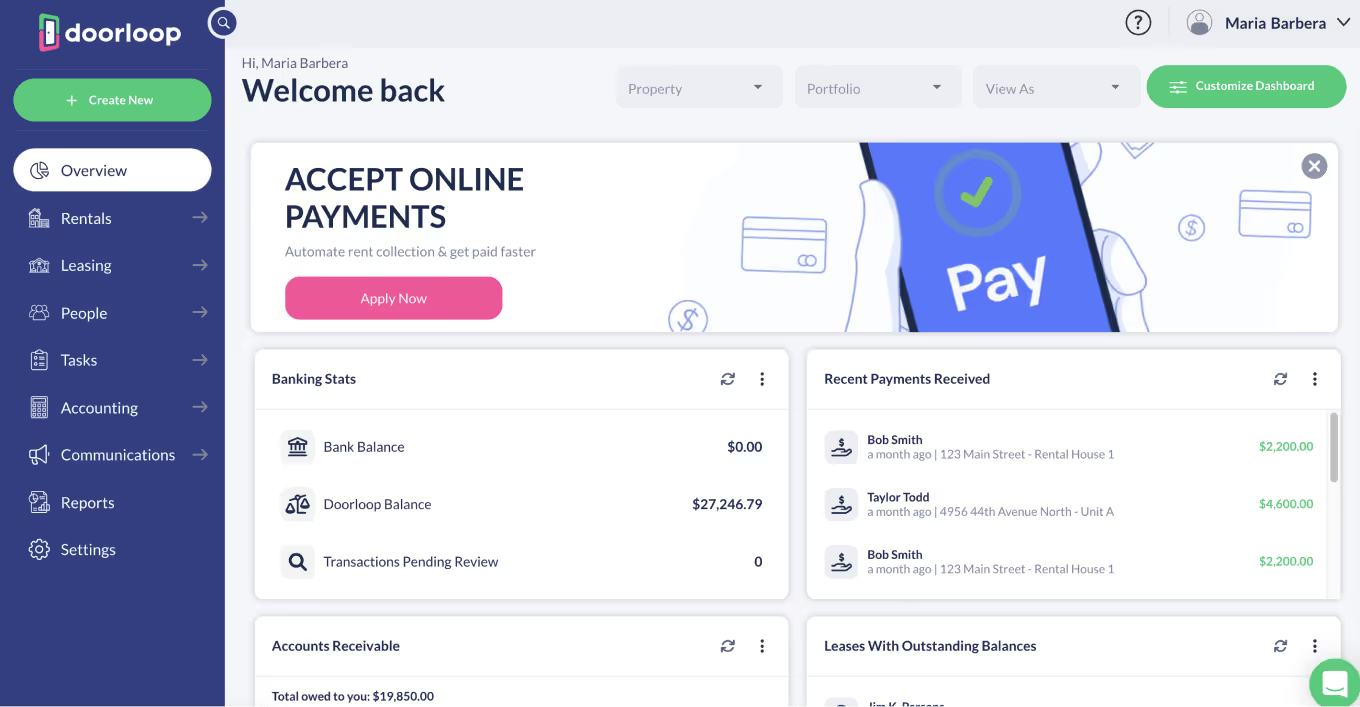
1. Access the Settings
Once logged into your DoorLoop account, navigate to the Settings section located at the bottom left of the dashboard.

2. Go to QuickBooks Sync
Under the Company section in Settings, you’ll find the QuickBooks Sync option. Select this option to start the integration process.
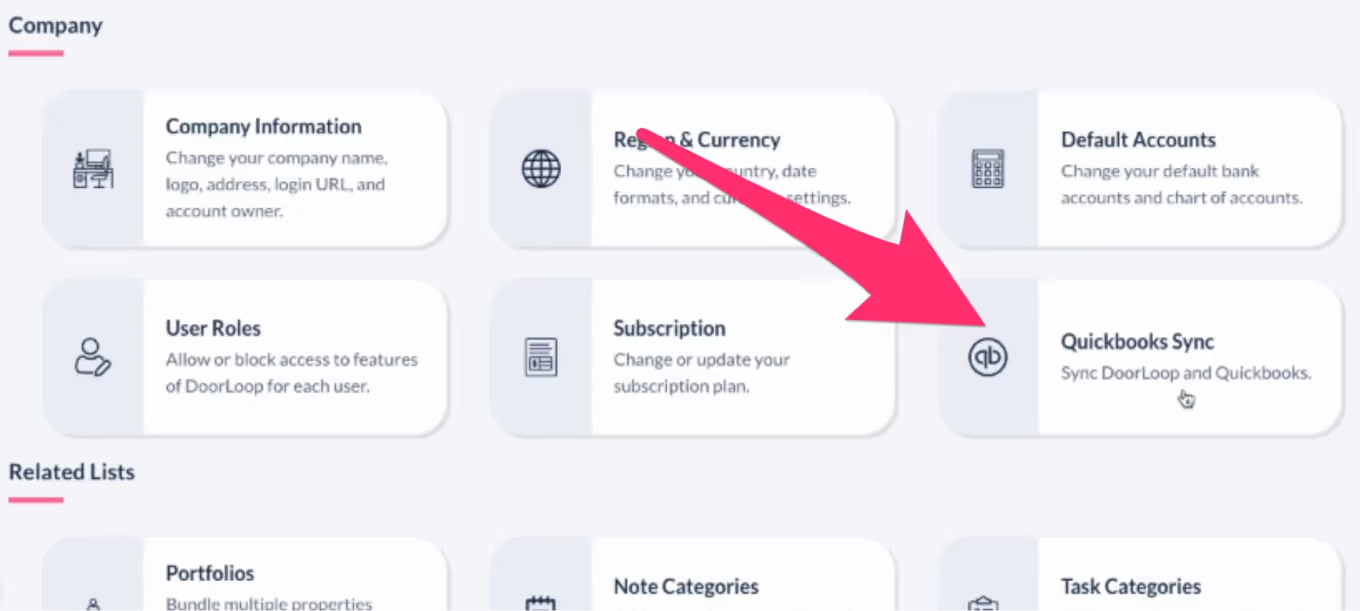
3. Enable Sync
Turn on the Sync Data option, which allows DoorLoop to communicate with QuickBooks.
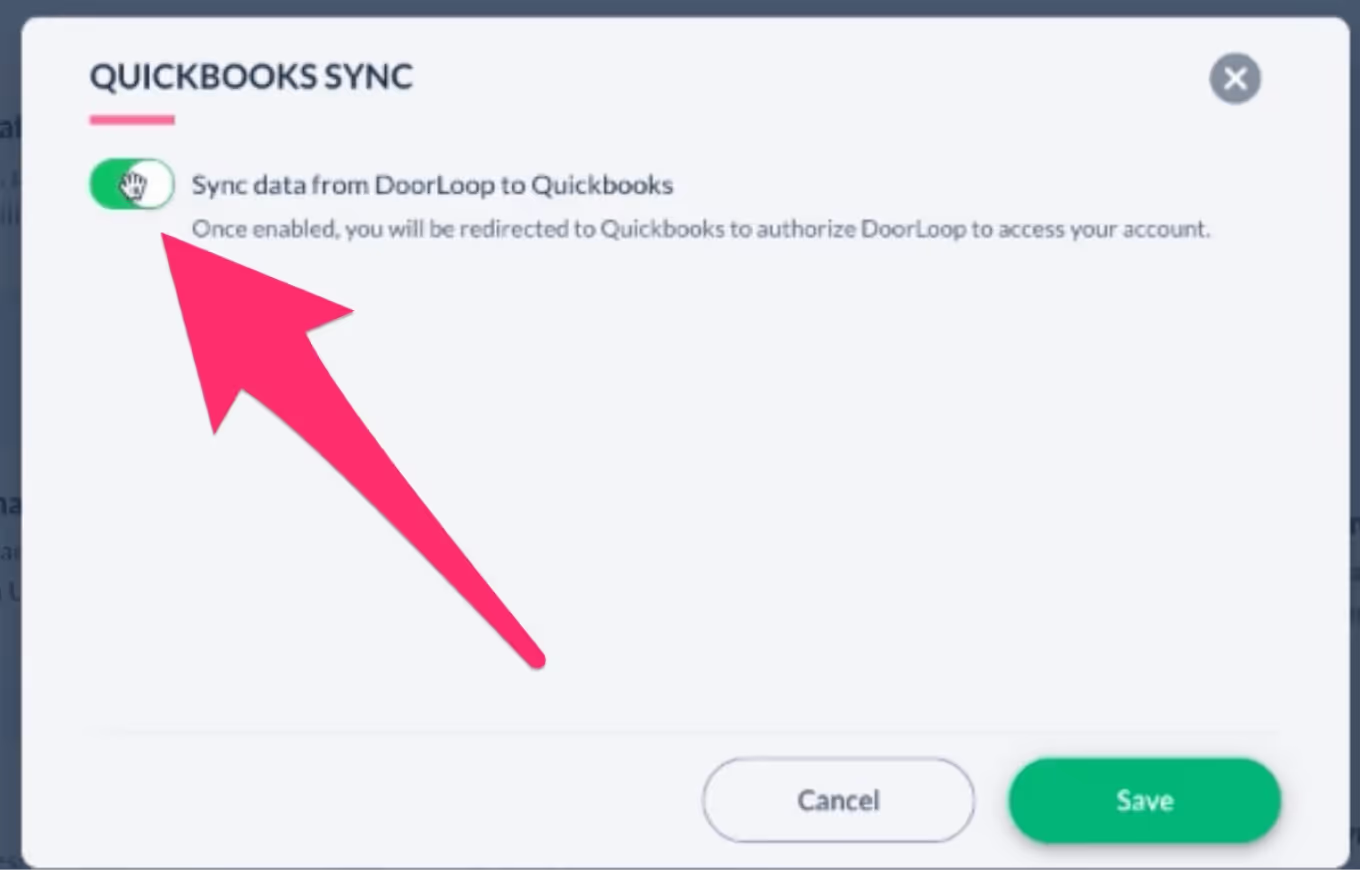
4. Input a Sync Start Date
You’ll be prompted to input a Sync Start Date to choose the transactions you want to sync. Only transactions after this date will be copied over to QuickBooks.
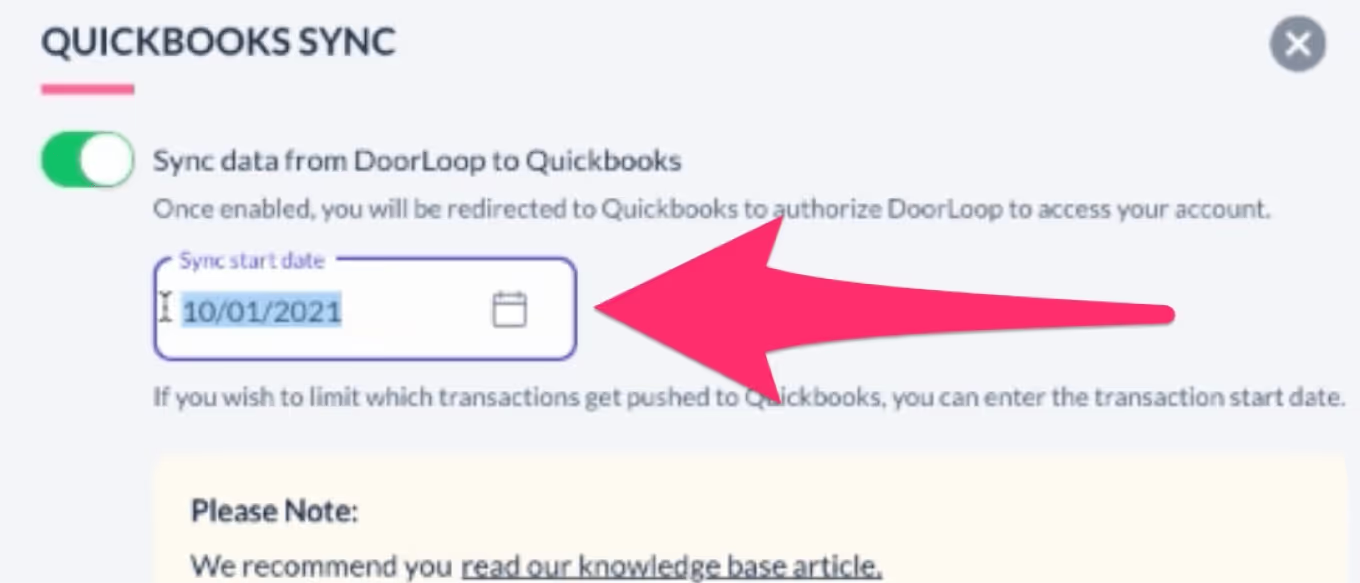
This is useful if you want to limit what transactions will be copied over to QuickBooks. All transactions after the start date you select will be copied over. Click save.
A new page will prompt you to log in to your QuickBooks/Intuit account. As soon as you log in, it will initiate the transfer.
Your QuickBooks integration is now in process (it may take up to an hour for data to appear)
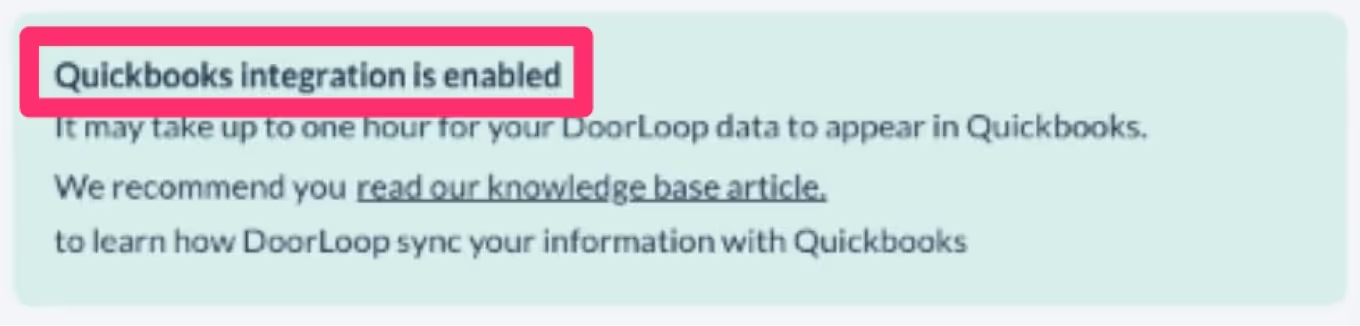
Now, each time a transaction is changed or edited in any way within DoorLoop, it will communicate and reflect that change within QuickBooks as well.
To learn more about switching from QuickBooks to DoorLoop, read here.
Wrapping up
In today’s fast-paced rental landscape, managing properties and finances separately just doesn’t cut it. That’s why integrating your property management software with QuickBooks isn’t just convenient—it’s essential.
DoorLoop offers a powerful all-in-one solution that not only handles everything QuickBooks can’t (like lease management, maintenance tracking, and tenant communication), but also syncs seamlessly with it to keep your books accurate and up to date.
If you want to save hours of manual work, reduce costly errors, and scale your portfolio with confidence, DoorLoop is the smart, streamlined choice.
Frequently Asked Questions
What do I do if my property management software doesn't integrate with QuickBooks?
If your property management software doesn’t integrate with QuickBooks, you’ll likely need to manually enter or export/import data between the two systems. This adds extra steps, increases the risk of human error, and can make monthly reconciliations more time-consuming. You may also miss out on real-time financial insights, since your accounting data won’t automatically reflect your property management activity. Choosing a platform like DoorLoop, which syncs directly with QuickBooks, helps you avoid all of that by keeping everything accurate and up to date in one streamlined workflow.
How easy is it to set up an integration with QuickBooks?
Setting up an integration with QuickBooks can vary depending on the software, but with DoorLoop, it takes less than 2 minutes. Just log into your account, go to Settings, enable QuickBooks Sync, select your sync start date, and connect your QuickBooks Online account. The process is fast, user-friendly, and doesn’t require any technical expertise.
What types of transactions sync between the software and QuickBooks?
With DoorLoop, all key financial transactions automatically sync with QuickBooks, including rent payments, vendor expenses, owner disbursements, late fees, and deposits. Any time you record or update a transaction in DoorLoop, it’s instantly reflected in QuickBooks Online, keeping your books accurate and up to date without double entry.
Can I choose which data gets synced (e.g., by property or date)?
In most property management software that integrates with QuickBooks, the ability to choose which data gets synced—such as by property, date, or transaction type—depends on the platform’s customization options. With DoorLoop, you can select a specific sync start date, allowing you to control which transactions are sent to QuickBooks. This is especially helpful if you're migrating systems or only want to sync recent activity.





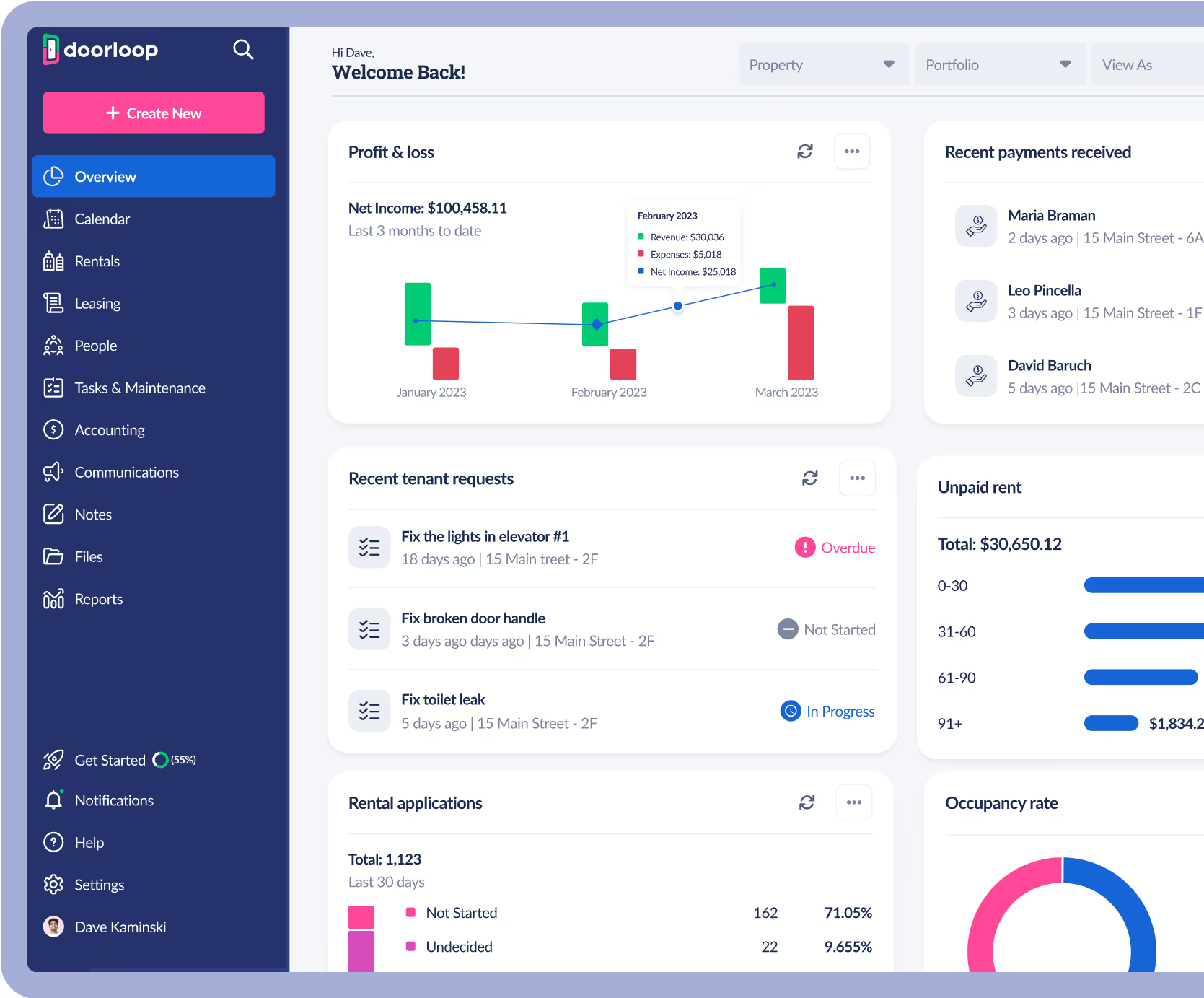


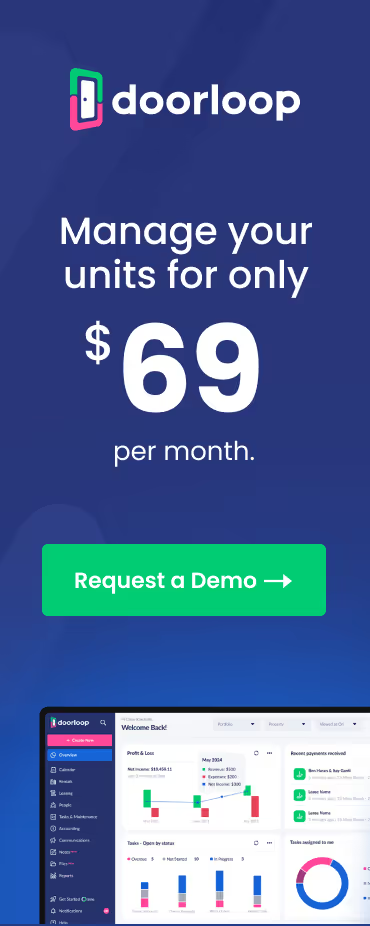























.svg)
.svg)

