Property accounting without the CPA
DoorLoop brings your accounting, banking, and reporting together in one secure place. Reduce manual work, minimize errors, and always have real-time clarity across your business.



Why DoorLoop?
Surprisingly simple
Built so property managers—not accountants—have instant visibility to make smarter decisions in less time.
Secure & trusted
With bank-grade security, you can trust that every dollar is tracked and every report is accurate.
Built for growth
Keep your finances organized and efficient as you scale—with no mess or extra tools.
Effortless accounting for every property
Always know the ins and outs of your portfolio’s financial health, with every property and every account right where you need it.
Simpler bookkeeping
Stay on top of all income and expenses with an intuitive chart of accounts, custom reporting, and automated workflows built for property managers.

Bank sync & reconciliation
Automatically sync your transactions from your bank, debit card, or credit card. Reconcile in just a few clicks and keep your books error-free.
Run powerful reports
Generate real-time financial and accounting reports—like profit and loss, balance sheet, and rent roll—to instantly understand your property’s financial health.

Seamless QuickBooks integration
Sync data effortlessly between DoorLoop and QuickBooks to avoid double entry and keep your records up to date.
Meet DoorLoop Workflows
You define the sequence of events and DoorLoop does the rest, powered by four simple building blocks.
Triggers
Events like lease dates or move-ins
kick off the process automatically.
Actions
Emails, tasks, and messages are
created and sent based on your setup.
Rules
Delays, timing, and conditions determine
the spacing between actions.
Monitoring
View all workflow activity, completed
steps, and any errors requiring attention.


AI-assisted accounting
Skip manual-entry expenses and bills
Drag and drop invoices or receipts and let the AI Assistant fill in the details instantly.
Instant insights
Find key trends and detailed reports automatically.



The DoorLoop effect
Delivering the features you need with the results you've been waiting for. Now that's smarter property management.
On-Time Payments
Time Saved
Increased Occupancy
Tenant Requests Automatically Handled
Hear from our customers
Your questions answered
Is accounting in DoorLoop simple?
Managing finances across multiple properties doesn’t have to be complicated. With DoorLoop, you get the best of property management and accounting software in one platform.
- Automate bookkeeping with a built-in chart of accounts and unlimited team access
- Sync your bank and reconcile transactions in just a few clicks
- Generate detailed reports and financial statements instantly
- Eliminate double data entry with seamless QuickBooks integration
Can I use QuickBooks for property management?
Yes, many property managers start with QuickBooks and it can work well for basic accounting. As your portfolio grows, though, you might need tools QuickBooks doesn’t offer like tenant tracking, automated rent reminders, or built-in owner statements.
That’s why many teams pair it with DoorLoop. We integrate directly with QuickBooks, so you can keep the accounting system you know while getting the property management features you need.
Can my accountant use DoorLoop?
Absolutely. You are not charged based on the number of users on your account, so you can add as many users as you'd like. With custom User Access Roles, you can make sure that each user only sees what you want them to see in the software.
Can I print checks straight from DoorLoop?
Yes, you can print checks directly from DoorLoop using any printer.
How does property accounting work in DoorLoop?
DoorLoop has a full accounting suite with the following features (and much more):
- Set up or customize your property-specific accounts to track income, expenses, and liabilities the way you want.
- Automatically sync transactions from connected bank accounts and credit cards for real-time reconciliation.
- Categorize every transaction with just a few clicks—no more sifting through spreadsheets.
- Access cash flow, profit & loss, and owner statements instantly.
How do I set up property management accounting?
- Separate personal and business finances
Open a dedicated bank account and credit card for your rental properties. - Track income and expenses by property or unit
This keeps your books clean, simplifies tax filing, and shows property-level performance. - Use accounting software
Automate tracking, reporting, and reconciliation—no more messy spreadsheets
Read the Full Property Accounting Set-up Guide
I'm not great with accounting, will this work for me?
Yes! DoorLoop's accounting features were designed to be as intuitive as possible. On top of that, we offer unlimited world-class training and support to make sure you always have all of the information you need.
How does property management accounting software help with rent collection and late fees?
It automates the hard parts. Rent reminders go out automatically. Late fees apply on schedule. Payments are tracked, reports are clean, and tenants can pay online anytime.
Explore more features
Discover additional tools and features that can streamline your property management workflow.
Resources & learning materials
Bring your entire rental portfolio under one roof so you can move faster and manage every property with all the support you need to stay organized and grow.
Serious about property management?
Save more time. Manage more units. Unlock more growth. Request a demo and see if it's the right fit.











.svg)
.svg)

