If you own or manage rental properties, you already know how many moving parts there are. Rent collection, maintenance requests, lease tracking, accounting, and tenant communication are just a few pieces of the puzzle.
Many landlords turn to QuickBooks for handling the financial side of things. It’s a well-known accounting platform, widely used by businesses of all kinds. But when it comes to managing rental properties, the question comes up: is QuickBooks really the right tool for the job?
QuickBooks for Rental Properties: Why It Works?
QuickBooks is one of the most popular accounting tools on the market, and for good reason. It gives landlords a solid way to track income and expenses, generate financial reports, and stay organized at tax time.
Here are a few reasons why some landlords choose QuickBooks for managing rental property finances:
1. Reliable Accounting Foundation
QuickBooks is built for accounting. It handles invoices, payments, bank reconciliation, and expense tracking with ease. If you’re already familiar with it, there’s a good chance you can set it up quickly for your rental business.
2. Customizable Chart of Accounts
You can tailor your chart of accounts in QuickBooks to match the way you want to track property income and expenses. That includes creating specific categories for rent, repairs, utilities, management fees, and more.
3. Reporting and Tax Prep
QuickBooks comes with built-in reports that make it easy to see cash flow, profit and loss, and balance sheets. Come tax season, everything is already in one place, and many CPAs already work with QuickBooks files.
4. Works for Small Portfolios
For landlords with just a few units and basic accounting needs, QuickBooks might feel like a simple and familiar choice. Especially if you’re not managing tenants, maintenance, or leasing from the same system, it can handle the financial side well enough.
The Limitations of QuickBooks Alone
While QuickBooks is a strong accounting tool, it wasn’t built with landlords or property managers in mind. That means using it for rental properties often requires workarounds, added complexity, and sometimes third-party help just to stay organized.
Here’s where QuickBooks starts to fall short when used on its own:
1. No Property Management Features
QuickBooks doesn’t include core property management features like lease tracking, maintenance requests, tenant communication, or rent collection. These tasks still need to be handled somewhere else, which can lead to scattered workflows and extra work.
2. Workarounds Can Get Messy
To make QuickBooks work for rentals, many landlords end up repurposing features. For example, properties are often set up as “Customers,” and tenants as “Jobs” or “Sub-customers.” While this can technically work, it gets confusing quickly, especially as your portfolio grows.
3. Manual Data Entry and Syncing
If you're using another system to manage leases, tenants, or maintenance, you’ll likely have to input data twice, once into that system and again into QuickBooks. That opens the door to errors and takes up more time than necessary.
4. Lack of Scalability
The more properties you manage, the harder it becomes to keep everything clean and organized in QuickBooks. It wasn't designed to handle dozens or hundreds of units across different owners, buildings, and lease terms.
5. No Tenant or Owner Portals
Tenants can’t log in to pay rent or submit maintenance requests, and owners can’t view reports or updates. You’ll need other tools or a lot of manual work to offer those services, which adds more friction to your process.
Why Integrating QuickBooks with Property Management Software Makes Sense?
QuickBooks is great at managing finances, but it doesn't cover the full picture of rental property management. That’s where dedicated property management software comes in. These platforms are designed specifically for landlords and property managers, offering tools to manage day-to-day operations alongside your accounting.
When you connect a property management system with QuickBooks, you get the best of both worlds, financial accuracy and operational efficiency.
1. Centralized Operations
Property management software can handle everything QuickBooks doesn’t. That includes:
- Tracking leases and move-in/move-out dates
- Managing maintenance requests
- Communicating with tenants
- Collecting rent online
- Managing multiple properties, units, and owners
Instead of piecing everything together manually, you manage your business from one platform while still keeping QuickBooks as your accounting hub.
2. Fewer Errors, Less Data Entry
With an integration in place, the property management system can send rent payments, expenses, and other financial data directly to QuickBooks. This cuts out duplicate data entry and reduces the chances of mistakes or mismatches in your books.
3. Cleaner Reporting for Taxes and Owners
Because your operational and financial systems are working together, your reports are more accurate and organized. Many property management tools also allow you to generate owner statements and 1099s automatically, saving you time when tax season rolls around.
4. Scales with Your Portfolio
As you grow, things like unit turnover, tenant screening, maintenance follow-ups, and rent tracking become harder to manage manually. Property management software is built to scale with you, and when it’s connected to QuickBooks, you’re not sacrificing financial control to do it.
How DoorLoop Integrates with QuickBooks
DoorLoop is a property management software built specifically for landlords and property managers. It covers everything QuickBooks doesn’t, from rent collection and maintenance to tenant screening and leasing and it connects directly with QuickBooks Online to keep your accounting accurate and up to date.
If you’re already using QuickBooks, DoorLoop doesn’t replace it. Instead, it works alongside it, syncing financial data automatically so you don’t have to enter everything twice.
1. One-Way Sync to QuickBooks
The integration between DoorLoop and QuickBooks is a one-way sync. That means DoorLoop pushes data to QuickBooks, but changes made in QuickBooks won’t flow back into DoorLoop.
This setup ensures your books stay clean and prevents accidental overwrites or mismatched data between the two systems.
2. What Gets Synced
Once connected, DoorLoop automatically sends key financial data into QuickBooks, including:
- Rent payments and other income
- Vendor expenses
- Late fees
- Chart of accounts mapping
- Property and lease details (mapped as customers and sub-customers)
Everything is synced nightly, so your QuickBooks account stays up to date without manual input.
3. Simple Setup Process
Getting started is straightforward:
- In DoorLoop, go to Settings → QuickBooks Sync
- Toggle the sync on
- Choose your start date for syncing (this prevents duplicates)
- Log into your QuickBooks Online account to authorize the connection
From that point forward, DoorLoop handles the sync automatically in the background.
4. Keeps Your Accounting Workflow Intact
If you’re already working with a bookkeeper or CPA who uses QuickBooks, there’s no need to change that. DoorLoop doesn’t get in the way of your accounting, it just makes the data cleaner, more organized, and easier to manage.
Benefits of Using QuickBooks with DoorLoop
By combining QuickBooks with DoorLoop, you get a complete solution that covers both your financial records and day-to-day property management. Everything stays in sync, organized, and easier to manage, especially as your portfolio grows.
Here are some of the key benefits of using both together:
1. No More Double Data Entry
Rent payments, late fees, vendor expenses, and other transactions entered into DoorLoop sync directly to QuickBooks. You don’t have to log in to both platforms to update the same information, which saves time and reduces errors.
2. Better Tracking by Property and Unit
When DoorLoop syncs data to QuickBooks, it keeps your records organized by property and even by individual lease. This makes it easy to pull reports, track income, and monitor expenses across your portfolio.
3. Cleaner Books and Easier Tax Prep
Because everything is mapped correctly and synced automatically, your QuickBooks reports stay accurate. You won’t have to sort through mismatched transactions or incomplete records when it’s time to file taxes or share reports with owners.
4. CPA and Bookkeeper Friendly
Many CPAs already use QuickBooks. With the DoorLoop integration, your accountant can continue using the same platform they’re used to, just with cleaner, more organized data coming in from your property management software.
5. Scales Easily as You Grow
Whether you manage five units or five hundred, the DoorLoop and QuickBooks setup can scale with you. You don’t need to rebuild your system every time you add properties or owners. The integration handles the complexity in the background.
Getting Started with the Integration
Setting up the DoorLoop and QuickBooks integration is quick and straightforward. Once connected, DoorLoop will automatically sync your transactions to QuickBooks each night, helping you stay on top of your accounting without the extra work.





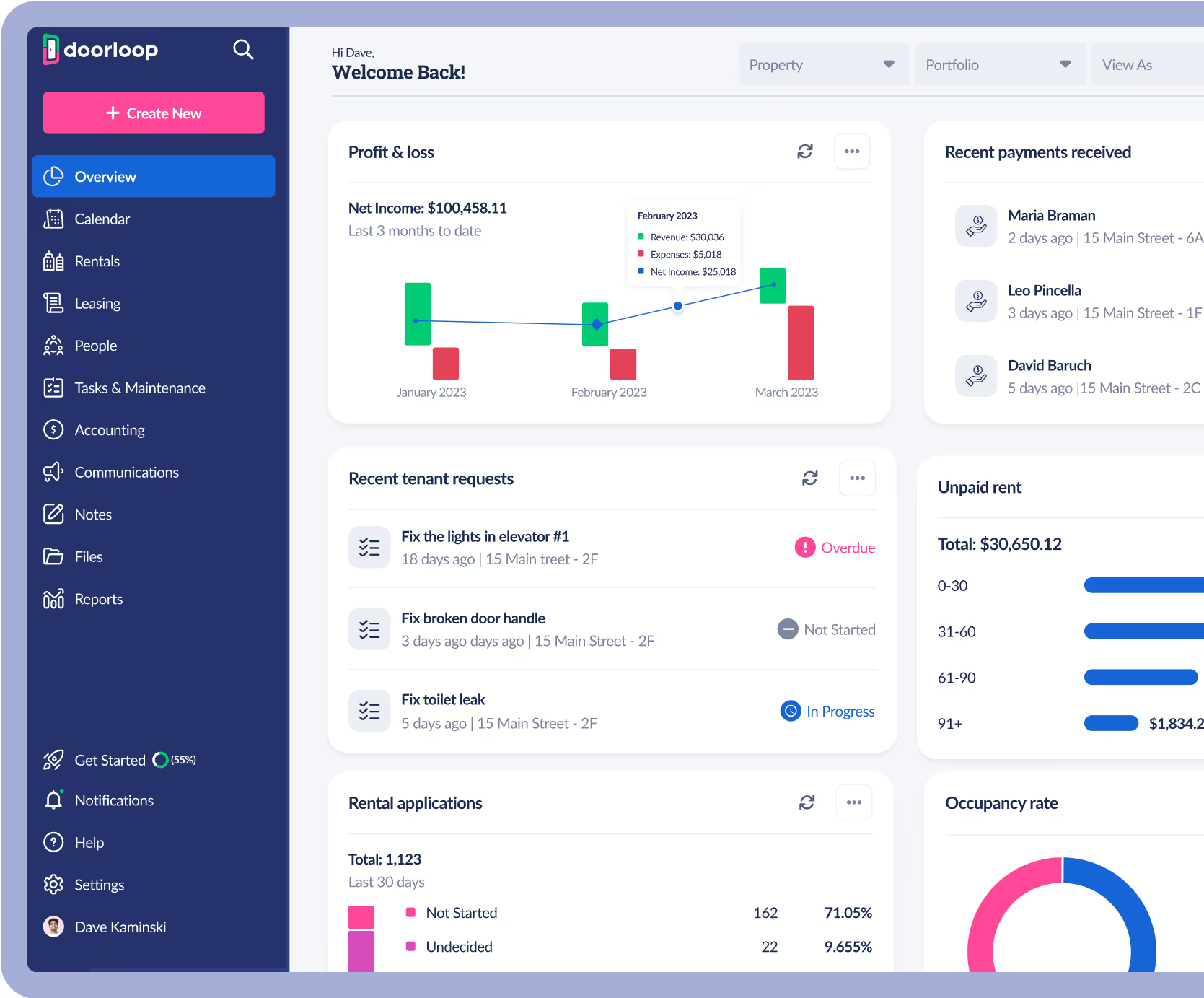


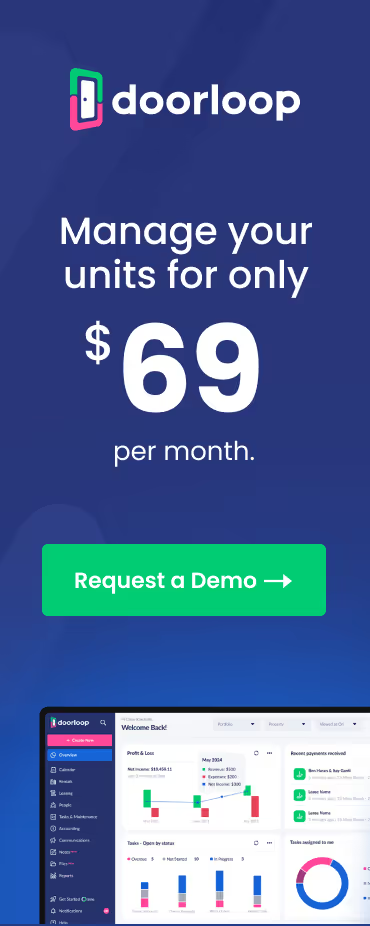























.svg)
.svg)

