Looking for an easier way to manage your rental finances? The right property management accounting software can save you time, reduce errors, and keep your books in order—whether you’re handling one unit or hundreds.
But before we dive into the list of the best accounting software for property management, let's review a quick definition.
What is Accounting Software for Property Management?
Accounting software for property management helps landlords and property managers track income, expenses, rent payments, and financial reports all in one place. It’s like your property’s financial assistant—keeping everything organized, accurate, and easy to manage.
For property managers like you, general accounting software like QuickBooks often falls short in providing property-specific features, such as rent collection automation, tenant deposit tracking, and trust accounting. That's where dedicated property management accounting software steps in to not only streamline workflows but also provide robust financial reporting and compliance tools designed for your needs.
This guide will help you find the right solution by focusing on advanced features that will help you scale, automate, and ensure full compliance across your portfolio.
Key Accounting Features to Look For
As an experienced property manager, you're not just looking for basic accounting features—you need solutions that offer:
- Automation of Rent Collection and Vendor Payments: Reduce manual processes and administrative costs.
- Comprehensive Financial Reporting: Easily generate reports for audits, tax filings, and owner transparency.
- Trust Accounting Compliance: Ensure that tenant and owner funds are kept separate from your operational accounts.
- Integration with Existing Tools: Seamlessly integrate with tools like QuickBooks or CRM systems to centralize all your operations.
- Scalability: Ability to grow with your portfolio, whether you manage 20 units or 2,000.
Best Property Management Accounting Software at a Glance
This table provides a quick side-by-side comparison.
Top 10 Property Management Accounting Software Options for 2026
We’ve narrowed down the top 10 property management accounting software, each offering unique solutions that meet advanced needs.
- Best for all-in-one features and integrations: DoorLoop
- Best for an affordable plan: TenantCloud
- Best for reporting features: Rentec Direct
- Best for customization: Property Matrix
- Best for commercial portfolios: Rent Manager
- Best for paid add-ons: Propertyware
- Best for additional leasing tools: Hemlane
- Best for customizable journals: ResMan
- Best for open software access: AppFolio
- Best for training materials: Yardi Breeze
Now let's review each in-depth.
1. Best for All-in-One Features and Integrations: DoorLoop
⭐⭐⭐⭐⭐ 4.8 (693 reviews)
DoorLoop is a comprehensive property management software that simplifies the accounting process, from rent collection to detailed financial reporting. Its intuitive design ensures that property managers can handle all aspects of their accounting without needing multiple tools, saving significant time on repetitive tasks.
- Pros: Easy-to-use software with a full range of accounting features.
- Cons: No free trial.
Key Accounting Features
- Automated rent collection and payment processing: DoorLoop allows for automation of recurring rent payments, which reduces the risk of late payments and manual tracking. This feature helps you track monthly income streams without the need for constant manual updates, ensuring consistent cash flow and freeing up time for other essential tasks.
- Comprehensive financial reporting: DoorLoop provides customizable reports, including profit and loss statements, balance sheets, and cash flow statements. These reports are crucial for monitoring financial health, ensuring tax compliance, and preparing for audits—allowing you to stay on top of you financial responsibilities and meet regulatory requirements.
- Integrated accounting tools: With its built-in chart of accounts and support for multiple payment methods (ACH, credit cards), DoorLoop allows property managers to manage income, expenses, and transactions within a single platform. This eliminates the need for external accounting software like QuickBooks, streamlining the accounting process and reducing administrative overhead.
Pricing
Different plans starting at $69/month for up to 20 units.
2. Best for an Affordable Plan: TenantCloud
⭐⭐⭐⭐☆ 4.3 (403 reviews)
TenantCloud offers a cost-effective solution for rental property managers with smaller portfolios, providing essential accounting features at an affordable price. It’s an ideal choice for those who need core accounting capabilities without the higher costs of more comprehensive software.
- Pros: Budget-friendly option with essential accounting tools.
- Cons: More advanced features require higher-tier plans.
Key Accounting Features
- Financial reporting and expense tracking: TenantCloud allows property managers to easily track income and expenses, ensuring they maintain a clear overview of their financials. Customizable financial reports help prepare for tax season and ensure compliance with regulatory requirements, keeping managers organized without the need for external accounting tools.
- Maintenance request management: While focused on accounting, TenantCloud also supports property management tasks like maintenance requests, integrating these into the financial system. This ensures that every expense related to repairs and upkeep is accurately tracked and tied to the accounting records, reducing errors and saving time on manual entries.
- Cloud-based system with vendor payment capabilities: TenantCloud’s cloud-based platform ensures that property managers can access financial data and process payments anytime, anywhere. Vendor payments are simplified, allowing managers to automate recurring payments and keep expenses organized.
Pricing
Starts at $16.50/month for the Basic plan. More advanced features, including the owner portal and QuickBooks integration, are available in the Growth plan for $55/month.
3. Best for Reporting Features: Rentec Direct
⭐⭐⭐⭐½ 4.6 (189 reviews)
Rentec Direct is a strong all-in-one property management software, particularly known for its detailed financial reporting. It’s ideal for property managers who need robust accounting tools to stay on top of their financials, though its interface might feel outdated compared to other options.
- Pros: Comprehensive financial reports and owner portals.
- Cons: Interface is less intuitive and feels outdated.
Key Accounting Features
- Robust financial reporting: Rentec Direct excels in offering customizable financial reports, including profit and loss statements, income and expense reports, and cash flow statements. These reports are vital for tracking financial performance, ensuring tax compliance, and preparing for audits, allowing property managers to easily maintain transparency with property owners and meet regulatory requirements.
- Work order management and vendor payments: Although Rentec Direct emphasizes financial reporting, it also integrates work order management, ensuring that every maintenance expense is accurately recorded. This saves property managers time by automatically tying vendor payments to the appropriate expense categories, reducing manual entry errors.
- Built-in communication tools for tenants and owners: Rentec Direct also includes communication tools that allow property managers to send financial updates, rent reminders, and maintenance updates to both tenants and owners. This feature ensures that everyone stays informed, while financial records remain organized and accessible through the platform.
Pricing
Starts at $45/month for the basic Rentec Pro plan, with additional tenant screening packages available.
4. Best for Customization: Property Matrix
⭐⭐⭐⭐½ 4.6 (32 reviews)
Property Matrix offers enterprise-level features with deep customization, making it ideal for property managers who need full control over their accounting processes. Its extensive accounting tools allow managers to tailor financial workflows to their unique needs, though the higher price point makes it better suited for larger portfolios.
- Pros: Fully customizable interface and accounting features.
- Cons: Higher cost with a minimum $450 per month starting price.
Key Accounting Features
- Customizable financial reports: Property Matrix allows property managers to create tailored financial reports, including profit and loss statements, balance sheets, and custom financial summaries. These reports provide deep insights into the financial health of the property portfolio and help ensure compliance with tax regulations. The ability to customize reports saves time during audits and tax season by offering specific data at a glance.
- Online payments via ACH, credit cards, and check scanning: With a variety of payment options, Property Matrix simplifies payment processing by allowing tenants to pay via ACH, credit cards, or checks. This feature reduces the need for manual payment tracking and improves cash flow management by automating collections and tracking transactions.
- Built-in document signing and owner statements: Property Matrix includes built-in tools for document signing and generating owner statements, streamlining lease agreements and owner communications. This ensures that financial documents are always tied back to the accounting records, reducing the risk of discrepancies and saving time during financial reconciliation.
Pricing
Starting at $450/month for the Standard plan, with additional units priced at $1.75/unit.
5. Best for Commercial Portfolios: Rent Manager
⭐⭐⭐⭐½ 4.6 (498 reviews)
Rent Manager offers a versatile set of accounting features that cater to both small and large-scale operations, making it particularly suitable for managing commercial portfolios. Its cloud-based and desktop versions provide flexibility, allowing property managers to access their financial data from anywhere while managing multiple property types.
- Pros: Versatile software with both cloud-based and desktop versions.
- Cons: $200/month minimum may be high for smaller property managers.
Key Accounting Features
- Vendor and owner payments: Rent Manager simplifies vendor and owner payments by automating recurring payments and ensuring that all transactions are accurately recorded. This reduces the manual effort involved in processing payments, allowing property managers to maintain timely and accurate financial records while minimizing payment errors.
- Automated bank reconciliation and custom reporting: The software’s automated bank reconciliation ensures that every financial transaction is matched and balanced with bank statements, reducing the risk of discrepancies. Rent Manager also offers customizable financial reports, including profit and loss statements, which help property managers monitor their financial performance and stay compliant with tax regulations.
- Countless third-party integrations: Rent Manager integrates with various third-party applications, including accounting tools, CRM systems, and payment processors, providing seamless financial management. These integrations reduce the need for manual data entry, saving time and ensuring accurate financial reporting.
Pricing
Starts at $200/month, with additional pricing based on the number of units managed.
6. Best for Paid Add-Ons: Propertyware
⭐⭐⭐⭐☆ 3.9 (318 reviews)
Propertyware is designed for property managers handling larger portfolios and offers robust customization options, particularly around financial reporting and tenant management. Its detailed reporting features and additional paid add-ons make it ideal for managers who need a highly tailored accounting system, though its cost may be a barrier for smaller operations.
- Pros: Comprehensive reporting features and notifications for tenants and owners.
- Cons: A $250 monthly minimum can be prohibitive for small portfolios.
Key Accounting Features
- Customizable reporting and tenant notifications: Propertyware allows property managers to generate detailed and customizable financial reports, such as profit and loss statements, rent roll reports, and expense summaries. These reports help ensure tax compliance and provide property owners with clear, transparent financial updates. Automated notifications also reduce the need for manual follow-ups with tenants, saving time and improving efficiency.
- Owner portals and maintenance request management: The software provides owner portals, giving property owners direct access to key financial reports and property updates. Maintenance requests can be tied directly into financial records, ensuring that all repair-related expenses are accurately tracked. This integration streamlines accounting and helps ensure no costs are missed or incorrectly recorded.
- Cloud-based system: Propertyware’s cloud-based platform allows property managers to manage accounting tasks and access financial data from anywhere, offering greater flexibility. This is especially useful for managing larger portfolios with remote access needs, as it helps reduce administrative burdens and ensures up-to-date financial reporting.
Pricing
$250 monthly minimum, with pricing increasing based on the number of units.
7. Best for Additional Leasing Tools: Hemlane
⭐⭐⭐⭐⭐ 4.8 (192 reviews)
Hemlane is ideal for property managers who need strong leasing and tenant placement features, but it also offers key accounting capabilities that streamline financial tasks. Its advanced marketing tools and coordination with local agents make it stand out for managers looking to improve tenant acquisition while maintaining control over financial operations.
- Pros: Offers marketing and tenant placement tools.
- Cons: Monthly fees increase with each additional property.
Key Accounting Features
- Automated rent collection and maintenance requests: Hemlane automates rent collection, reducing the risk of missed or late payments. Maintenance requests are also integrated into the financial system, ensuring that all expenses related to repairs and upkeep are accurately recorded and tracked. This feature simplifies the accounting process, saving property managers time and reducing the potential for manual errors.
- Real estate marketing and tenant screening tools: While Hemlane is known for its leasing tools, its tenant screening feature also integrates with financial management, ensuring that deposits, first-month rent, and other tenant payments are correctly processed and accounted for. This helps ensure transparency and compliance when handling tenant funds.
- Local agent coordination: Hemlane's coordination with local agents helps property managers streamline leasing while ensuring that all payments and related expenses, such as leasing fees or agent commissions, are properly accounted for within the platform’s accounting system.
Pricing
Starts at $30/month with an additional $2 per unit.
8. Best for Customizable Journals: ResMan
⭐⭐⭐⭐½ 4.6 (500 reviews)
ResMan is a versatile property management software, particularly useful for property managers handling mixed-use portfolios. Its customizable accounting features, including journal entries and accounts payable (AP) tracking, allow managers to tailor financial workflows to their specific needs, offering a highly flexible solution.
- Pros: Works for a variety of property types with customizable accounting features.
- Cons: Pricing is not available online.
Key Accounting Features
- Customizable journal entries and AP tracking: ResMan allows property managers to customize how they track journal entries and accounts payable, offering flexibility in how they categorize and record expenses. This feature is particularly useful for mixed-use portfolios with diverse income streams and varying expense types, ensuring accurate financial records and saving time on manual adjustments.
- Automated AR processes: ResMan automates accounts receivable (AR) processes, such as rent collection and invoicing, reducing the need for manual follow-ups and ensuring timely payments. This automation streamlines cash flow management, allowing property managers to focus on higher-level financial planning and operations.
- Trackable inventory and replacement reserves: For property managers handling multiple properties, ResMan’s ability to track inventory and replacement reserves provides a clear view of assets and upcoming expenses. This feature helps ensure that financial planning is accurate and future costs are accounted for, keeping financial records organized and compliant with industry standards.
Pricing
Contact ResMan for pricing details.
9. Best for Open Software Access: AppFolio
⭐⭐⭐⭐½ 4.5 (1,929 reviews)
AppFolio is a powerful property management software that serves both residential and commercial property managers. It offers robust accounting features alongside its general property management tools, making it a well-rounded solution for managing financials, tenant interactions, and operational tasks. Its open API allows for extensive customization and integration with other tools, making it highly flexible for different portfolio types.
- Pros: Excellent training resources and few gated features.
- Cons: Onboarding fees and high monthly minimums.
Key Accounting Features
- Smart bill entry: AppFolio streamlines bill management with its smart bill entry feature, which automatically categorizes expenses and tracks payments. This reduces the time spent on manual data entry and ensures that all financial transactions are accurately recorded, improving the efficiency of accounts payable processes.
- Automated rent collection and bank reconciliation: AppFolio automates rent collection, reducing the risk of missed payments and manual tracking errors. Its automated bank reconciliation feature ensures that all transactions are matched with bank records, making financial audits and tax preparation much easier and reducing the potential for discrepancies.
- Open API for external integrations: With an open API, AppFolio allows property managers to integrate third-party tools, including real estate accounting software, payment processors, and CRMs. This flexibility enables managers to tailor their financial workflows and connect AppFolio’s accounting features to other business systems, reducing redundancies and saving time.
Pricing
$1.40 to $3 per unit with a $400+ onboarding fee.
10. Best for Training Materials: Yardi Breeze
⭐⭐⭐⭐☆ 4.2 (275 reviews)
Yardi Breeze is designed for newer property managers or those managing smaller portfolios. It combines ease of use with powerful accounting features and extensive training resources, making it a great choice for those looking to streamline their financial processes while learning the ins and outs of property management accounting. Its integration with QuickBooks is a bonus for those who need additional accounting capabilities.
- Pros: Easy to use and offers training resources for beginners.
- Cons: Minimum $100/month can be restrictive for smaller operations.
Key Accounting Features
- One-click import, invoicing, and QuickBooks integration: Yardi Breeze simplifies accounting tasks with one-click import and invoicing features, allowing property managers to automate rent collection, invoicing, and payments. Its integration with QuickBooks offers advanced accounting capabilities, providing a seamless connection between property management and accounting workflows.
- Maintenance request management and owner reports: The platform allows property managers to manage maintenance requests and generate financial reports for owners, tying expenses directly to accounting records. This ensures that maintenance costs are accurately tracked, helping property managers maintain transparent and organized financial records while simplifying expense management.
- Tenant communications via cloud-based system: Yardi Breeze’s cloud-based system allows for easy communication with tenants and owners, helping managers handle rent reminders, payment updates, and other financial communications efficiently. This feature reduces the need for manual follow-ups and ensures that all communication is integrated into the financial workflow.
Pricing
Starts at $100/month minimum for residential properties, with pricing increasing based on the property type and plan.
How Property Management Accounting Software Addresses Common Challenges
Property management accounting presents unique challenges that go beyond standard bookkeeping. Here are some of the most common pain points and how the right software helps to resolve them:
Manual Tracking of Rent Payments
Without automation, property managers often rely on spreadsheets or manual records to track rent payments, leading to missed payments or errors. Property management software automates rent collection, reducing the risk of late payments and the manual effort involved in tracking them.
Handling Tenant Deposits
Mismanaging tenant deposits, such as failing to keep them separate from operational funds, may result in legal penalties. The trust accounting features in the software make sure tenant deposits are properly tracked and remain legally compliant.
Compliance with Trust Accounting Regulations
Managing tenant and owner funds separately from your business income is crucial, but staying compliant can be difficult. Dedicated property management software helps you manage trust accounts correctly, ensuring transparency and regulatory compliance with every transaction.
Managing Multiple Properties
For property managers overseeing multiple properties, keeping track of each property's financials is difficult. Using software allows you to organize financials by property, ensuring clear and separate records for each property in your portfolio.
Inaccurate Financial Reporting
Generating accurate, timely financial reports for property owners and ensuring tax compliance is a time-consuming task. A good property management software offers customizable financial reports, allowing you to quickly generate the specific data needed for audits, tax filing, and maintaining transparency with property owners.
High Administrative Costs
Manually managing rent collection, expense tracking, and vendor payments increases administrative costs. A reliable property management accounting software automates these tasks, reducing overhead and freeing up more time and resources for business growth.
Trust Accounting and Corporate Accounting: Why Both Matter
As a property manager, handling both trust accounting and corporate accounting is crucial for compliance and transparency.
- Trust Accounting manages tenant and owner funds, ensuring they are kept separate from your operational accounts. Mishandling these funds can lead to legal penalties.
- Corporate Accounting handles the financials of your business, covering payroll, operating expenses, and taxes.
The property management software featured in this guide supports both trust and corporate accounting, helping you stay compliant with regulations and avoid legal risks.
Final Thoughts
Property management accounting software is essential for streamlining operations and ensuring compliance, especially for managers with large portfolios. With the right software, you can automate rent collection, ensure accurate financial reporting, and manage tenant funds compliantly.
The cost of these solutions vary depending on the size and needs of your business. Pricing typically scales with the number of units managed and the level of customization required, making it easy to find a solution that fits your specific needs.
At DoorLoop, we offer an all-in-one software that covers your accounting needs and also provides a wide range of tools to help you manage every aspect of your rental business. From accounting to tenant management, DoorLoop simplifies your operations, so you can focus on growth.
Schedule a free demo today.
Frequently Asked Questions
What’s the difference between regular accounting software and property management accounting software?
Regular accounting software handles general finances like income, expenses, and reporting, but it’s not built with landlords or property managers in mind. Property management accounting software includes specialized features like rent tracking, tenant ledgers, lease management, and property-specific reporting, making it much easier to manage multiple units and stay organized.
Can I use property management software for multiple properties or units?
Yes, most property management accounting software (including DoorLoop) is designed to handle multiple properties or units with ease. DoorLoop lets you track income, expenses, leases, and tenants for each property separately, all from one dashboard. It’s perfect for landlords or managers with growing portfolios who want everything in one place.
Does the software integrate with other tools like tenant screening or maintenance requests?
Yes, many property management accounting software platforms like DoorLoop offer integrations with tools for tenant screening, maintenance tracking, online payments, and more to help streamline your entire workflow. These features reduce manual work and make day-to-day operations more efficient.
How much does property management accounting software cost?
The cost of property management accounting software varies depending on features and the number of units, with some platforms charging per unit and others offering flat-rate plans. Prices can range from around $50/month to several hundred dollars for more advanced features.
Which accounting software is best for small landlords vs. large property managers?
For small landlords, simple and affordable tools like TenantCloud offer basic accounting features like expense tracking and rent collection. Larger property managers often need more robust platforms like AppFolio, which offer advanced financial reporting and automation. DoorLoop stands out as the best overall option, with powerful accounting tools that scale seamlessly whether you manage a few units or a large portfolio.





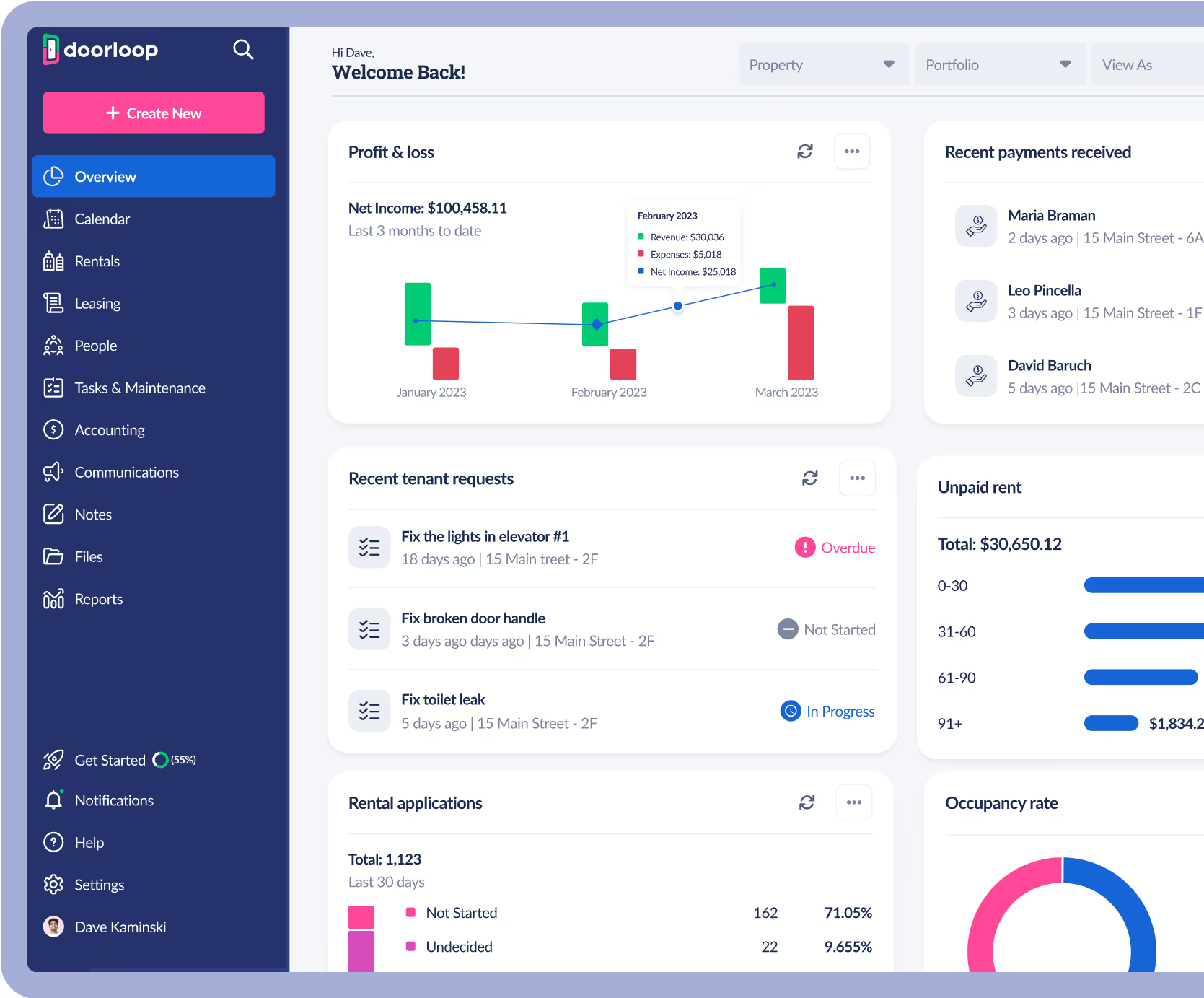


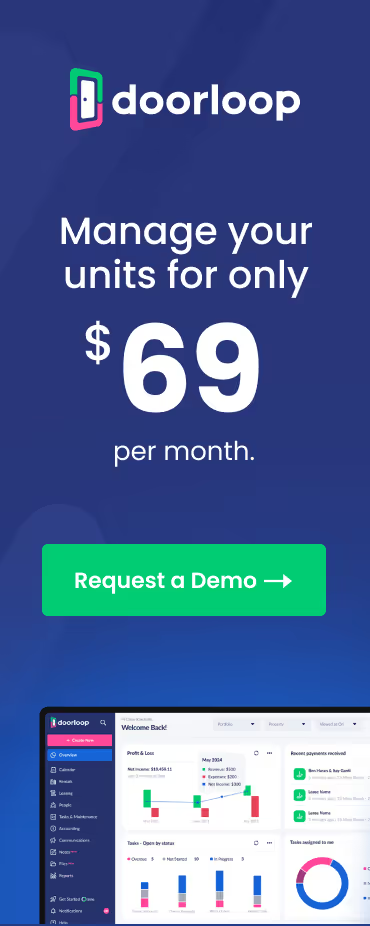























.svg)
.svg)

