For property managers and landlords, managing finances isn’t just about collecting rent or paying bills—it’s about building a sustainable and profitable property management business.
Property management accounting is the backbone of this success, helping you track payments, monitor expenses, and stay on top of taxes. Yet, for those managing multiple units, accounting may feel complex and intimidating.
This guide breaks down the fundamentals of property management accounting to make it easy and approachable, even if you’re new to financial management.
We’ll cover the essential terms you need to know, simple steps to set up your accounting, and practical best practices to help you stay organized.
Plus, we’ll show how DoorLoop’s all-in-one software merges property management and accounting into one seamless experience, saving you time, reducing financial errors, and helping you focus on growing your business.
Whether you’re just starting or looking to improve your current setup, use this guide to gain the tools and confidence you need to handle property accounting with ease.
What Is Property Management Accounting?
Property management accounting is the specialized practice of tracking and managing all the financial operations that come with running rental properties.
Unlike typical business accounting, property management accounting involves tracking not just income and expenses, but also individual property and tenant accounts.
IIt’s a key aspect of running a successful property management business, keeping finances organized, ensuring timely payments, and supporting tax compliance.
Here are foundational tasks that make up property management accounting:
- Rent Collection and Tracking: Monitoring rental payments, ensuring timely collections, and addressing any issues with late or missed payments.
- Expense Management: Documenting and managing all property-related expenses, like maintenance, repairs, utilities, insurance, and property taxes.
- Financial Reporting: Creating financial reports that give a clear picture of each property’s financial performance. Common reports include income statements, balance sheets, cash flow statements, and budgets.
- Budgeting and Forecasting: Establishing budgets for each property, forecasting future income and expenses, and creating financial plans to ensure profitability.
- Tax Compliance: Ensuring that financial activities meet local, state, and federal tax regulations, which includes preparing and filing tax returns.
- Accounts Payable and Receivable: Managing money coming in (i.e. rent payments) and going out (i.e. bills and expenses) accurately for each property.
New to property management accounting? Explore our Beginner's Guide.
How to Set Up Your Property Management Accounting
Now, it’s time to set up an accounting system for your properties. A solid system will make it easier to track income, control expenses, and prepare for tax season.
Here are the main steps to get started:
1. Set Up a Separate Business Account
A common first step for new property managers is to open a separate business bank account. Using a dedicated business account allows you to manage income (money you earn from rent) and expenses (costs related to property upkeep) more accurately and keeps your personal and business finances separate. This approach is essential for clear and organized financial tracking.
2. Choose Your Accounting Method
Property managers generally choose between two main accounting methods: cash accounting and accrual accounting. Cash accounting records transactions when money changes hands, making it simpler for smaller operations.
Accrual accounting, on the other hand, records income and expenses when they’re incurred, providing a more complete financial picture.
If you’re managing multiple properties, you may find the accrual method helpful for staying organized across different units.
3. Establish a Chart of Accounts
A chart of accounts is a categorized list of all the financial accounts you’ll use to track your business’s finances. Common categories include Accounts Receivable (money owed by tenants), Accounts Payable (bills and payments owed to vendors), Assets (properties or equipment you own), and Liabilities (debts or financial obligations).
Setting up your chart of accounts lays the groundwork for generating accurate financial statements for each property, helping you monitor financial health and performance. Everything in your property management accounting revolves around your chart of accounts. Every transaction is recorded in one of those five areas (with subcategories under each of them).

Visually, a chart of accounts is just a list of your various financial accounts, typically using a number system to organize those accounts. You may or may not see the number system in your accounting system. However, to ensure these subaccounts are all organized in the corresponding master account, a number system is necessary.
This is usually done with a method referred to as "block numbering."
It's pretty straightforward: you assign a master account to a large number and block out a section of numbers that are reserved for that master account's lesser subaccounts.
For example:
- 1000 - Assets
- 1100 - Residential property
- 1200 - Commercial property
Then, under each subaccount, you'd have further subaccounts:
- 1100 - Residential
- 1101 - 326 Labarca Ave.
- 1102 - 7965 Meron St.
- 1103 - 900 Bannon St.
- 1200 - Commercial
- 1201 - The Stellaris
- 1202 - Palm Drive Business Park
Notice how we have 100 account numbers blocked out for each property type? Depending on how many properties you manage, this could be much larger and have further subaccounts that organize your individual property accounts by state or city as an example.
4. Regular Bank Reconciliation
Bank reconciliation is the process of comparing your bank statement with your accounting records to ensure that everything matches up.
This step is critical for catching any errors or discrepancies early, such as missing payments or unrecorded expenses. Regular reconciliation helps you keep your finances accurate and up to date.
Setting up these foundational elements will help you manage your property accounting efficiently and give you greater insight into your business’s financial health.
Property Management Accounting Best Practices
With your accounting system in place, following best practices will keep your finances organized and make property management accounting more manageable.
Here are some tips to streamline your workflow and improve accuracy:
Keep Separate Accounts for Property and Business Operations
One of the unique aspects of property management is managing both property-related expenses and general business expenses.
To keep things clear, maintain separate records for property operations (such as repairs, maintenance, and utilities) and business operations (like office rent and administrative costs).
This separation simplifies tracking and reporting, helping you generate accurate financial statements.
Use Block Numbering in Your Chart of Accounts
When setting up your chart of accounts, leave gaps in the numbering system for flexibility. For instance, assign major categories like Assets a broad number range (e.g., 1000-1999), and Liabilities another (2000-2999).
This makes it easy to add subaccounts later without reorganizing your entire system, which can be especially useful as your portfolio grows.
For example, your master category takes a thousand (4xxx), while each subcategory takes a hundred (41xx, 42xx, 43xx)
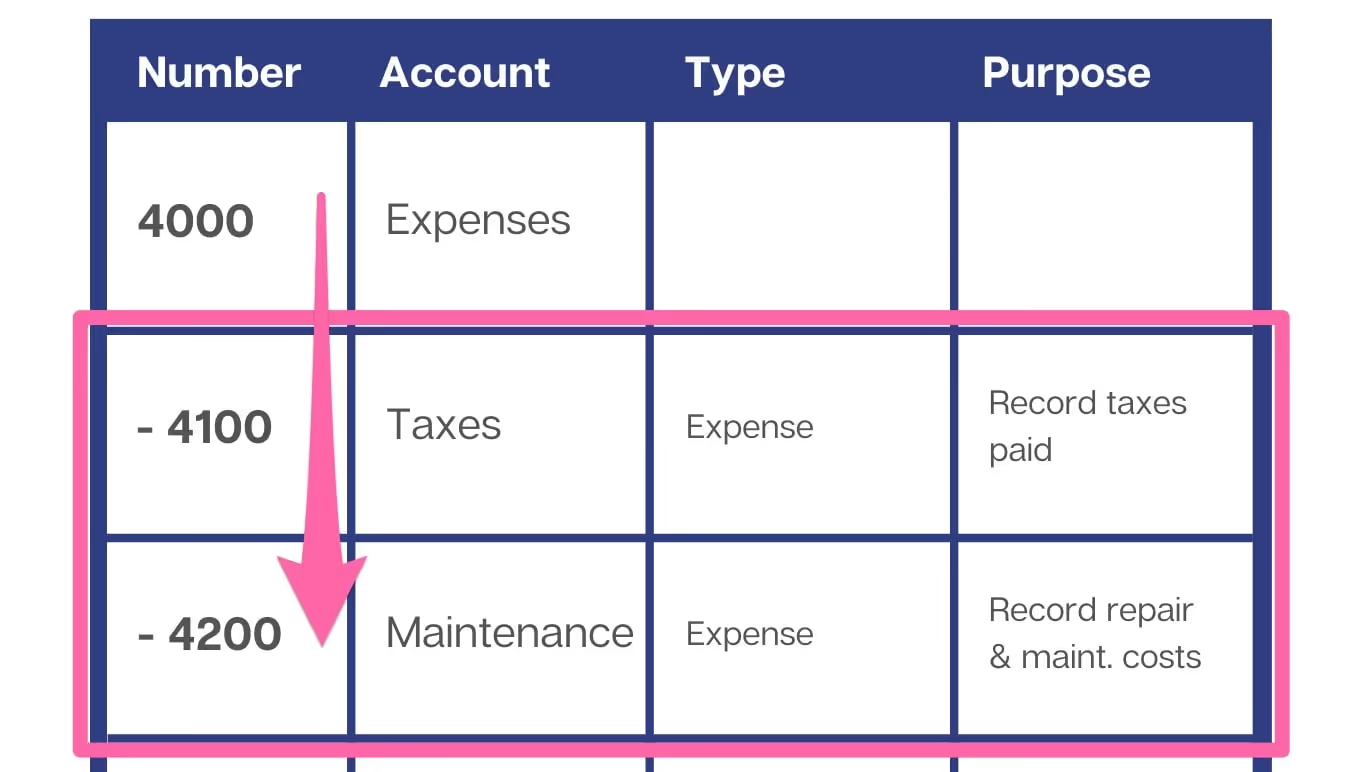
Track Tenant Security Deposits Carefully
Security deposits are a unique aspect of property management accounting. Treat them as liabilities (money owed back to tenants) rather than income, since this money is owed back to tenants at the end of the lease term.
Tracking security deposits separately from rental income will prevent errors and ensure deposits are properly accounted for when tenants move out.
Review Financials Regularly
Staying on top of your financials is essential for making informed decisions.
Monthly or quarterly reviews of your income statements, balance sheets, and cash flow statements can reveal trends and help you spot areas where you might be overspending or underspending.
Regularly reviewing these reports will keep you informed about each property’s financial performance and help you plan for future expenses.
Dedicate Time to Tracking Deductible Expenses
Tracking deductible expenses (costs that can be subtracted from your taxable income, lowering your overall tax liability) is essential for reducing your tax liability at year-end.
Common deductible expenses in property management include repairs, maintenance, management fees, and marketing costs. Make it a habit to record these expenses accurately, so you can maximize deductions and reduce your taxable income.
Automate Accounting Tasks with Property Management Software
Using software like DoorLoop automates many aspects of property management accounting. With features like automated rent collection, integrated bank reconciliation, and reporting, DoorLoop simplifies the workload and minimizes errors, saving you significant time and ensuring financial tasks are handled consistently.
Implementing these best practices will streamline your accounting processes, help you avoid common pitfalls, and give you the confidence to make sound financial decisions.
The Accounting Cycle in Property Management
The accounting cycle is a step-by-step process for managing your property’s finances. By understanding the flow of transactions—from tenant charges to reporting—you can maintain accurate records and ensure every dollar is accounted for.
Here are the key steps in the accounting cycle:
- Record Charges (Accounts Receivable)
A charge represents money owed by tenants, such as rent or fees. These charges are assigned to revenue accounts (categories that track your income sources) in your chart of accounts, ensuring they appear correctly on financial statements. For example, rent charges show as “Rental Revenue” on a profit and loss report. - Process Payments
Payments represent the money you’ve received from tenants, whether for rent, fees, or other charges. These transactions are linked to charges in the tenant’s account. If a tenant pays online through their portal, the software can record the payment automatically. Otherwise, you can enter payments manually. - Bank Deposits
Deposits represent payments that have been transferred into your bank account. For example, checks or cash payments may need to be manually deposited and recorded, while online payments are often deposited and tracked automatically by your software. - Pay Vendors (Bills and Expenses)
Property-related expenses, such as maintenance and repairs, can be recorded as either Bills (used for accrual accounting) or Expenses (used for cash accounting), depending on your chosen accounting method. Accurate tracking of outgoing payments ensures your financial reports reflect true profitability. - Pay Owners (Owner Distributions)
Distributions are equity transactions that track payments made to property owners. Recording these transactions reduces the funds available on the property’s balance sheet while documenting the payout. - Pay Tenants (Refunds)
Refunds are issued for returning security deposits or reimbursing overpayments. These transactions ensure tenant accounts are accurate and complete. - Reconcile Your Bank Statements
Bank reconciliation matches your recorded transactions with your bank’s records to ensure accuracy. Tools like DoorLoop make this process easier by connecting your bank directly for real-time transaction matching. - Generate Reports
The final step of the accounting cycle is to generate reports like profit and loss statements, balance sheets, and cash flow statements, which summarize the data collected throughout the cycle. These reports give property owners and managers insight into financial performance and help with strategic decision-making.
By following the accounting cycle, you can manage property finances with confidence and ensure all transactions are recorded accurately.
Common Financial Reports for Property Managers
Financial reports are the payoff for maintaining accurate records throughout the accounting cycle. They provide property managers with the insights needed to evaluate property performance, make informed decisions, and keep property owners updated on financial health.
Below are the most essential reports for property managers:
Profit and Loss Statement (P&L)
The profit and loss statement, also called the income statement, summarizes income and expenses for a specific period. This report provides a snapshot of how much money a property is making (or losing) and helps identify areas where expenses might be trimmed.
Balance Sheet
A balance sheet provides a snapshot of a property’s financial standing at a specific point in time by showing assets, liabilities, and equity.
Cash Flow Statement
The cash flow statement tracks the movement of money in and out of a property over a specific period. It ensures there’s enough liquidity to cover expenses and helps property managers anticipate financial challenges.
Owner Statements
Owner statements provide a detailed breakdown of income and expenses for each property, often customized to meet the needs of property owners. These reports build trust by offering transparency and insights into the property’s financial performance.
Tax Preparation for Property Managers
Tax season can feel overwhelming, but with proper preparation, it doesn’t have to be. For property managers, accurate accounting is essential for staying compliant, minimizing tax liability, and avoiding penalties. Here’s how to streamline your tax preparation process.
Why Tax Preparation Matters
Tax preparation is more than just filing forms—it’s about ensuring your financial records are accurate and complete. Staying organized throughout the year not only reduces stress during tax season but also helps you identify and maximize deductible expenses, lowering your overall tax burden.
Track Deductible Expenses
Deductible expenses are costs you can subtract from your taxable income, reducing your tax liability. Properly tracking these expenses ensures you don’t miss out on savings. Common deductible expenses for property managers include:
- Repairs and Maintenance: Fixing plumbing issues, HVAC repairs, or general property upkeep.
- Utilities: Any utilities paid on behalf of tenants or for common areas.
- Management Fees: Fees paid to third-party management services or your own management company.
- Marketing Costs: Expenses for advertising vacant units.
- Insurance and Taxes: Property insurance premiums and real estate taxes.
Make it a habit to record expenses accurately and categorize them correctly in your accounting system to simplify tax filing.
Generate Reports for Taxes
When tax season arrives, your financial reports become invaluable tools for filing returns. Key reports to generate include:
- Profit and Loss Statement (P&L): Summarizes income and expenses, giving you an overview of taxable income.
- Balance Sheet: Helps verify liabilities like security deposits and ensure accurate reporting.
- Cash Flow Statement: Provides insight into how money moved in and out during the tax year, supporting expense tracking.
These reports not only help with filing but also provide the documentation needed in case of an audit.
Use Property Management Software
Property management software like DoorLoop simplifies tax preparation by automating data collection and report generation. With features like:
- Automated tracking of income and expenses
- Pre-configured charts of accounts tailored to property management
- Easy generation of tax-related reports
Common Accounting Mistakes to Avoid with Property Management
Even with the right tools and practices in place, property managers can still make accounting mistakes that lead to inaccuracies, missed opportunities, or added stress. Avoiding these common errors is crucial for maintaining financial clarity and maximizing profitability.
Here are the most frequent pitfalls—and how to avoid them.
Mixing Personal and Business Finances
Using the same bank account for personal and business transactions can make it difficult to track income and expenses accurately, leading to errors during tax season or when generating financial reports.
Suggestion: Always use a separate business bank account for property management transactions. This keeps your financial records clean, ensures compliance with tax regulations, and simplifies bookkeeping.
Failing to Reconcile Bank Accounts
Skipping regular bank reconciliation can lead to discrepancies between your records and your actual bank balance. This might result in overlooked payments or incorrect reporting.
Suggestion: Reconcile your bank accounts monthly to ensure all transactions are accounted for. Tools like DoorLoop simplify this process by connecting your bank directly for real-time reconciliation, saving time and reducing errors.
Neglecting Deductible Expenses
Failing to record deductible expenses like maintenance costs or property repairs can result in higher taxable income—and missed opportunities to lower your tax liability.
Suggestion: Develop a habit of recording all expenses as soon as they occur.
Incorrectly Categorizing Transactions
Misclassifying transactions—such as recording a repair as an improvement—can distort your financial reports and create issues during tax filing.
Suggestion: Use a pre-configured chart of accounts tailored to property management to minimize errors. Software like DoorLoop can help by automatically assigning transactions to the correct categories, ensuring consistent and accurate records.
Skipping Regular Financial Reviews
Waiting until tax season or year-end to review your finances can lead to unpleasant surprises, like unrecorded expenses or cash flow issues.
Suggestion: Conduct monthly or quarterly reviews of your key financial reports, including profit and loss statements, balance sheets, and cash flow statements. This practice helps you catch errors early and gives you a clear picture of your property’s performance.
1031 Exchanges for Property Managers
A 1031 exchange is a valuable tax-deferral strategy for property managers and investors who want to sell one investment property and buy another without paying capital gains tax immediately. Named after Section 1031 of the IRS Code, this type of exchange allows you to reinvest in new properties while deferring taxes, freeing up more capital to grow your portfolio.
Example: A landlord sells a residential rental property for $500,000 and reinvests the proceeds into a larger rental property in a growing market. This allows the landlord to defer capital gains tax, preserving more funds to reinvest in a property with greater growth potential.
Here are the main requirements and benefits of a 1031 exchange:
- Like-Kind Property: To qualify for a 1031 exchange, the property you’re buying must be considered “like-kind” to the property you’re selling. This generally means both properties must be used for investment or business purposes, even if they differ in type (e.g., residential for commercial). For example, you could exchange a residential rental property for a commercial building or a piece of land, as long as both are used for investment purposes.
- Investment or Business Use Only: Both properties involved must be used for business or investment purposes, not as personal residences. This rule ensures that 1031 exchanges are limited to income-producing properties.
- Timeline for Identification and Closing: The IRS requires a strict timeline for identifying and purchasing the replacement property. After selling your property, you have 45 days to identify up to three potential replacement properties and 180 days from the sale date to complete the purchase of one of them. Staying within this timeline is critical to maintaining the tax-deferral benefits.
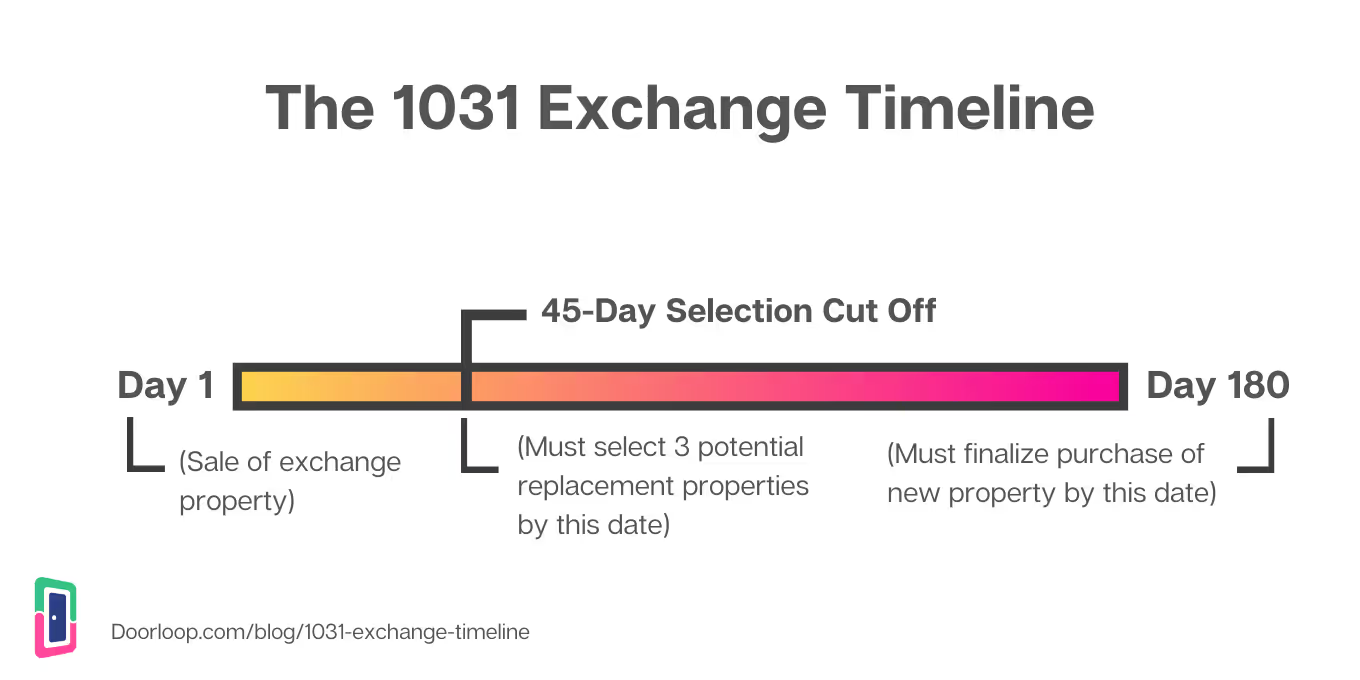
- Deferring Capital Gains Tax: The primary benefit of a 1031 exchange is deferring capital gains tax, which can be substantial. By reinvesting the proceeds into a new property, you avoid the immediate tax hit, allowing you to keep more money working for your portfolio.
By meeting these requirements, you unlock significant benefits that can transform how you manage and grow your portfolio.
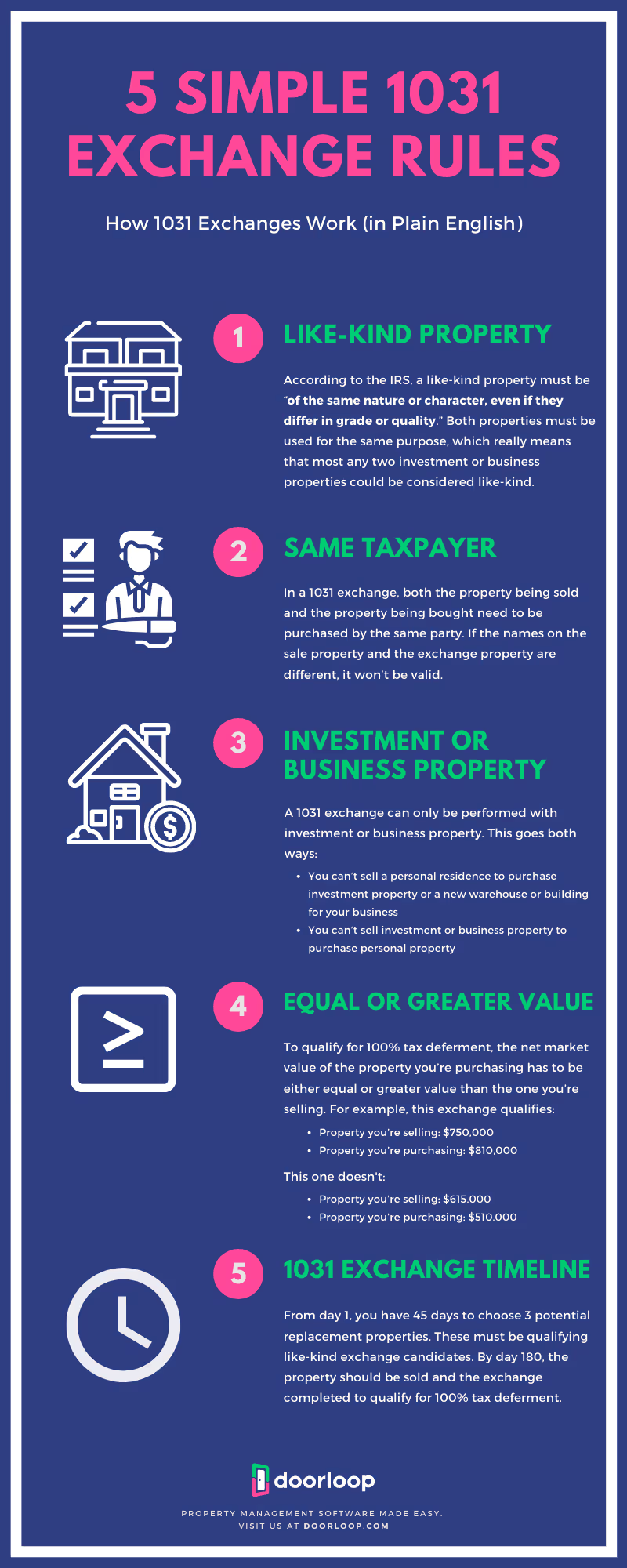
How 1031 Exchanges Benefit Property Managers
For property managers, a 1031 exchange is an excellent way to upgrade or reposition a property portfolio without incurring immediate tax costs.
This strategy allows you to trade a less profitable property for one with higher income potential or invest in a developing area, all while deferring taxes that could otherwise limit your ability to reinvest.
If you’re new to 1031 exchanges, it’s best to consult with a tax advisor or 1031 exchange professional to ensure you meet all requirements. Taking advantage of this tax strategy can help you build wealth more efficiently and expand your property portfolio over time. With the right planning and guidance, a 1031 exchange can be a cornerstone of your long-term property management strategy.
Mastering Property Management Accounting
Mastering property management accounting is a crucial step toward running a profitable and sustainable business. By understanding the fundamentals—like tracking income and expenses, preparing for taxes, and leveraging advanced strategies like 1031 exchanges—you can gain greater control over your finances and focus on growing your portfolio.
If you're ever unsure about key terms or concepts, our Accounting Terms for Property Management section is an excellent resource. Bookmark it for quick access whenever you need a refresher on essential terminology.
Finally, the right tools can make all the difference. Software like DoorLoop not only simplifies your accounting processes but also provides valuable insights into your properties’ financial health. Schedule a free demo today to see how it can transform your property management operations.
With the right knowledge, resources, and tools, property management accounting doesn’t have to be intimidating. Start implementing these strategies today, and you’ll be on your way to financial success!
Accounting Terms for Property Management
Understanding key accounting terms is the first step to mastering property management accounting. Whether you’re new to accounting or just looking to improve your knowledge, the following terms will help you track finances more accurately and communicate more effectively with accountants and financial professionals.
Here are some of the most important terms in property management accounting:
- Accounting Period: The span of time for which financial statements are prepared. Commonly, reports are generated monthly, quarterly, or annually to provide a snapshot of a property’s financial health over a given period.
- Accounts Payable: Money owed by the property management business to vendors or service providers. This includes bills for maintenance, repairs, or any other services essential to property operations.
- Accounts Receivable: Money owed to the property management business, such as unpaid rent or service fees. This helps keep track of outstanding balances from tenants or other sources.
- Accrual Accounting Method: An accounting method where income and expenses are recorded when they are incurred, rather than when payment is exchanged. This provides a more accurate picture of financial activity but may require more complex tracking.
- Asset: Anything of value owned by the property management business, such as the properties themselves, cash reserves, or equipment.
- Bank Reconciliation: The process of ensuring that the balances in the general ledger match the actual bank account balances. This practice helps detect any errors or discrepancies in recorded transactions.
- Cash Accounting Method: An accounting method where transactions are recorded when cash is actually received or paid. This method is straightforward and common among smaller businesses, though larger operations may use the accrual method.
- Credit: An entry on the right side of an account, representing an increase in liabilities or a decrease in assets. Credits are essential for maintaining a balanced ledger.
- Debit: An entry on the left side of an account, representing an increase in assets or a decrease in liabilities. Like credits, debits are a fundamental part of double-entry accounting.
- Depreciation: The gradual reduction in value of an asset over time. This can include buildings, vehicles, or equipment. Depreciation is often used for tax deductions.
- Equity: The residual value of the business after liabilities are subtracted from assets. For property owners, equity represents the ownership stake in the properties.
- Expense: Costs related to the upkeep and operation of the property. This includes repair costs, utilities, and administrative expenses, among others.
- General Ledger: The main record of all financial transactions. For property managers, the general ledger includes rent payments, utility expenses, maintenance costs, and any other property-related income or expenses.
- Liability: Any financial obligations or debts owed by the property management business. Liabilities include loans, accounts payable, and any outstanding balances on property-related expenses.
- Overhead: The general costs of running a property management business, outside of direct property expenses. This includes office rent, salaries, and general administrative costs.
- Revenue: Income generated from rental payments or other services provided. Keeping accurate records of revenue helps in generating reliable income statements and tracking profitability.
Familiarizing yourself with these terms will make your accounting more manageable and provide a solid foundation for tackling property management finances with confidence.
Frequently Asked Questions
Should I use cash or accrual accounting for my properties?
Cash accounting is simpler and works well for small-scale managers, as it records transactions when money changes hands. Accrual accounting, however, tracks income and expenses when they’re incurred, providing a clearer financial picture for managing multiple properties.
What are the most common deductible expenses in property management?
Deductible expenses include repairs, maintenance, utilities, management fees, marketing costs, and property insurance. Keeping detailed records of these expenses will help reduce your taxable income at year-end.
What reports should property managers review regularly?
Key reports include the profit and loss statement (P&L), balance sheet, and cash flow statement. These provide insights into profitability, financial standing, and cash flow trends for better decision-making.
What accounting software is best for property managers?
The best accounting software for property managers offers features like rent tracking, expense management, owner reporting, and bank reconciliation. Platforms like DoorLoop are designed specifically for property management, making it easy to handle both accounting and day-to-day operations in one place. Other popular options include Buildium, AppFolio, and Rentec Direct, depending on your portfolio size and budget.
How does property accounting change as I grow my portfolio?
As your property portfolio grows, accounting becomes more complex with the need to track income and expenses across multiple properties, owners, and bank accounts. You’ll likely require more advanced reporting, automated workflows, and scalable systems to stay organized and compliant. Investing in property management software like DoorLoop can help streamline operations and reduce manual errors as your business expands.





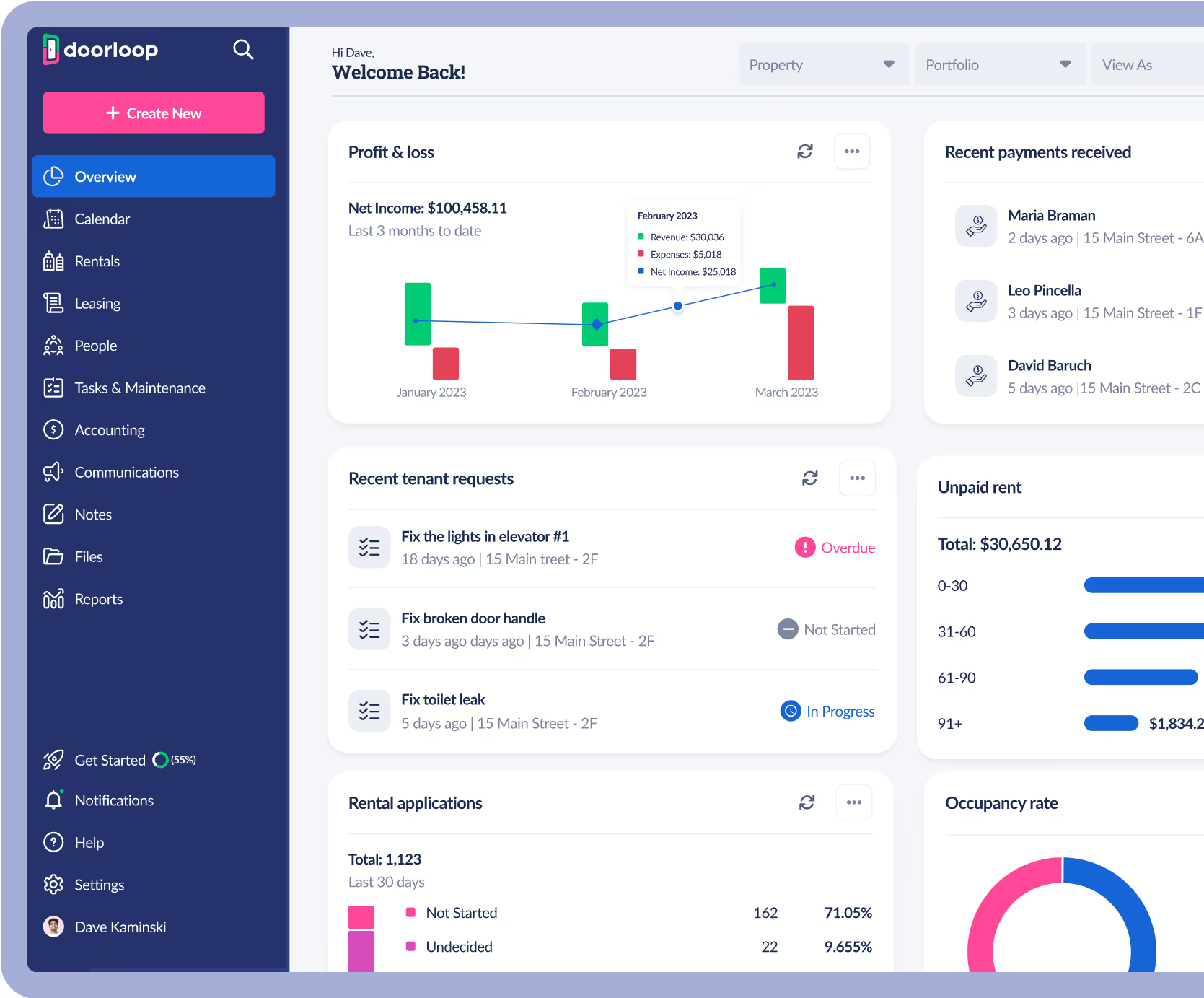


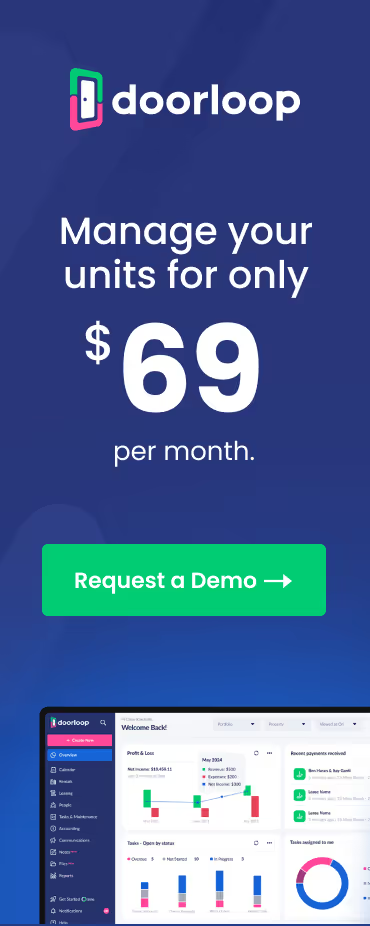























.svg)
.svg)

