Rental income tracking was once, and can still be, a great big pain for property owners.
Old-school programs like Excel overcame many of the bottlenecks of the past by allowing you to easily organize everything without having to write it all on a cumbersome stack of paper. While these programs did improve organization in property management, however, they left much to be desired in the realm of efficiency.
Rent tracking apps and property management software have filled this gap and entirely transformed the chore of basic property accounting.
What once took hours now takes a few minutes. With the right tool, many tasks are outright automated.
And that brings us to the purpose of this guide.
Nowadays, there are many apps out there you can use to track rent payments—some even allow you to collect rent directly from a tenant portal within the app.
Below, we’ll guide you through some of the best options.
What Is a Rent Tracking App?
A rent tracker app is a digital tool designed to help landlords, property managers, and real estate investors keep track of rent payments and related financial data. It replaces manual tracking methods like paper records or spreadsheets, offering a faster, more reliable way to stay organized and on top of your rental income.
At its core, a rent tracker app helps you:
- Record rent payments from tenants
- Track who has paid and who hasn’t
- Apply late fees and track outstanding balances
- Generate income reports and view payment histories
- Stay organized across multiple properties or units
More advanced rent tracker apps—often part of broader property management software—go even further. They allow tenants to pay online, automatically apply late fees, send rent reminders, and even sync with accounting software to reduce the need for manual data entry.
These tools are especially useful if you manage multiple units or properties. What used to take hours with spreadsheets or paper records can now be done in just a few minutes. Some apps even offer automation that handles rent collection and financial tracking without requiring you to lift a finger.
Quick Pick: Track Your Rent Easily—and Automatically—Each Month with DoorLoop

Before we move on, we want to bring your attention to DoorLoop.
Looking for the fastest and most straightforward method for tracking rent each month that saves you time? Then try DoorLoop's all-in-one property management software.
Both top-rated and award-winning, DoorLoop's suite of property management tools gives you everything you need to manage your portfolio.
DoorLoop makes rent tracking and rent collection a breeze with the following tools and more:
- A convenient tenant portal, where your tenants can pay rent and handle others fees and payments quickly and easily
- Automatic rent collection with multiple payment methods, which makes rent and late fee collection more reliable
- A complete set of property accounting tools to track it all seamlessly
With that said, let’s jump into the guide, beginning with existing methods for tracking rent and which one is better (and why).
How Do You Keep Track of Rent?
This is just as much a question for you as it is a question of what’s possible.
How do you keep track of rent?
There are essentially three ways you can do it:
- Write a few notes in your smartphone’s notepad each month
- Use spreadsheet on apps like Microsoft Excel or Google Sheets
- Adopt software that tracks your rent payments for youHeya
Option #1 might work if you just have a property or two. However, as your portfolio grows and rent collection becomes more and more time-consuming, this route quickly turns into the equivalent of shooting yourself in the foot.
This option runs a high risk of failing to track important pieces of information beyond the fact that you've received rent, such as the amount of the rent payments and how they were collected (e.g., online payments or checks).
Option #2 isn’t much better. Although manual spreadsheets can be more organized and mitigate mistakes, they can feel like even more work. On top of that, it's generally suggested that you use one spreadsheet for each property.
But what if you have 20 properties? 100? More? Way more?
That's a lot of spreadsheets (or one spreadsheet with a billion lines).
In sum, the issues with traditional options for tracking rent are that they aren't a reliable way to track financial data, and they're often way too much work.
That brings us to option #3: property management software.
Property management software solves both problems in a rent-tracking app—automatically.
Much of the manual work becomes automated in a rent-tracking app made for property management. No need to submit information; just connect your accounts, and they’ll regularly update without needing to lift a finger.
What was once countless overly complicated spreadsheets is now a simple and easy-to-use database.
Search, review account history, and access any other information from your convenient tenant database in moments.
So, if you weren’t previously convinced yet that an app is the right choice for tracking all of your property management finances, you can see that it's time to upgrade.
Now that it’s clear that getting rent tracking software is the way to go, let’s talk about what features you should look for in a good property managment app.
Best Rent Tracking Apps at a Glance
This table provides a quick side-by-side comparison.
<table style="width:100%"><tr><th>Software</th><th>Pricing Starts At</th></tr><tr><td>DoorLoop</td><td>$69/month</td></tr><tr><td>Landlordy</td><td>$14.99/month</td></tr><tr><td>Rentec Direct</td><td>$45/month</td></tr><tr><td>Landlord Studio</td><td>$15/month for up to three units</td></tr><tr><td>Rent Manager</td><td>$1/unit/month with a $200 monthly minimum</td></tr><tr><td>Rentmoji</td><td>Contact sales</td></tr><tr><td>Property Matrix</td><td>$450/month and covers up to 250 units</td></tr></table>
7 Best Rent Tracking Apps for 2026
Now that we’ve covered a bit of what you should look for and can get with a good rent-tracking app, let’s dive into your best options.
There are many apps on the market, from straightforward rent-tracking solutions to more robust property management solutions.
No matter what you’re looking for, there’s an option that fits.
Here are seven of the best options on the market:
1. DoorLoop
⭐⭐⭐⭐⭐ 4.8 (693 reviews)

The first option on our list, DoorLoop’s own property management solution, includes a complete tenant portal and full mobile app functionality.
DoorLoop is designed by property managers, for property managers, so you know the features are designed with your pain points and needs in mind.
Whether you’re looking for a simple app that makes rent tracking easier or a full-service suite that can help you streamline your entire operation, DoorLoop has everything you need.
DoorLoop Features
- Tenant portal that allows you to collect rent payments, easy access to account info, and tenant communications directly from the app
- Full accounting suite, custom reports, and multiple payment options, such as ACH and credit cards
- Maintenance order management, from assigning jobs to vendors to editing work orders and communicating directly with tenants from within the software
- Tenant screening features
- Automatic property listings
DoorLoop Pricing
Looking for a full-service app?
Pricing for DoorLoop’s complete rental property management software starts as low as $69/month for your first 20 units when billed annually.
You can also schedule a free demo to learn firsthand what DoorLoop can do for you and your specific portfolio.
Schedule a free demo to see just what DoorLoop can do.
2. Landlordy
⭐⭐⭐⭐½ 4.4 (328 reviews)

Landlordy is an iPhone-specific app that allows you to do things like track rent payments and send invoices.
The app offers a free version, though it’s pretty restrictive and only allows one property on the plan. And while it doesn’t offer an Android version, it does integrate well with iPhone features like your camera, messaging, and email.
Landlordy Features
- iPhone app (no Android)
- Tracking rent payments and other business expenses
- Integration with all iPhone features, such as SMS messaging and camera
- Reminders
Landlordy Pricing
Landlordy offers a limited free version for just one property and tenant lease. The basic plan starts at $14.99 per month and comes with additional options, such as data backup.
3. Rentec Direct
⭐⭐⭐⭐½ 4.6 (189 reviews)

Rentec Direct has a robust list of features designed for property managers and tenants, including a tenant portal and mobile app functionality.
The app is convenient enough to use, but the interfaces for both the app and cloud software can feel a bit clunky and hard to navigate.
Rentec Direct Features
- Tenant communication features, such as SMS and email
- Work order management features, such as the ability for tenants to issue maintenance requests
- Lease tracking
- Tenant screening
Rentec Direct Pricing
Rentec Direct’s starter Pro plan starts at $45 per month, covering up to 10 units. The next plan up is $80 per month for up to 50 units.
Rentec Direct is unique in that it offers some of its features as separate paid add-ons, such as a $10-per-month Basic Screening Package. These are typically features included in most basic plans for other property management software, though.
4. Landlord Studio
⭐⭐⭐⭐⭐ 4.9 (132 reviews)

Landlord Studio is a property management app that offers versions for both iOS and Android.
The app offers a clean interface that’s easy to navigate, along with features like payment tracking, deposits, and other accounting capabilities.
However, by comparison, its features can be a bit thin if you’re looking for a more complete solution.
Landlord Studio Features
- Reporting
- Payment tracking
- Expense tracking
- Tenant screening
Landlord Studio Pricing
Landlord Studio’s pricing structure is a bit complex, with both per-unit, per-month pricing layered on top of a base monthly pricing structure that gates features based on what you pay.
The PRO plan starts at $15 per month for up to three units. After that, each unit is an additional $1.
Landlord Studio does offer a free GO plan, but it has limited features and only includes up to three units.
5. Rent Manager
⭐⭐⭐⭐½ 4.6 (498 reviews)
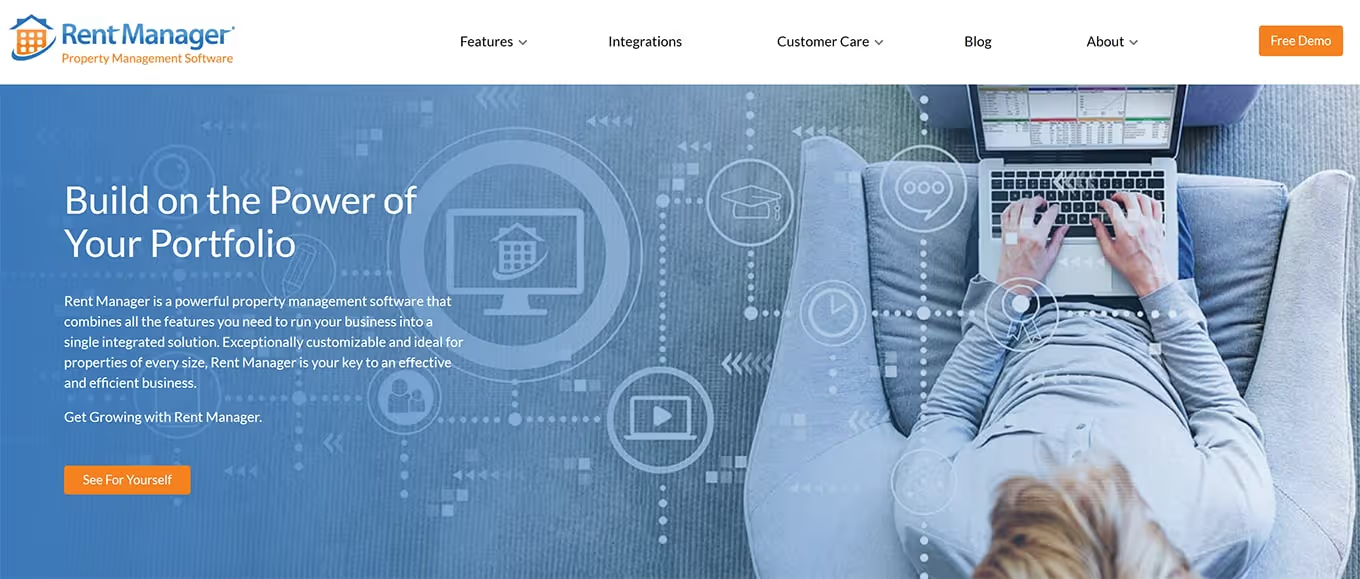
Rent Manager offers a convenient mobile app experience, a desktop version, and a robust set of features.
It’s mainly for more advanced users, based on both the rich feature set (though it will cost you) and the fact that the interface isn’t the most intuitive.
Rent Manager does have one of the best feature sets on this list, though.
Rent Manager Features
- Reporting
- Online rent payments
- Vendor payments
- Owner portal
- QuickBooks and other accounting integrations
Rent Manager Pricing
Rent Manager offers three pricing models, the basic one of which starts at $1 per unit per month and has a $200 monthly minimum. The other plans increase in price and the monthly minimum. Because of the monthly minimums, Rent Manager is likely not the best option for those with small portfolios.
6. Rentmoji
⭐⭐⭐⭐⭐ 4.9 (11 reviews)

Rentmoji is a primarily cloud-based rental tracking app with a convenient mobile app.
The interface is clean and relatively simple to use, making it one of the better app experiences on this list.
In addition, you can use a vast number of integrations to do anything the app can’t handle. However, pricing is high compared to most of Rentmoji's competitors.
Rentmoji Features
- Maintenance order management
- Tracked and automated rent payments
- Tenant communication directly from the app
- Large number of integrations
Rentmoji Pricing
Rentmoji doesn’t make its pricing public, which means it's on the higher end. You’ll have to contact the company directly to get more information.
7. Property Matrix
⭐⭐⭐⭐½ 4.6 (32 reviews)

Property Matrix has a good balance of features and usability, with simple and intuitive navigation.
It offers good customization and lots of accounting features as well. However, it may be the priciest option on this list by far.
Property Matrix Features
- Customizable reports
- Online payments via ACH and credit card
- Owner statements
- In-app document signing
Property Matrix Pricing
As an enterprise option Property Matrix is pretty pricey. Its Standard plan starts at $450 per month and covers up to 250 units. Additional units cost $1.75 per unit per month.
What Features Should You Look for in a Rent-Tracking App?
Not every rental tracking app is made equal.
Some are pretty basic and only come with a few core features, oftentimes leaving much to be desired.
Sure, you can get by with the basics. But as we touched on a bit so far, rental tracking software can do so much more.
You should be looking at what else you can automate, consolidate, and streamline with an excellent rental tracking app.
Here are the features you should look for:
1. Tenant Portal
Tenant portals could just be for accepting online rent collection, but they can also be so much more.
Many rental software solutions offer a complete tenant portal, including the following:
- Collect online rent payments
- Enhance tenant communications for things like maintenance orders, straight from the app
- Get account information
Property management tools have a convenient tenant portal that tenants can access straight from their smartphones, paying rent and keeping up with payments is more manageable than ever for them.
Plus, tracking rent is a cinch for you.
Also, tenant communications straight from your rent-tracking app is a game-changer for efficiency and open communication, helping to foster positive landlord-tenant relationships.
You can keep all communication in one place? No more chasing down vendors and tenants trying to get a maintenance order done?
Sign me up.
2. Tenant Application Processing
Property management apps don’t stop at rent tracking and tenant communications.
A robust solution seeks to automate and streamline your entire process, saving you time and money.
One of those processes an app can help you with is allowing prospective tenants to submit applications online, which you then receive straight in your app.
Even better: Some apps allow tenants to process application fee payments and you to customize your applications and view the status of those applications.
With property management software, handling new tenant applications is a breeze.
3. Applicant Screening
The next step in the tenant application process is screening. A property management app can automate the screening process too.
In fact, many apps allow tenants to request their background checks while submitting their applications. They can even process the payment for their background check right from the app.
Talk about convenience (and time saved for you).
4. Automated Listings for Vacancies
Vacancies are a wasted opportunity and a missed cash flow.
Keeping up with vacancies and uploading those vacant listings to top property listing platforms like Zillow and Apartments.com is vital.
But what if you could automate that process?
Many property apps allow you to do just that, automatically listing vacant units on the top property listing platforms without you having to lift a finger.
5. Maintenance Order Management
If you’re a property manager or landlord, you know handling property maintenance is a big part of the job.
It takes work—a lot of work—and something always seems to go wrong when balancing communication between vendors and tenants.
Property management apps often allow you to manage work orders by enabling the following:
- Tenants to send in maintenance requests, add documents, and attach images/video
- Property managers and owners to reply to those requests, contact vendors, monitor progress, and even pay vendors, all within the app
Taken together, a quality app can completely transform your maintenance process from time-consuming and headache-inducing to streamlined and automated.
6. Accounting Software Integrations
Some property management software solutions, like DoorLoop, offer robust accounting features:
- Check processing
- The ability to accept ACH, credit cards, and other payment methods
- Full chart of accounts functionality
- More
However, depending on the app you use, there’s a chance you might need a particular feature that only a dedicated accounting program like QuickBooks has.
That’s where integrations come in.
Many rental tracking apps offer integrations with programs like QuickBooks and Xero, allowing you to connect your software with your accounting tool so they can work together seamlessly and mitigate your data entry.
Which Rent-Tracking App Makes the Most Sense for You?
We hope this guide helps you find a tool that can help simplify and optimize your property management efforts.
Whether you’re a property management company with hundreds of properties or an investor with a few dozen, the right software can make all the difference.
That’s why we’re passionate about DoorLoop’s own robust set of features.
No matter what you’re looking for, DoorLoop’s property management app has everything you need:
- Automated online rent payments
- Complete suite of accounting features to manage all your financials
- Tenant portal and maintenance order management system for streamlined communication
- Tenant screening, background checks, and automatic listings
- Much more
Try a free demo of DoorLoop and see what it can do for you.
Frequently Asked Questions
Are rent tracking apps safe to use?
Most rent tracking apps are safe to use if they use encryption, secure payment processors, and follow data privacy regulations. Platforms like DoorLoop not only offer secure rent tracking but also provide full property management features with strict data protection standards.
Can I set up autopay through a rent tracking app?
Yes, many rent tracking apps allow you to set up autopay so your rent is paid automatically each month. With platforms like DoorLoop, tenants can easily schedule recurring payments, helping to avoid late fees and missed deadlines.
Can I use a rent tracking app for cash payments?
Most rent tracking apps are designed for digital payments like bank transfers or credit cards, but some allow you to manually record cash payments for tracking purposes. DoorLoop, for example, lets landlords and tenants log cash transactions to keep a complete payment history, even if the money changes hands offline.
What are the benefits of using a rent tracking app?
Using a rent tracking app helps you stay organized by keeping all your payment records in one place and sending reminders so you never miss a due date. Apps like DoorLoop also offer features like automated payments, maintenance tracking, and credit reporting, making it easier for both tenants and landlords to manage rentals more efficiently. Overall, rent tracking apps save time, reduce errors, and improve financial transparency.
How much do rent tracking apps typically cost?
Rent tracking apps vary in cost depending on features and the number of units managed. Some platforms, like TurboTenant, offer free basic plans, while others charge monthly fees. For instance, DoorLoop's pricing starts at $69 per month for up to 20 units, with more advanced plans like Pro and Premium offering additional features at higher rates.





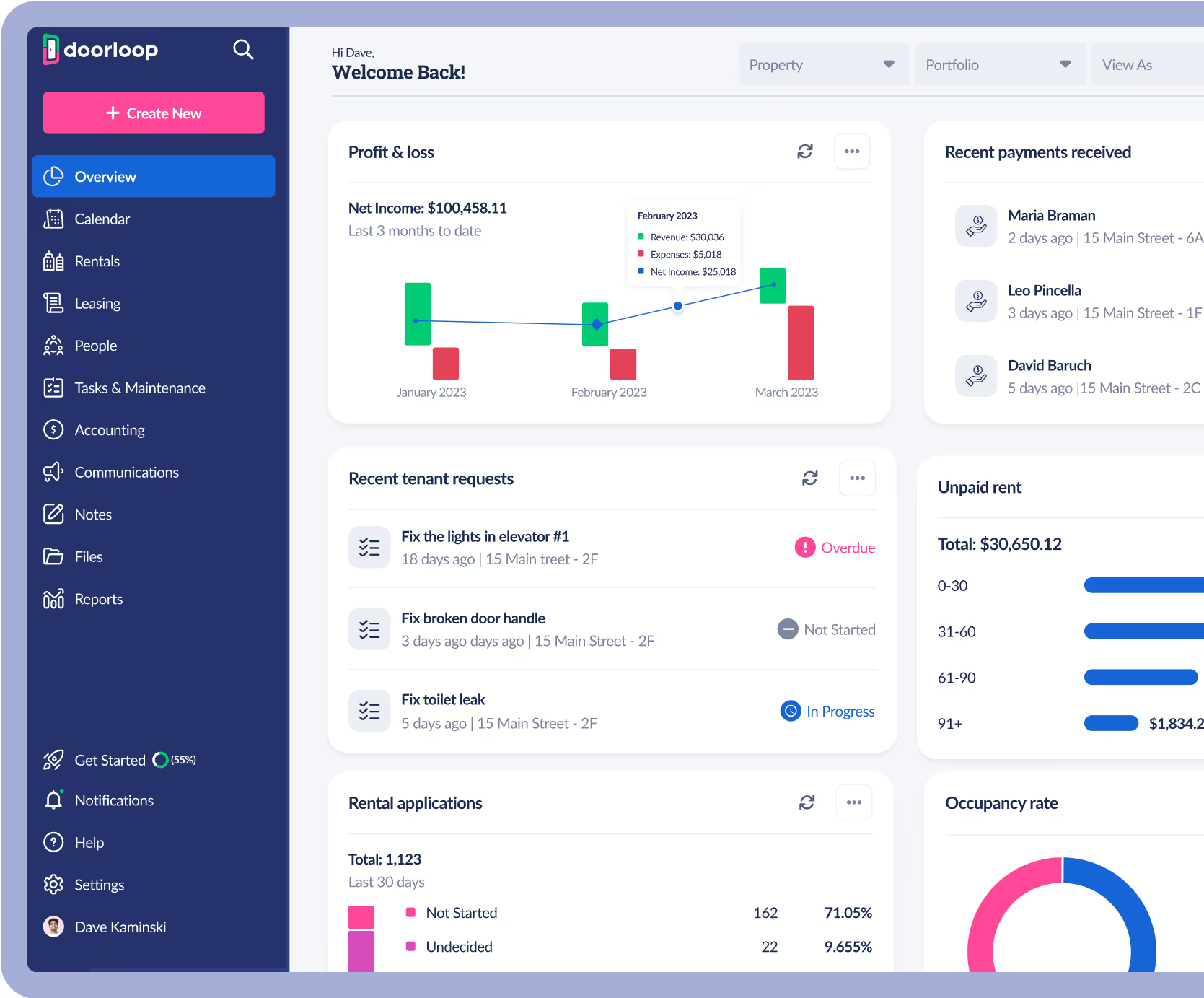

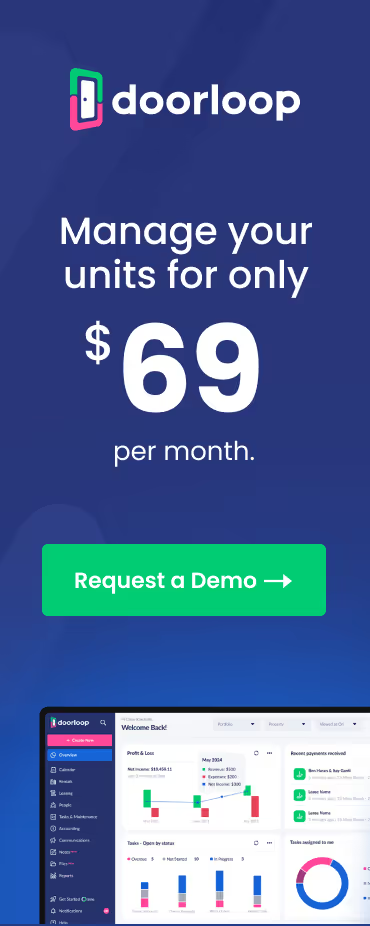























.svg)
.svg)

