Managing a growing portfolio shouldn’t feel like a three-ring circus.
Yet, so many property managers are toggling between endless spreadsheets and emails to keep rent rolls and maintenance tickets in line.
Thankfully, all-in-one property management software now exists. These tools are built to keep it simple and help managers move faster every day.
This guide breaks down the best of those tools. It covers the features, pricing, and who each one serves best. So you can grow your portfolio without the added chaos.
How did we picked the best software?
To separate true property management tools from the rest, each product was scored against four essentials:
- Solid accounting features. Tight trust accounting, easy bank reconciliations, and crystal-clear owner statements.
- Automation that saves time. Workflows that remove manual tasks, like auto-pay, late-fee rules, and maintenance reminders.
- Ease of use. Quick setup, intuitive dashboard, built for speed.
- Real human support. Fast, human help plus resources that keep teams moving.
We gave extra weight to modern, updated tools designed for managers who want to scale smoothly from 10 to 300+ units.
Best property management software by portfolio type
Best Overall for Growing Residential and Commercial Portfolios: DoorLoop
DoorLoop rises to the top because it does the three things growing portfolios need most. It moves fast, keeps everything in one place, and backs every click with real human help.
- Moves at lightning speed. Tasks that used to take a dozen clicks now take a few: property listings, tenant screening, owner statements, even bulk work-order updates. The software loads quickly and stays online 99.9% of the time.
- Everything under one roof. Robust trust accounting, tenant and owner portals, e-signatures, maintenance tracking, and marketing syndication come built in on desktop or mobile app.
- Real support, real fast. Live humans answer the phone Monday through Friday and chat tickets in about five minutes, much quicker than industry norms.
- Loved by managers. DoorLoop holds a 4.8/5 average across Capterra, G2, and Trustpilot and recently topped Capterra’s 2025 Shortlist for user satisfaction
- Always getting better. Monthly releases add new features like automatic management fees, eviction tracking, and bill-payment overrides without extra cost, keeping the software current as regulations change.
DoorLoop lets managers scale from 10 to 300+ units without piling on tools or headcount. Deciding to adopt DoorLoop is the smartest step in streamlining operations!
Pricing: DoorLoop’s Starter plan comes in at only $69 per month for up to 20 units.
Ready to see the speed and support in action? Book a live demo to start managing more properties with less hassle.
Recocomenedd for large portfolios (300+ units): RealPage
RealPage is an enterprise property management platform designed for large-scale institutional and multifamily portfolios.
It offers a massive suite of tools that go beyond standard management, including powerful market analytics, asset optimization, and resident engagement features.
RealPage features:
- Market analytics and data insights
- Advanced accounting and financial services
- Resident screening and leasing tools
- Asset and investment management
RealPage pricing
RealPage does not list its pricing publicly. You will need to contact their sales department for a custom quote based on your portfolio's specific needs.
Read our full RealPage Software Review
Important to note: While RealPage is built for large-scale portfolios, many operators with 300+ units have also found success with DoorLoop. Check out Andrew Harrison's story.
Recommended for affordable housing: YardiBreeze
If you manage affordable housing, you know the paperwork is a nightmare. YardiBreeze is the heavyweight software built to handle exactly that. Its biggest strength is automating the complex government reporting and tenant income checks for programs like HUD and LIHTC.
YardiBreeze features:
- Automatic HUD & LIHTC compliance reporting
- Tenant income and asset certification
- Community waitlist management
- EIV integration for income verification
YardiBreeze pricing
Yardi Breeze lists its pricing online, starting at $3 per unit, per month, but requires a $400 monthly minimum with an annual agreement.
Recommended for student housing: Entrata
Entrata is designed for large multifamily and student housing portfolios and has one of the more expansive feature sets on this list.
If you need a single, unified platform with an open API to connect other tools, this is a good option.
Entrata:
- A single database structure with an open API for integrations
- Strong marketing and leasing tools to manage the entire resident lifecycle
- Comprehensive resident portal for payments and communication
- Advanced tools built specifically for student housing management
Entrata pricing
Entrata uses an enterprise pricing model, so pricing information is not available on its website. You’ll need to get in touch with one of their salespeople to find out more.
Recommended for mixed-use properties: AppFolio
AppFolio is a popular with managers of residential, commercial, and HOA portfolios.
It’s known for its user-friendly interface, comprehensive feature set, and a mobile app that allows for property management on the go.
Cons:
AppFolio’s pricing structure can be a drawback for smaller operators due to high minimum monthly fees.
AppFolio features:
- Marketing and leasing automation
- Online maintenance management
- Full-featured mobile application
- Owner and tenant portals
AppFolio pricing
AppFolio uses a per-unit, per-month pricing model with several tiers. They require a minimum monthly spend, which typically starts around $280 per month.
Choosing between DoorLoop and Appfolio? We have a bunch of resources for you to explore
- Read our review of key features and pricing.
- Appfolio, Buiildium and DoorLoop. The big showdown
Best software for specific needs
Recommended for powerful accounting and reporting
Chasing down rent, digging through spreadsheets, and worrying about costly mistakes is no way to run a business. Good software handles the numbers for you, giving you a clear picture of your finances without the headache.
- DoorLoop: DoorLoop consolidates all your accounting in one place, from collecting rent online to tracking your expenses in real-time. It saves you from hours of manual data entry and gives you accurate reports with just a click.
- AppFolio: AppFolio is best for property managers who work for multiple different owners at the same time. It helps keep each owner's money separate and creates the official financial summaries they need to see if their property is profitable.
- Buildium: Buildium is known for its solid, all-around accounting tools that simplify daily tasks like tracking expenses and paying vendors. It also makes tax time much easier by helping you prepare 1099s for your owners and contractors.
Recommended for ease of use and fast onboarding
Old school software can be so bloated and confusing it takes months to learn. Modern managers need tools that are powerful yet simple, letting them get up and running in days—not quarters.
- DoorLoop: DoorLoop was built to be surprisingly simple, with a clean design that just makes sense from the moment you log in. The choice is smart because our team does the heavy lifting—we handle moving all your data and training your team, so your switch is fast and completely risk-free.
- TenantCloud: TenantCloud is often a starting point for new landlords because of its simple layout and free basic plan. It’s easy to jump in and learn the fundamentals of managing your first few properties online.
- Avail: Avail guides you through every step of the rental process, from listing your property to signing a lease. Its straightforward, task-based approach is especially helpful for landlords who appreciate extra support.
Recommended for tenant management and experience
Keeping tenants happy is just as important as keeping owners happy. A smooth tenant experience helps reduce turnover, ensures faster rent payments, and minimizes communication headaches. The best property management software comes with a built-in tenant portal that empowers residents to handle most tasks themselves — without picking up the phone.
What makes great tenant experience software?
When evaluating tools, look for these essentials:
- Tenant portal access: Online dashboard and mobile app where tenants can pay rent, submit maintenance requests, and view lease details.
- Self-service tools: Options for e-signing leases, accessing important documents, and updating contact or payment details.
- Communication hub: In-app messaging or email/SMS notifications so nothing gets lost.
- Maintenance tracking: Tenants can upload photos, track progress, and receive updates in real time.
- Payment flexibility: Multiple ways to pay (ACH, debit, credit, even cash via integrations) with auto-pay options.
Top picks for tenant management and experience
- DoorLoop – Offers a modern, mobile-friendly tenant portal where residents can pay rent, submit maintenance requests with photos, and sign leases online. The clean interface and fast load times make it one of the best-rated experiences for tenants.
- AppFolio – Known for its intuitive tenant portal and mobile app, which give tenants visibility into payments, maintenance, and community announcements.
- Buildium – Strong choice for HOAs and associations, with robust portals that allow board members and homeowners to manage dues, access documents, and communicate easily.
Recommended for maintenance management automation
Juggling maintenance requests with calls, texts, and emails is a recipe for unhappy tenants and expensive delays.
The right software puts everything in one place, so nothing gets missed and everyone stays in the loop.
- DoorLoop: Tenants can send a request with a photo in seconds right from their phone, so you get all the details instantly. You can then assign a vendor, message everyone in one place, and pay the bill when the job is done—no more chasing down updates or invoices.
- Property Meld: This software is built specifically for one thing: making maintenance scheduling easier. It focuses on finding the best time that works for your tenants and vendors, cutting down on the frustrating back-and-forth.
- AppFolio: AppFolio’s maintenance tools are designed to handle a high volume of requests across large portfolios. It helps you categorize incoming issues and track every work order from the first call to the final invoice.
Cheapest property management software
For landlords focused primarily on rent collection and basic tasks, several low-cost options can get the job done. These tools are often best for those with simpler needs who don't require deep accounting features or automation.
- TenantCloud: TenantCloud is widely known for its free tier that covers basic needs like collecting rent and managing simple maintenance requests. It's a popular choice for new landlords who want to move away from spreadsheets for the first time.
- Avail: Now part of Realtor.com, Avail offers a free plan that helps independent landlords find and screen tenants and create state-specific leases. Its tools are designed to guide DIY landlords through the entire rental cycle one step at a time.
- Stessa: Stessa is a free tool built specifically for real estate investors to track property performance and finances from a high level. While not a full tenant management system, it’s great for organizing income and expenses to simplify reporting at tax time.
What to look for when choosing property management software
Making an informed decision requires a thorough evaluation of your options. Use this checklist to compare different software solutions and select one that aligns with your specific needs.
All-in-one vs. specialized tools
First, define your property management needs. If you have extensive requirements, it's best to choose an all-in-one tool that can address all your needs in one place.
Quality of customer support
Assess the level of customer support offered by the vendor. A vendor's reputation is an important aspect to consider, so look for prompt and knowledgeable support that can make a significant difference in resolving issues.
- Does the vendor provide multiple support channels like phone, email, or live chat?
- What is their track record in terms of reliability and customer satisfaction?
Onboarding and data migration process
Consider the user-friendliness and ease of implementation from the very beginning. A smooth start is essential for you and your team to adapt to the software quickly.
- Inquire about the training and support provided by the vendor, as comprehensive training can greatly assist with implementation.
- Ask how they ensure seamless data flow from your current system to prevent data loss.
Pricing and value for money
While cost must not be the only determining factor, it's important to compare pricing structures and prioritize the value for your investment.
- Evaluate the upfront costs, licensing fees, and any ongoing costs like subscription fees (per-unit or flat) or additional feature charges.
- Does the software offer a significant return on investment by improving efficiency and reducing operational costs?
Regular software updates and future growth
Choose a vendor with a forward thinking mindset that can accommodate your future growth. A vendor that stays informed about emerging technology is more likely to provide regular updates that enhance the software and protect your business.
- Can the software scale with the size and complexity of your portfolio?
- Does the vendor have a strong track record and longevity in the market?
Make the smart choice for your properties
Choosing property management software is an investment in speed and growth. While legacy systems slow you down, modern software is built to help you automate tasks, eliminate busywork, and focus on scaling your portfolio.
DoorLoop is designed for managers who take their operations seriously. Our surprisingly simple, all-in-one software is backed by real human support, giving you the tools to grow without adding headcount.
Ready to see the difference? Schedule a demo today to discover how you can manage properties faster and easier.
Frequently Asked Questions
What is the easiest property management software to use?
The easiest software is one with a modern, intuitive interface that doesn't feel bloated or confusing. Managers find DoorLoop surprisingly simple because it was designed to be fast and clear. You can get your team up and running in days.
How much does property management software cost?
Pricing varies widely, but most companies use a per-unit, per-month model. You can find all-in-one software starting around $49 per month for smaller portfolios, while older, enterprise systems can cost several hundred or thousands. Always prioritize the value and be sure to ask about hidden fees for things like onboarding or support.
Can property management software handle accounting?
Yes, accounting is a core feature of any serious property management software. A good system will handle everything from online rent collection and expense tracking to generating detailed financial reports for your owners.
What’s the difference between property management software and a platform?
While the terms are often used interchangeably, "software" refers to a dedicated tool built to solve a specific set of problems, like managing properties, with speed and clarity. A "platform" often implies a broader, more complex ecosystem that other tools can be built on, which can sometimes lead to bloat and a lack of focus.





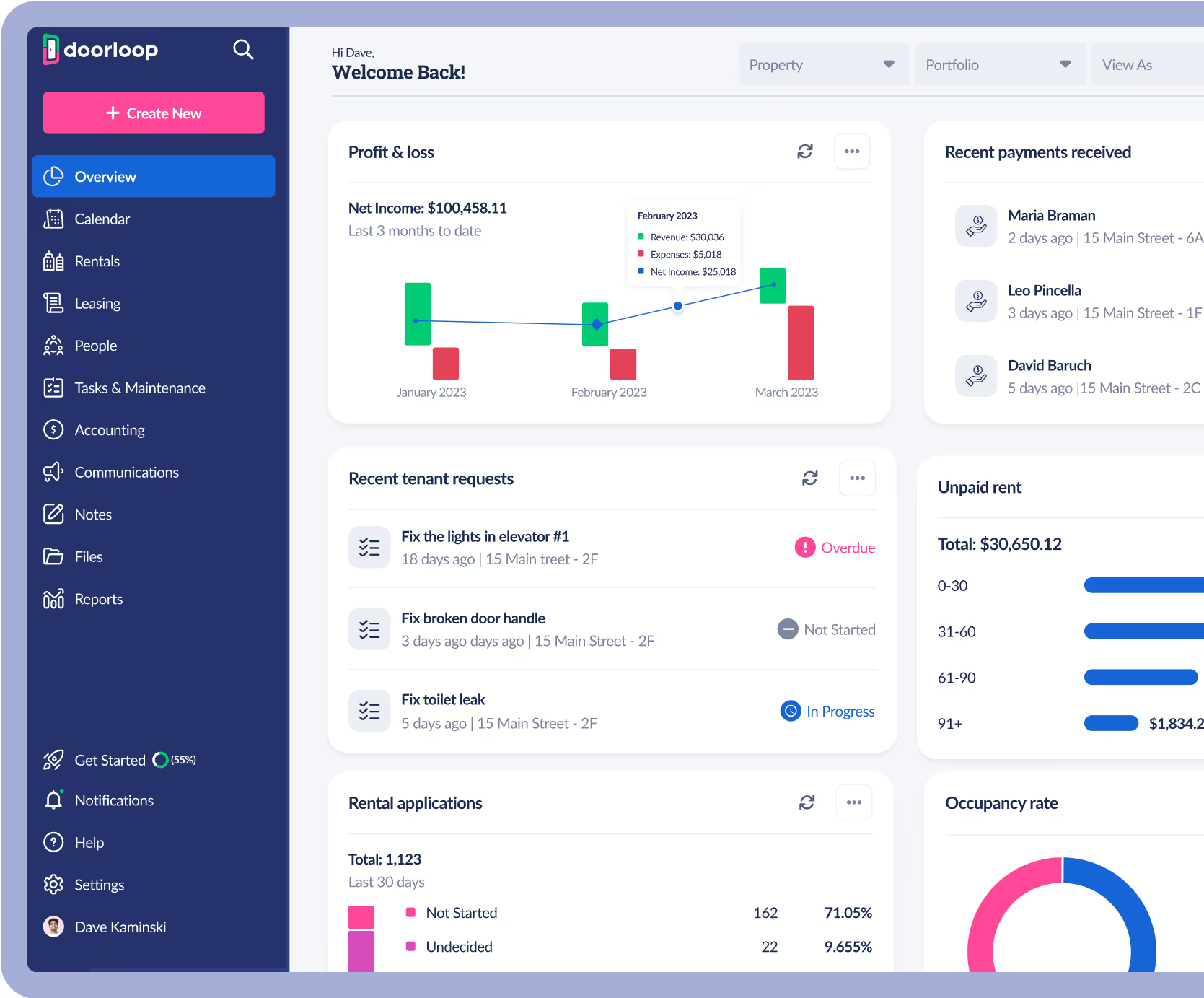


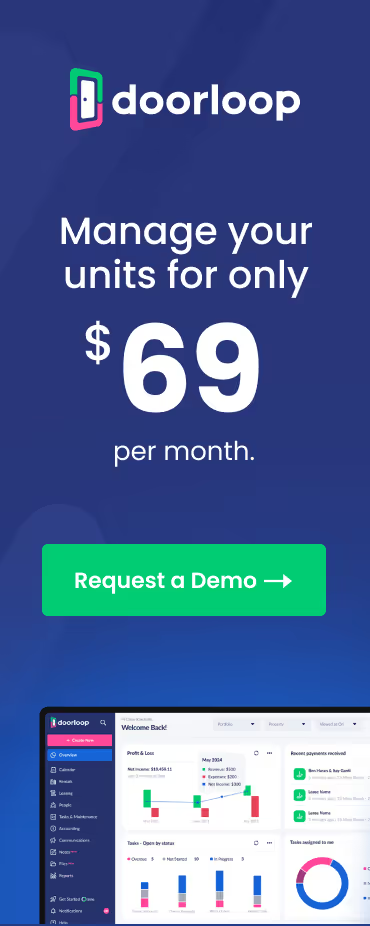






















.svg)
.svg)
.svg)

