If you're looking for a software solution to help you manage your commercial real estate business, you may have come across Building Engines. The truth is that there are hundreds of SaaS software solutions out there, but knowing which one would best suit your business isn't always easy.
In this article, we'll take a closer look at the features of this property management software and its pricing to help you determine whether it's the right choice for your business. We'll also consider a few pros and cons and look at some of the top alternatives.
What Is Building Engines?

Building Engines, run by the JLL Company, is a property management software solution designed to help rental business owners with the building and management of commercial properties. It is intended to help streamline workflow to help with the oversight of everything from building operations to preventive maintenance.
It's an end-to-end program created for Windows that puts various workflows into one comprehensive platform, claiming to help you improve tenant satisfaction, reduce operating costs, and increase your efficiency.
That sounds great, but it's important to remember that every software solution has its pros and cons, and understanding both the good and the bad is key. Let's first look at the features before delving into the pros and cons of Building Engines.
Building Engines Features
Here are some of the key features that you can expect with Building Engines:
Space Management
Construction requires a lot of planning, and with Building Engines, you can manage the spacial requirements for your property. You can keep track of your floor plans from wherever you are with a cloud-based tool that helps you store and access these vital documents when the need arises.
Preventive Maintenance
Establish standardized preventative maintenance procedures for the entire business with Building Engines. You can create unique schedules and processes for various asset types. Digitalize all paperwork pertaining to maintenance and utilize predefined tolerance thresholds for meter readings to track the condition of your equipment.
It also allows you to keep comprehensive records of all services and maintenance performed on each asset.
Building Operations Management
Building Engines allows you to track all pending work orders to ensure that the construction process goes smoothly. You can use the software to manage staff workloads, schedule and manage deliveries, and more.
Net Operating Income Building
With an intuitive bid management tool, you can use Building Engines to grow your bottom line. You get access to RFP templates, an innovative Comparative Matrix tool, and more to ensure that you're keeping your eye on the prize.
HVAC Management
Another great feature worth mentioning is the HVAC management tool. Building Engines can help you manage HVAC inventory and keep track of specific details like the number of times a particular piece of equipment has been serviced and its life expectancy.
Tenant Portal
To approve tenant requests, make it easier for renters to book common areas, and more; Building Engines has designed a portal that you can use to improve the occupant experience and grow your company.
Building Engines Pricing
One of the things we didn't like about Building Engines is its lack of information about pricing. There are little to no details on the website, and business owners are required to contact the company for a quote pertaining to their unique requirements.
Does Building Engines Offer a Free Trial?
Unfortunately, Building Engines does not offer a free trial or a free plan. You will need to pay to use this software solution, and pricing is determined by the size of your business and the features you require access to.
Building Engines Pricing: An Overview
Pricing may just be one of the biggest setbacks for Building Engines. With no free plan and each feature seemingly adding to the overall cost, you can expect to pay a hefty sum to enjoy the many great features that this platform offers.
Building Engines: Pros and Cons
Now that you have seen the features and what the software costs, it's time to zoom out a little and compare the pros and cons.
Pro: Many Features to Help with Building Operations
If you're looking for an innovative software solution to help manage your construction operations, then Building Engines is a great option. The impressive list of features has earned it an excellent overall rating on many review platforms.
Pro: Tenant Portal Available
This feature is important because it can help to boost tenant satisfaction and make your life easier, as you won't have to worry about managing day-to-day operations. Let your tenants manage visitor access and more without you having to get involved.
Con: Limited Features for Property Management
Although Building Engines has an impressive list of features to help manage construction projects, you won't need them long-term. Once the process has been completed, you should have a software solution that is still useful.
Con: Limited Information About Pricing
Transparency is key when it comes to software, so the fact that Building Engines does not give its clients access to pricing on its site is cause for concern.
Three Competitors to Consider
If you're looking for a more long-term solution for your rental business, here are three alternatives to consider:
1. DoorLoop

DoorLoop is an innovative platform designed especially for property managers, owners, and landlords. It includes a number of fantastic features at a great price to help you manage your data, day-to-day activities, accounting, and more.
Let's take a quick look at some of the key features you can expect.
DoorLoop Features
- Preventive maintenance
- Comprehensive list of accounting tools
- Quickbooks integration
- Mobile app
- Tenant portal
- Owner portal
- Document and reporting tools
...and much more!
DoorLoop Pricing
Unlike Building Engines, DoorLoop offers affordable plans without compromising on quality and functionality. Starting at just $49 per month, you can enjoy all the benefits of this incredible property management software!
2. Rentmoji

Simplicity is the name of the game with this innovative alternative. You can collect rent, manage your books, and so much more with software. Although it doesn't have a ton of features built-in, it offers many integrations, so you can pair it with existing apps for a comprehensive solution.
Rentmoji Features
- Easy communication in-app
- Many integrations
- Automate rent payments
- Tracking and reporting
- Maintenance management
Rentmoji Pricing
Like Building Engines, Rentmoji doesn't provide much information about its pricing structure, so you'll have to contact the company to learn more.
3. Onsite Property Manager

This software is designed for both residential and commercial properties. You can create and store various records and access them from virtually any device.
Onsite Property Manager Features
- Track your expenses
- Let tenants pay rent online
- Create and manage digital work orders
- Move in and move out management
Try It
After reviewing Building Engines and a few other alternatives, it's plain to see that DoorLoop is a great option for managing a commercial property rental business. With more features for a much lower price, you can expect a much better experience.
With DoorLoop, you get a fantastic list of features, such as a tenant portal, a comprehensive list of accounting tools, and various document generation and management features.
Contact us today to book your free demo and test it out for yourself!





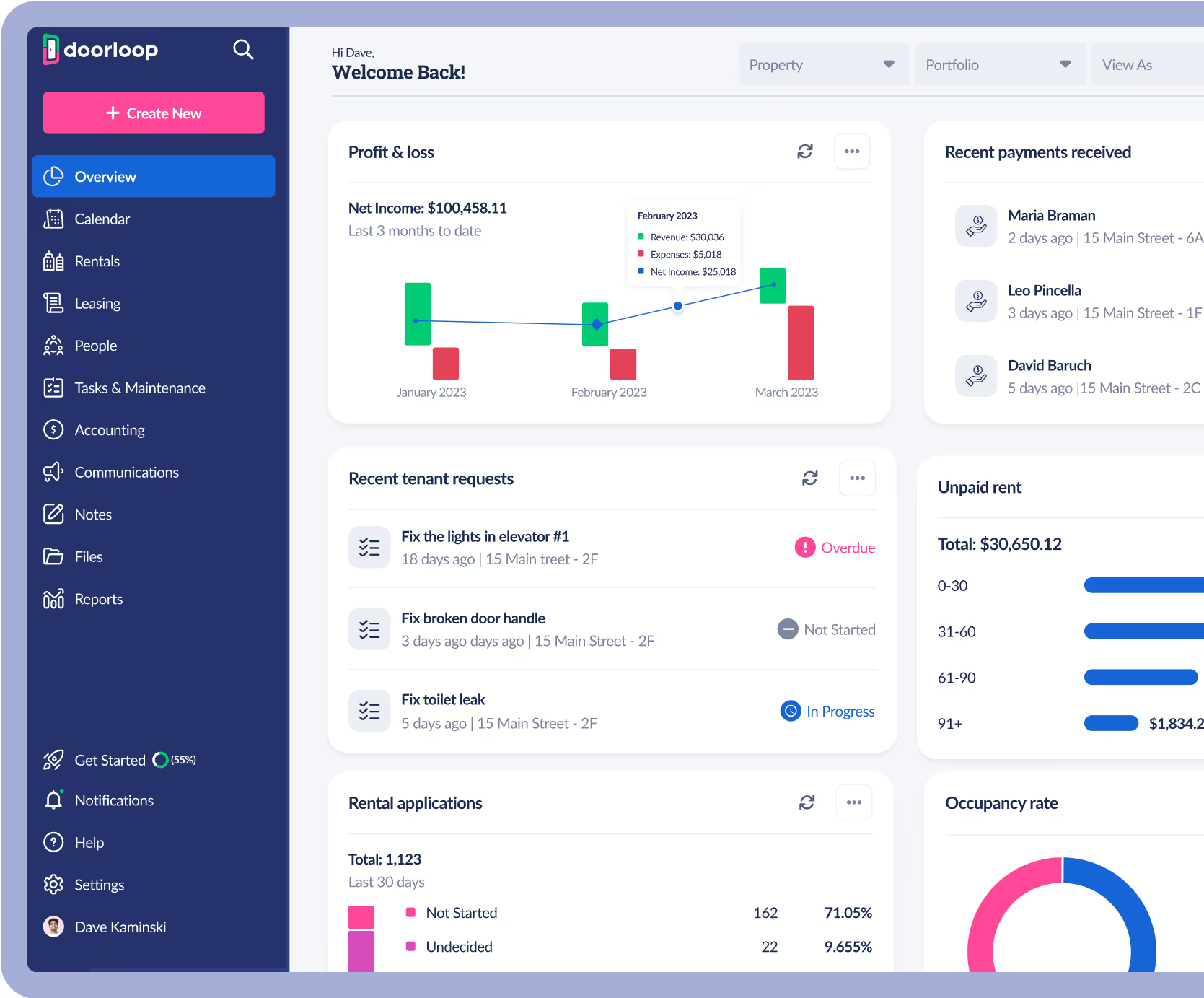


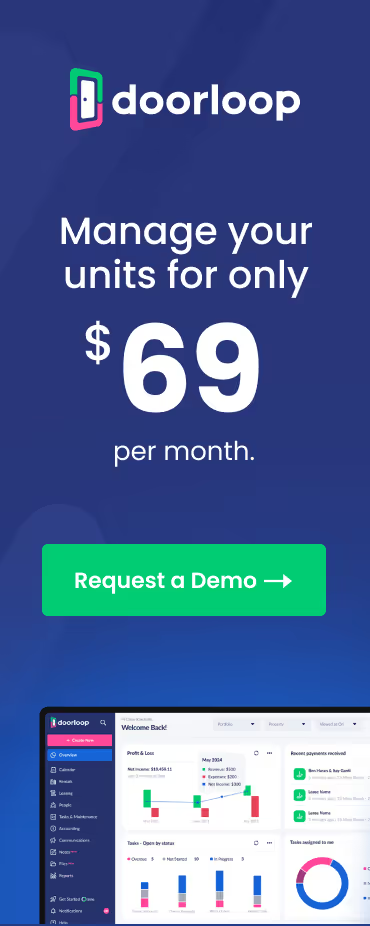























.svg)
.svg)

