If you are a landlord or a property manager, you must know all about the importance of reducing your vacancy rate.
Having a high vacancy rate is the quickest way to run your company out of business.
Why? Simply because you are losing sources of income.
When you have a vacant rental property, the person paying for the property is yourself. This means that you are completely losing profit on that property.
For this reason, it is essential that you are constantly looking to occupy your vacant properties and are not leaving them empty for so long.
And the best way to do this? Advertising rental listings for all of your vacant rental properties.
In this guide, we will be taking you through the entire process of advertising your rental property listing on one of the most popular listing sites, Zillow.
To get started, let's go over what a listing site is and how it can be useful for you.
What is a Rental Property Listing Site?
A rental listing site is any site that allows you to advertise your properties on it for prospective tenants to see. Through the same website, you can typically do a few other things pertaining to property management or tenant management. Some of these things include finding out about recent real estate trends, the ability to add property details for others to see, and conducting background checks.
For most of these sites, creating a listing for your property takes only a couple of minutes to complete. The website would usually take you through every step of the listing creation process and even advises you on what information to put in the property description to attract as many people as possible.
Some of the basic information to include in any listing, regardless of the rental listing site, includes:
- Photos and videos of the apartment
- The apartment type (Studio, loft, etc.)
- The apartment size (Typically in square feet)
- Rent Prices
- And any special features
After creating the rental listing, it is advertised by the website to thousands or millions of potential renters. Then, the property owner can even go through online rental applications and do online rent collection, all from the same platform.
Although this may sound like a fairly simple process, it can be quite tricky at times. For this reason, we will be providing a step-by-step guide on how to create and post a rental listing on the Zillow rental manager, one of the largest rental listing sites that exist.
Advertising your Rental Properties on Zillow
The Zillow rental manager is the section of Zillow that contains all of the tools you will ever need to list your rental properties. They even provide tools to manage all of your rentals and make sure that you are effectively keeping track of all of them.
For adding a rental on Zillow, it only takes 5 easy steps. Below, we will be outlining all of these steps in detail and explaining how you can optimize each one to get the most attention for your property. After reading through this guide, you can have your first Zillow rental listing live in just a few minutes.
So, without further ado, let's start making your first Zillow rental listing.
Step 1: Adding your Rental Property
First and foremost, you must log in to your Zillow rental manager account. This account uses the same credentials as your Zillow account. If you do not have a Zillow account, you can quickly create a free account by using your Google or Facebook accounts.
After that, you are going to want to click where it says to list a rental and you will be presented with a few fields. These fields are where you will be filling out all of your listing details.
From this page, you will be filling out a few key details about your property. These key details include the rent price, the security deposit amount, the basic property details, and the date that your property will be available.
The basic property details include things like the square footage, the number of bedrooms, the number of bathrooms, and the preferred duration of the lease.
On this step, there is not much science to it as it is just the basic information about the property. In the later steps, you will have the chance to describe your property in great detail and make it as attractive as possible.
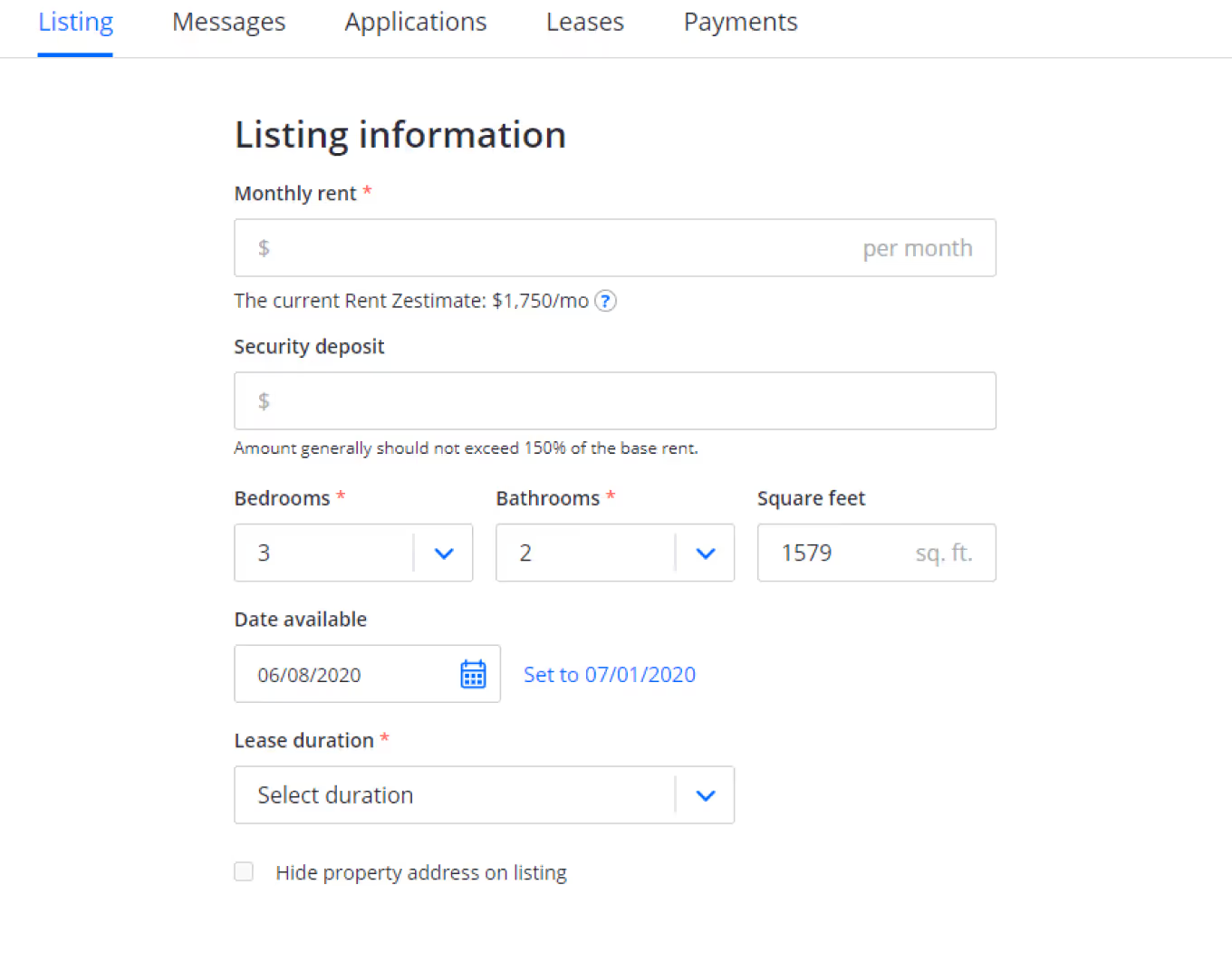
Step 2: Listing your Property's Amenities
After you have filled out all of your property's most basic details, it is time to list all of the amenities that your rental property offers.
In this step, you will be presented with a few lists of amenities followed by some basic questions. The first list displays some of the most common amenities that a rental unit contains, like A/C, parking, or internet. Apart from this list, there is also an option to add any of your own property amenities that are not found on the list.
Right now, it is important to add as many amenities as possible and do not miss anything because it is important that you advertise your property to the fullest.
After the amenities list, you will be presented with questions about the laundry and pets. They are just basic questions about whether or not pets will be allowed and if laundry is in-unit, shared, or if there is no laundry at all.
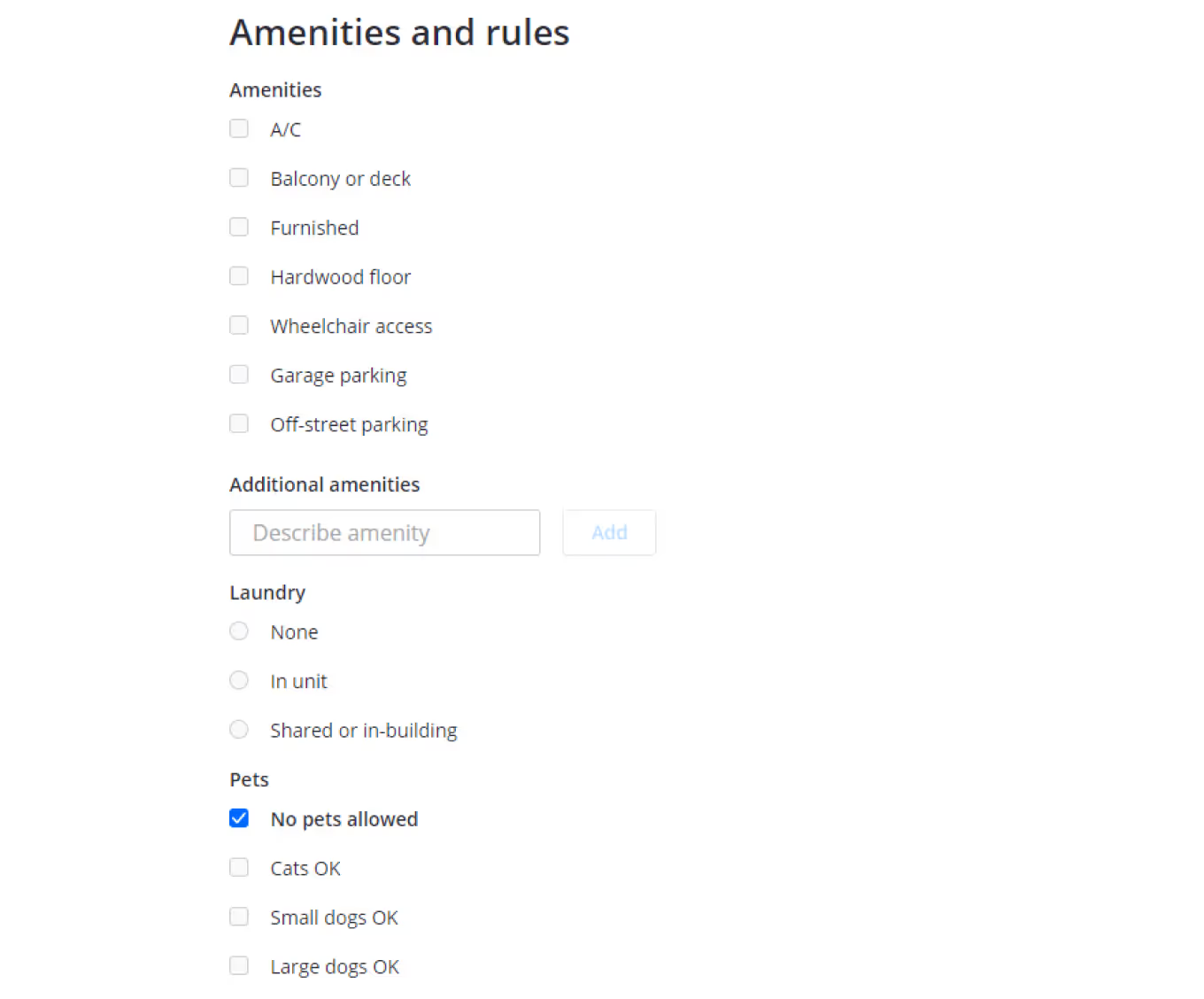
Step 3: Making a Detailed Description of the Property
Next, you want to make a detailed and effective description of the property. This is probably the most important step because it is your chance to really sell your property and make sure that you are including all the important details.
In this description, you typically want to include a multitude of things. Most importantly, however, is highlighting any upgrades or desirable features that help your rental stand out. By including these in your description, you are increasing the chances that your property will get noticed by potential renters.
The most important part about this step is that you remember that the potential tenants browsing properties are presented with dozens of other choices on Zillow. This makes it extra important to make sure that your description is unique and provides insight that others don't.
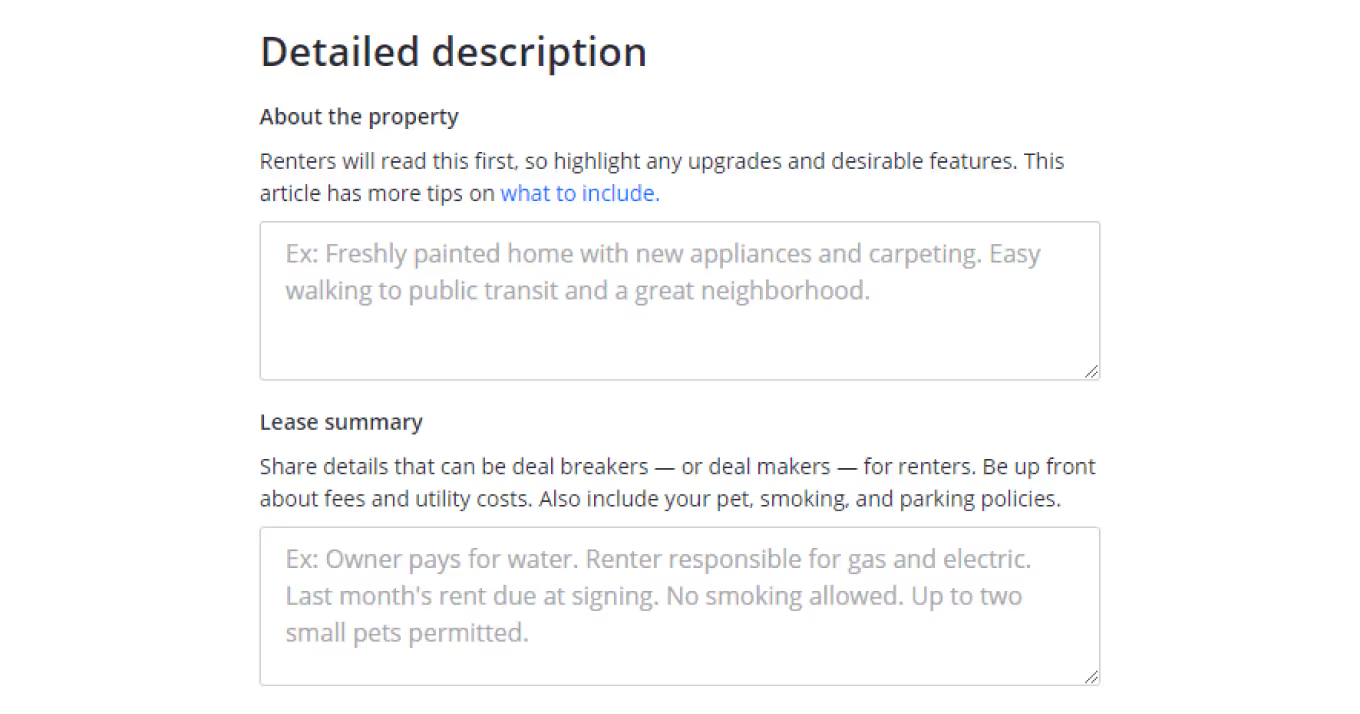
Step 4: Add Media of the Property
This step is easily just as important as the previous step. After writing a very captivating description for your property, this is your chance to back it up. These pictures are usually the first thing that users see when looking through listings so it is essential to make sure that they are done properly.
Property owners typically include at least 10 photos of their rental property, including their interior and exterior. Also, using the Zillow 3D Home app and your iPhone, you can create your very own 3D tour of the property. After uploading your media, you can even add captions to highlight bathrooms, bedrooms, etc.
And, if you are offering in-person tours, you can add your availability for showing the property.
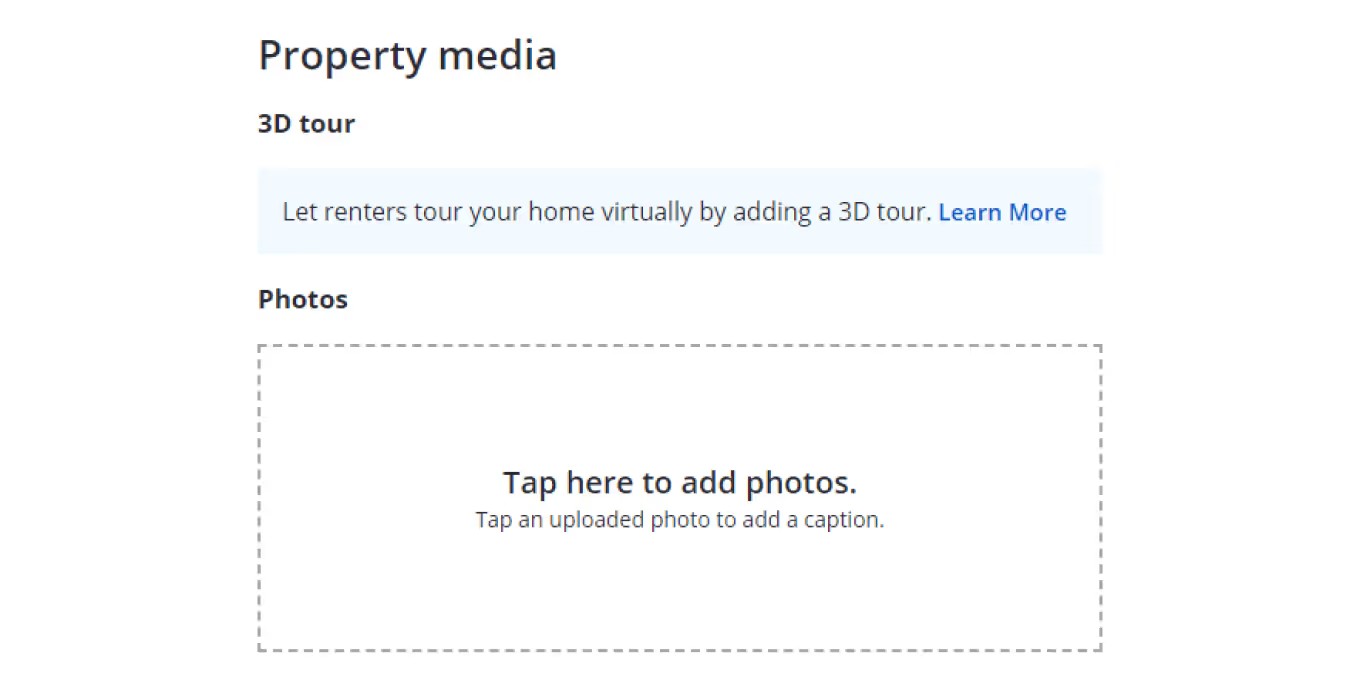
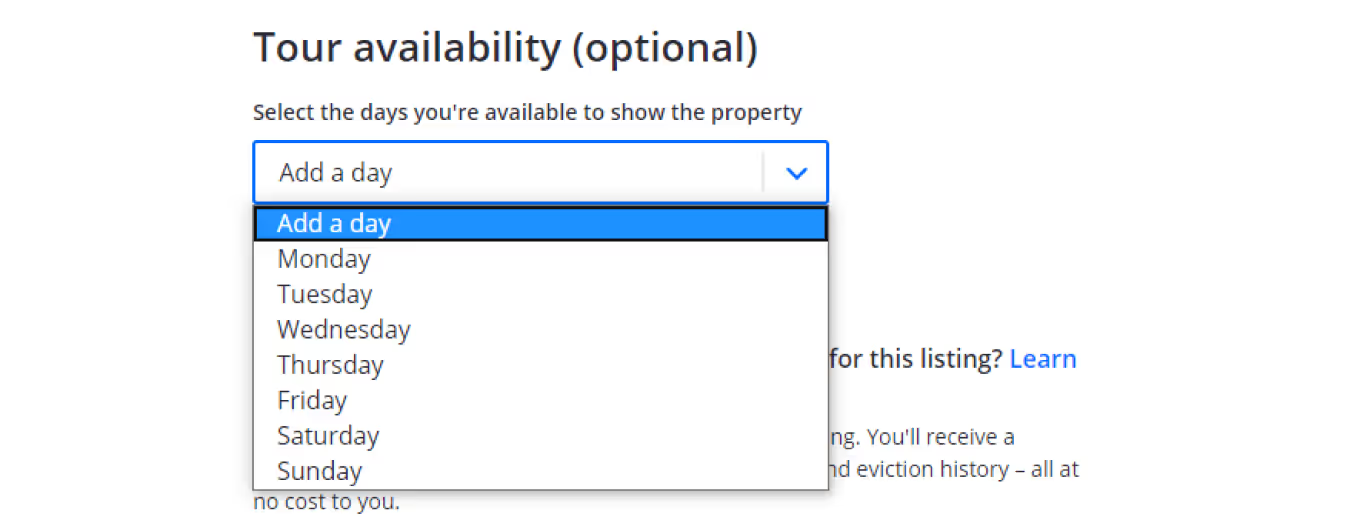
Step 5: Adding Contact Information
This last step is also very important to increasing conversion based on your listing. Some of the information that you must include to post your listing includes your name, email, and phone number.
After posting your listing, it is common that the phone number displayed on the listing to the public is different from your actual phone number. This is a service done by Zillow to protect your privacy and avoid any cases of spam and also helps you organize your leads.
Once all of this information is filled out, you are ready to publish! Once you click publish, your listing will be visible on Zillow, Trulia, and HotPads.
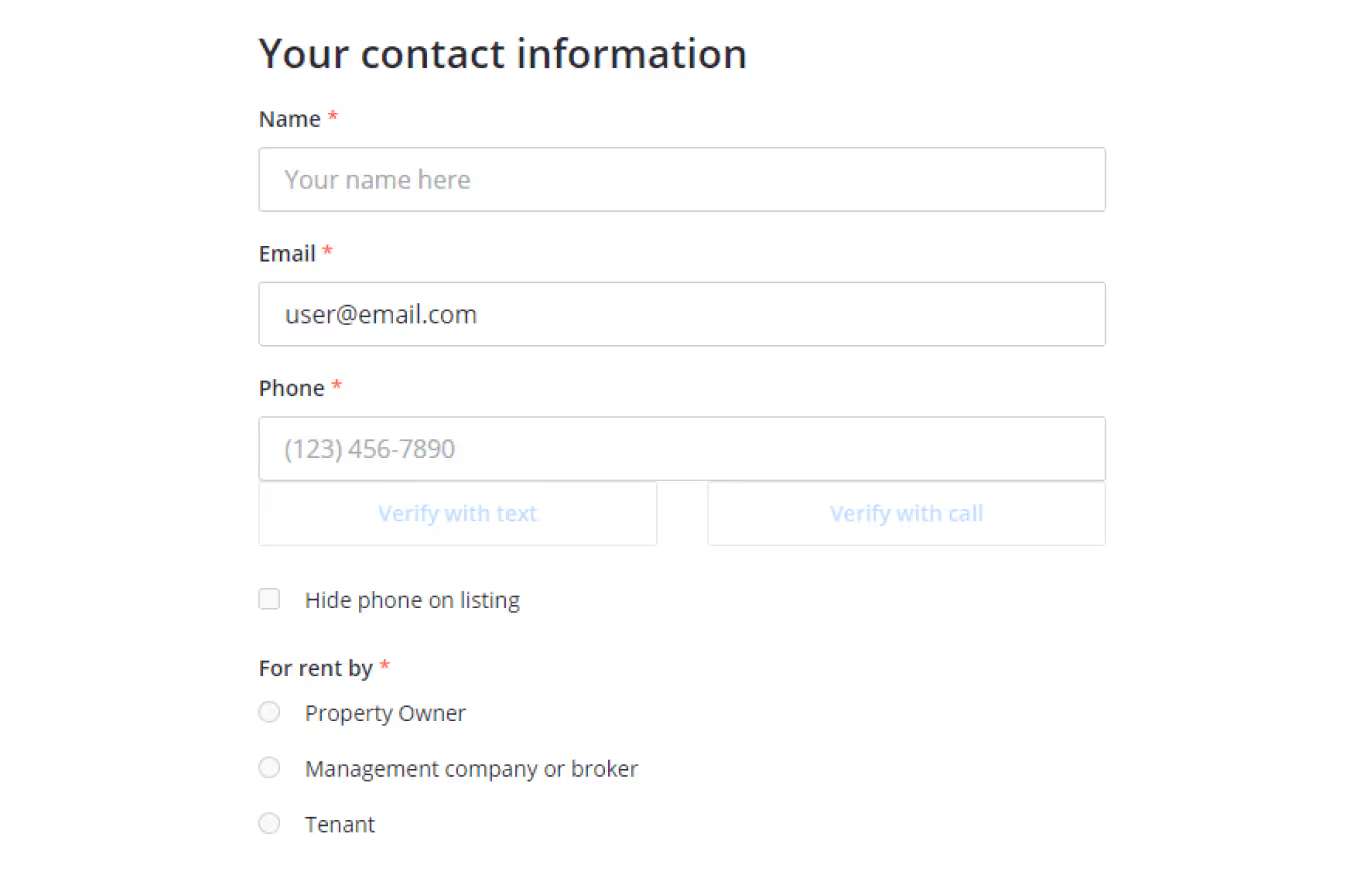
After Publishing
After posting your rental property on Zillow, you can receive and go over rental applications straight from the Zillow online platform. From this same platform, you can also accept or deny applications, conduct a background check, and view credit and eviction history. These features completely streamline the application and screening process, making it very easy to occupy your rental property.
Conclusion
Hopefully by this point you are well versed on how to publish rental listings and Zillow and are ready to make your very own. Also, it is important that you have realized the importance that such an easy process has on your real estate business. Happy listing!





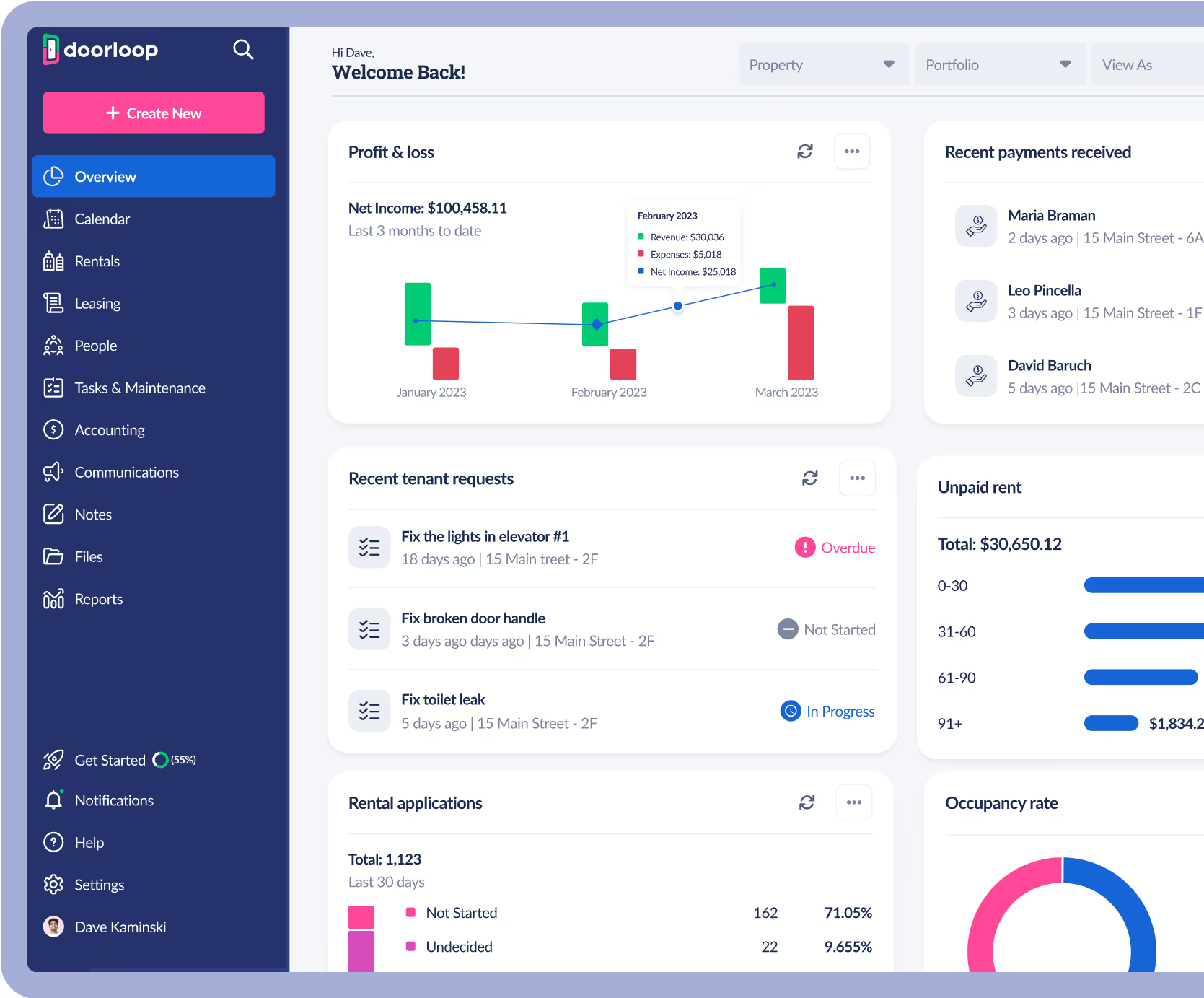


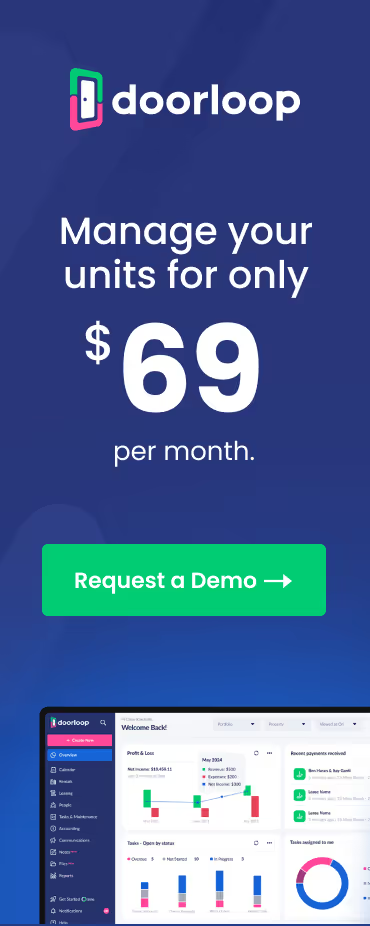























.svg)
.svg)

