Managing rental properties is time-consuming and stressful. What if there was a way to simplify and streamline the process, allowing you to focus on growing your rental property business by using basic property management tools?
Residential property management software makes this possible.
We’ll review the best residential property management software by looking at different categories based different residential property management needs.
Top Residential Property Management Software
Let’s explore the top options: The best property management software offers features like scalability, integration, pricing, and security, making it ideal for investors and real estate businesses.
- Best for lead tracking: Entrata
- Best for companies on a budget: RentRedi
- Best for its accounting features: SimplifyEm
- Best for a user-friendly interface: Avail
- Best for small portfolios: Yardi Breeze
- Best for a free option: Innago
- Best for robust features: AppFolio
- Best for beginners: TenantCloud
- Best for advanced features: Rent Manager
- Best for an all-in-one software: DoorLoop
- Key Factors: Things to Consider
Best for lead tracking: Entrata
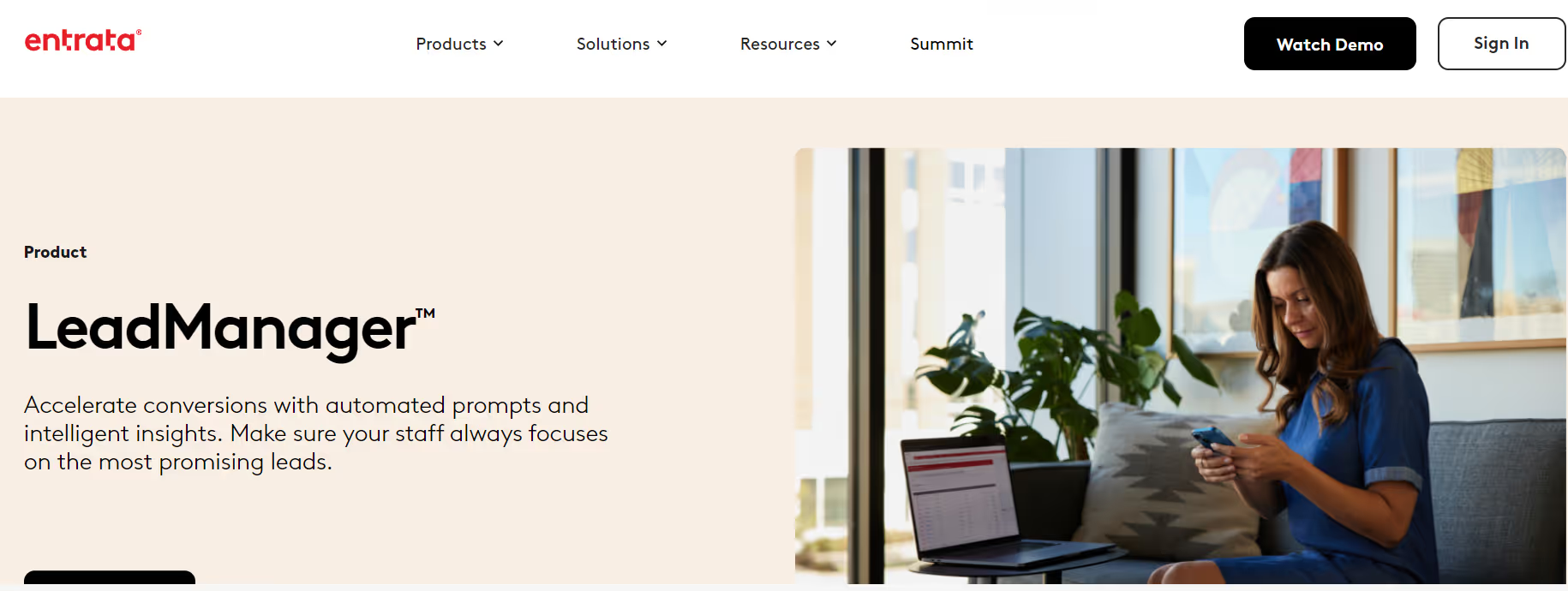
Pros: Many lead-generation and lead tracking tools.
Cons: Pricing not publicly listed.
Entrata is another mostly cloud-based property management solution with a lot of property management tools for tenant, maintenance, and accounting management at its disposal. It connects seamlessly with various property management software programs, enhancing its functionality.
Entrata Features
- Tenant portal
- Tenant screening
- Maintenance request management
- Lead tracking
- Accounting
- Lead-generation tools
Entrata Pricing
The program’s pricing model is not listed online, so you’ll need to get in touch with one of Entrata’s salespeople to learn more about how much it would cost for your rental property business.
Best for companies on a budget: RentRedi
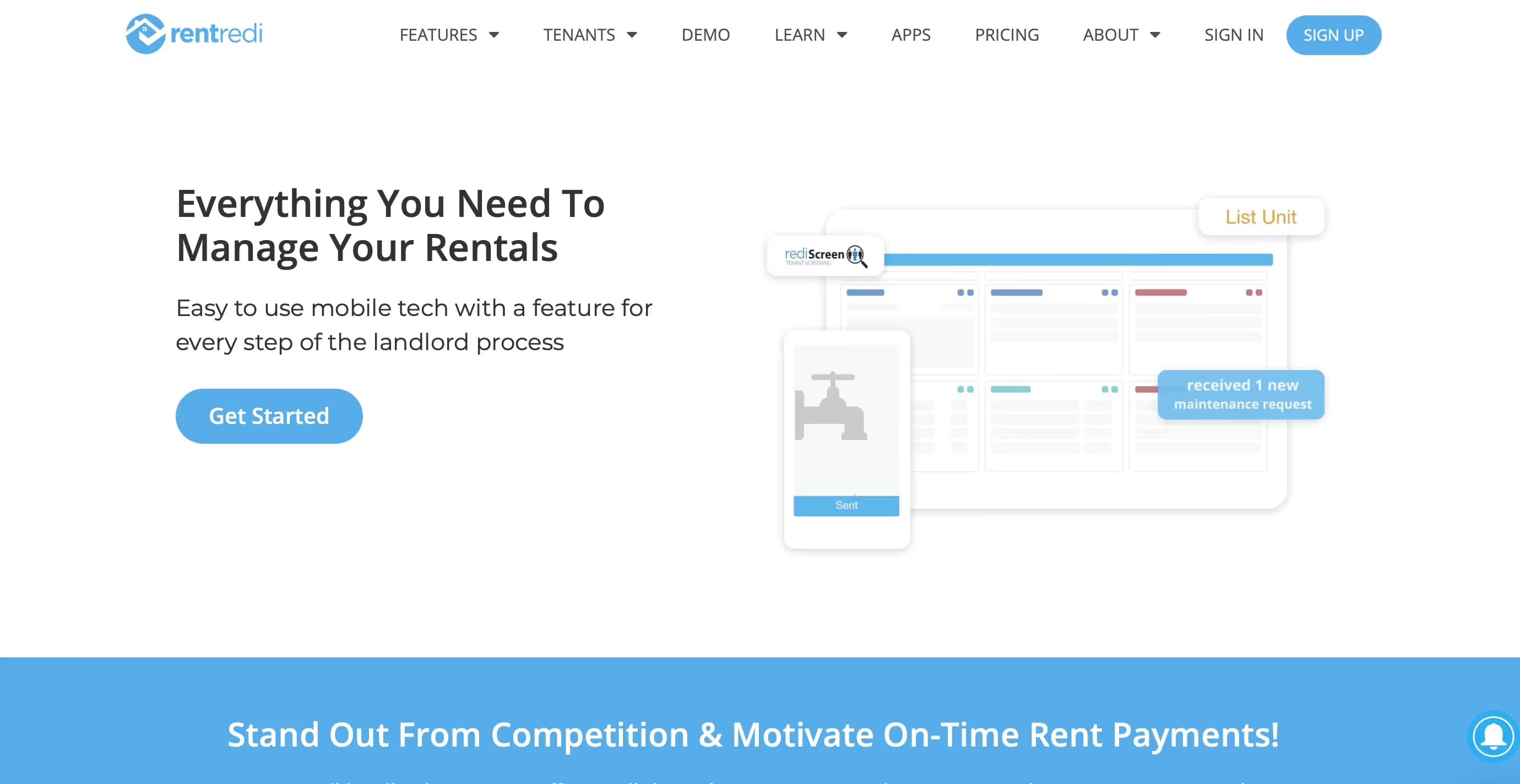
Pros: Affordable plan starting at $12 per month if paying annually.
Cons: Does not sync with Quickbooks and additional accounting services.
RentRedi is a user-friendly residential property management software and a good option for real estate investors and rental property management companies on a budget.
RentRedi Features
- Tenant portal
- Tenant screening
- Maintenance request management
- Marketing tools
- Mobile app
- Dedicated customer support team
RentRedi continues to improve and expand its features in. Here are some aspects to consider:
- Additional cost for accounting: Through a partnership with REI Hub, a third-party software, RentRedi offers an add-on accounting service starting at $25/month for up to 3 units.
- No QuickBooks Online sync: While RentRedi doesn’t yet sync directly with QuickBooks Online, it allows for easy export and manual import of tenant payments, ensuring flexibility and control over your financial data.
RentRedi Pricing
In terms of pricing, RentRedi has a pay-as-you-go model for monthly, yearly and 6-month pricing. You can save by choosing six-month or annual plans. The features are the same regardless of which plan you choose.
Best for its accounting features: SimplifyEm
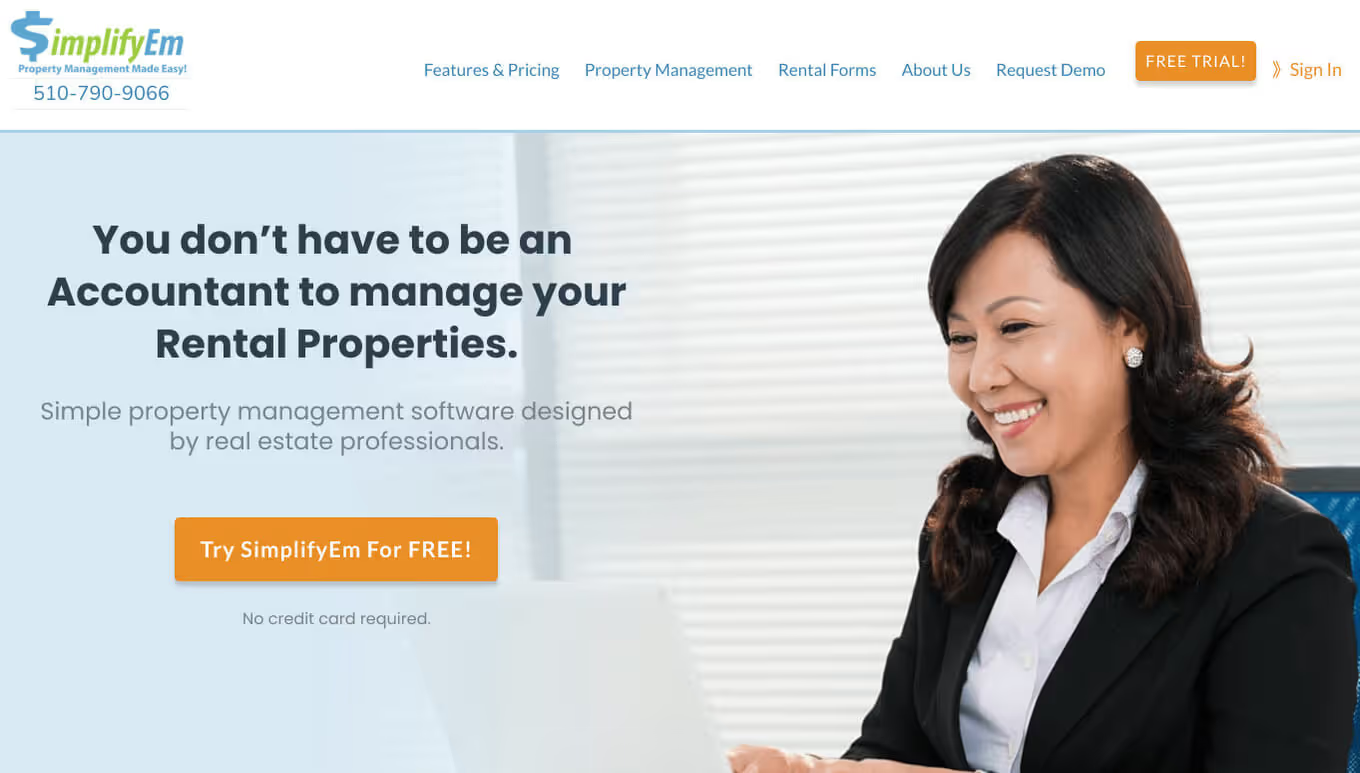
Pros: Great accounting features and a Quickbooks integration.
Cons: certain features like online payments, owner portals, profit and loss reports may cost extra.
SimplifyEm is a residential property management software geared more toward the accounting side, including the generation of investment management reports.
If you’re looking for a program to help manage your property accounting and some other typical residential property management software features aren’t priorities for you, this might be a good choice.
SimplifyEm Features
- Tenant portal
- QuickBooks Online integration
- Automated rent payments and reminders
- Dashboard payment reminders
- Lease agreement processing
SimplifyEm Pricing
SimplifyEm has multiple pricing tiers based on the number of units you have. It starts at $40 per month to manage up to 10 units.
Best for a user-friendly interface: Avail
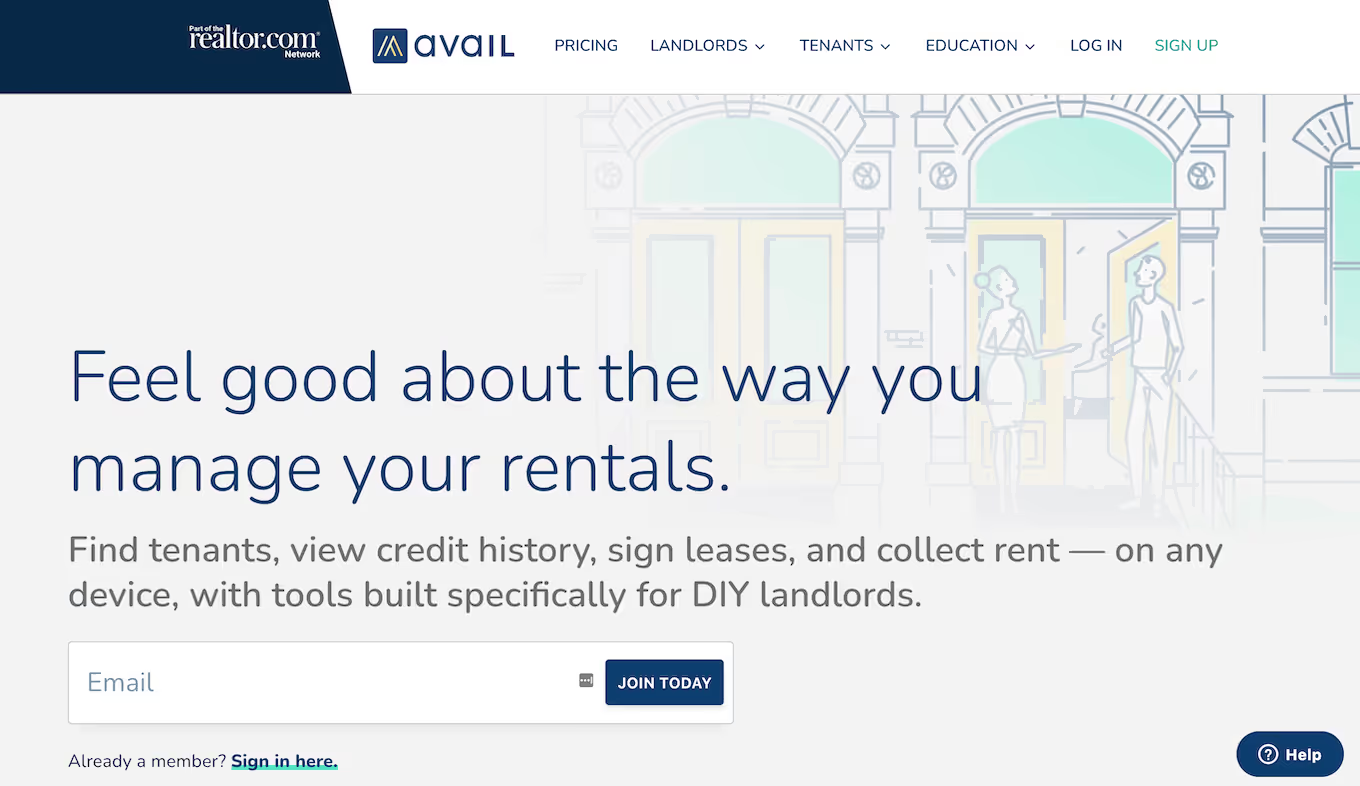
Pros: Offers a free plan.
Cons: Pricing model is per unit, so those with bigger portfolios might have to pay more. We recommend reaching out to them to get a clearer pricing model for larger units.
Avail is another software for managing residential properties that is intended for real estate professionals on a budget. Its user-friendly interface makes it easy to navigate and take advantage of its features.
Avail Features
- Online rent collection
- Tenant screening
- Maintenance request management
- Digital leasing
- Marketing tools
Avail Pricing
Avail’s pricing (or lack thereof) is what makes it stand out. It offers a 100% free plan to get started, regardless of how many units you have. This plan has very limited features but might be a good option for newer landlords or property mangers.
For those who want more features, Avail offers a paid plan for $9 per unit per month.
Best for small portfolios: Yardi Breeze
Pros: Easy to use and intuitive user interface.
Cons: Minimum monthly fees can range from $100 to $400.
Yardi Breeze is targeted toward property owners with small portfolios consisting of mostly residential properties and commercial properties. Its users have also praised its intuitive, easy-to-use interface.
Yardi Breeze Features
- Owner portal
- Automated online rent payments
- Accounting tools
- Maintenance request management
- QuickBooks integration
Yardi Breeze Pricing
Yardi Breeze’s pricing differs depending on the type of properties you’re managing. For residential properties, Yardi Breeze starts at $1 per unit per month with a minimum spend of $100 per month for the “Breeze” plan. The “Breeze Premier” plan starts at $1 per unit per month with a minimum spend of $400 per month.
Best for a free option: Innago
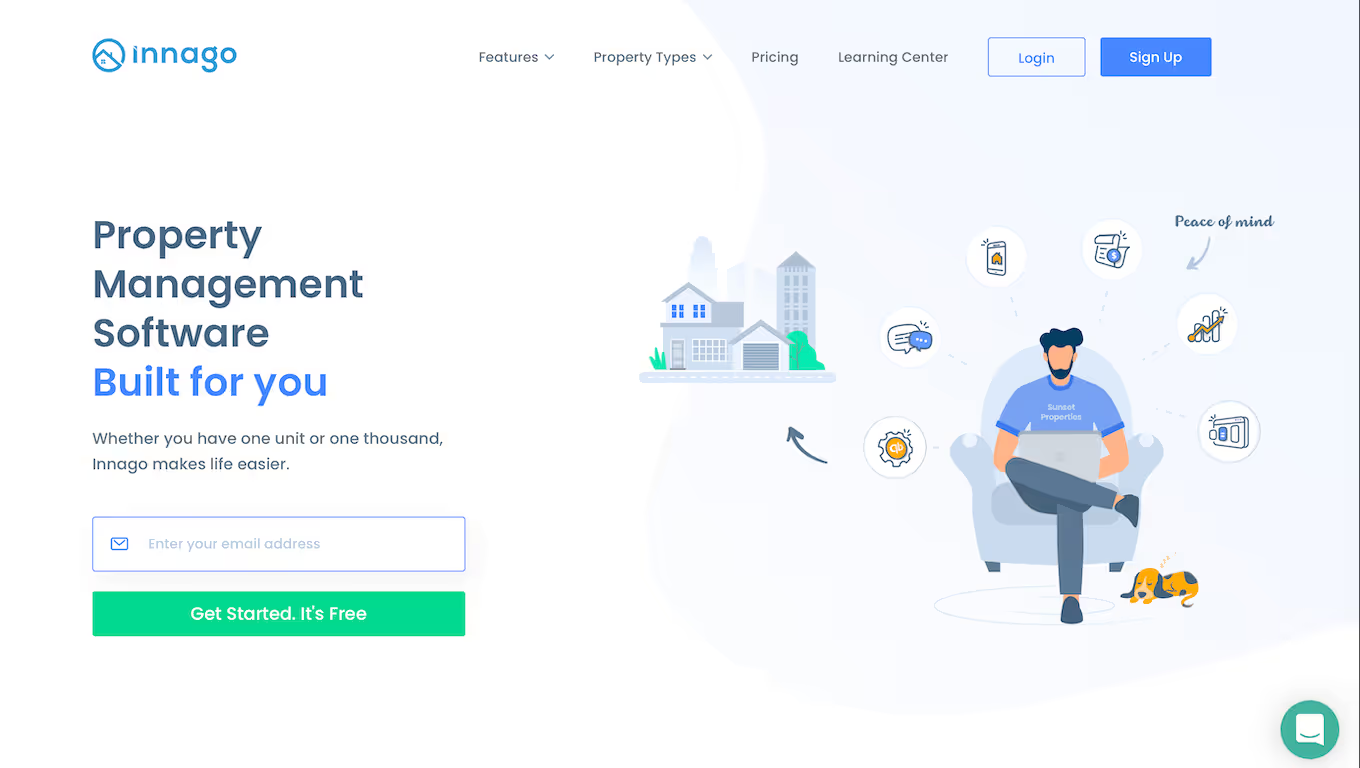
Pros: Free plan.
Cons: Additional fees for ACH and rental applications.
Innago is known for its ease of use and mostly free option, making it another good starter option for those new to using software for property management.
Innago Features
- Online rent payments
- Basic accounting features
- Tenant screening
- Lease management
- Maintenance tools
- Tenant portal
Innago Pricing
The software itself is entirely free, but it comes with some processing and screening fees. All ACH payments cost $2, while debit and credit payments charge 2.99%.
Best for robust features and maintenance requests: AppFolio
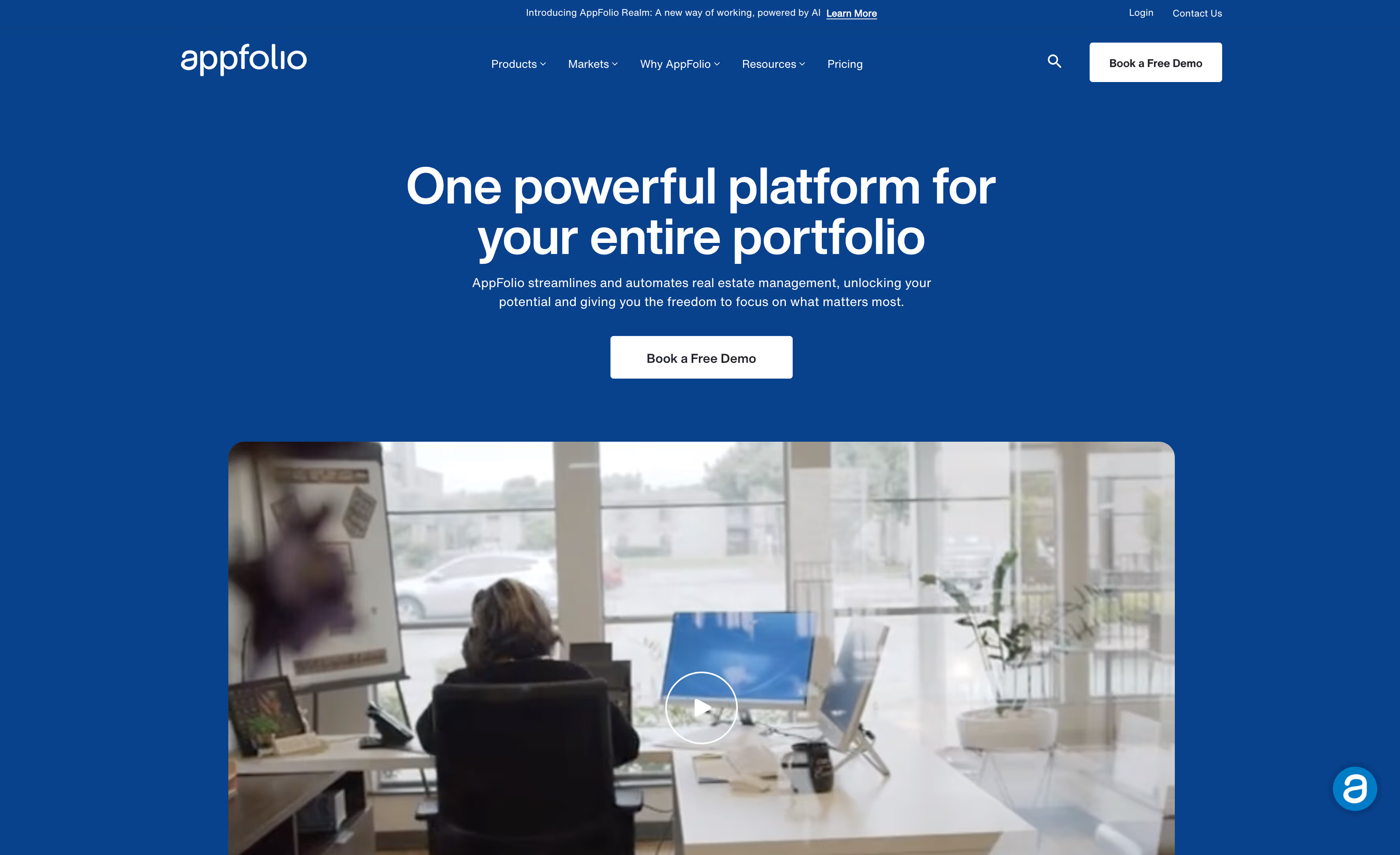
Pros: Great features and user interface.
Cons: Minimum monthly fee of $280.
AppFolio is another robust option for residential property and lease management. Despite AppFolio's expansive features, the software's UI remains generally easy to use.
AppFolio Features
- Tenant portal
- Smart bill entry
- Utility management
- Automated online rent payments
- Security deposit account holding
AppFolio Pricing
Designed for small- to mid-sized portfolios, AppFolio starts at $1.49 per unit per month. However, it has an minimum monthly spend of $298. Additionally, the "Core" version of AppFolio requires a minimum portfolio size of at least 50 units.
Best for beginners: TenantCloud
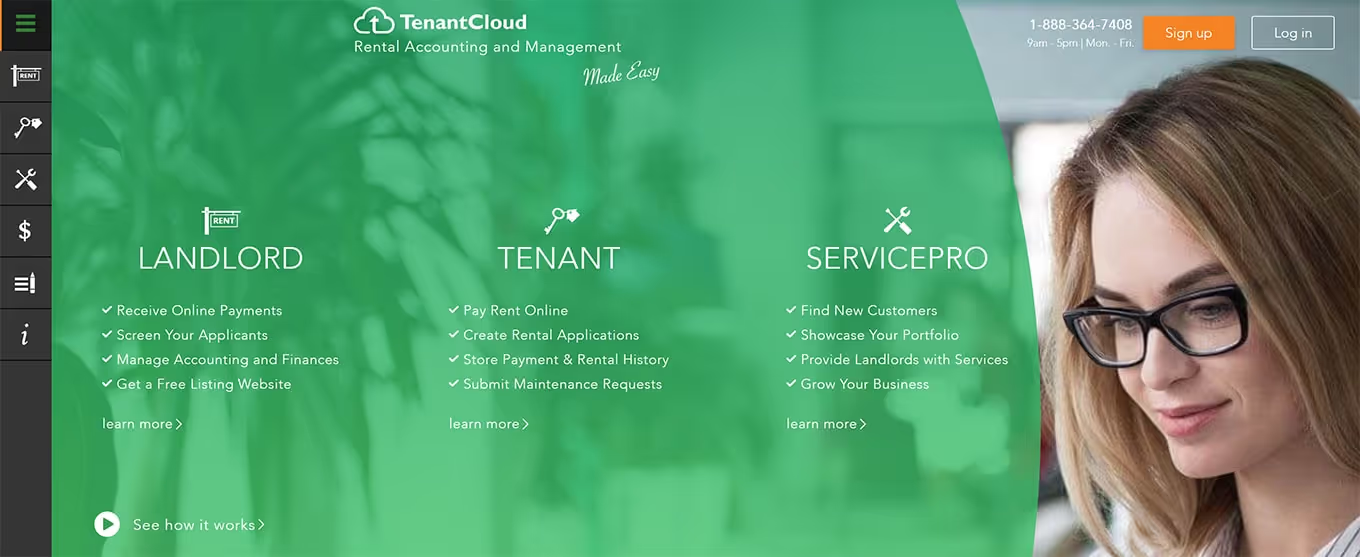
Pros: Affordable monthly plans for unlimited units.
Cons: Each plan has limitations on some of the features.
TenantCloud is yet another affordable and cloud-based option for landlords or property managers on a budget. This makes it a decent solution for those who do not need extensive features and are looking to get their feet wet with a residential property management program. For a deeper analysis, check out this article DoorLoop vs TenantCloud.
TenantCloud Features
- Basic accounting features
- Online rent collection
- Maintenance request management
- Insurance reminders
- Vendor payments
TenantCloud Pricing
With regard to pricing, TenantCloud starts at $15.60 per month for its basic plan billed annually, which includes rent payments, maintenance, listings, rental applications, eSignature, tax reports, and leads tracking. For more features, you'll have to upgrade.
Best for advanced features: Rent Manager
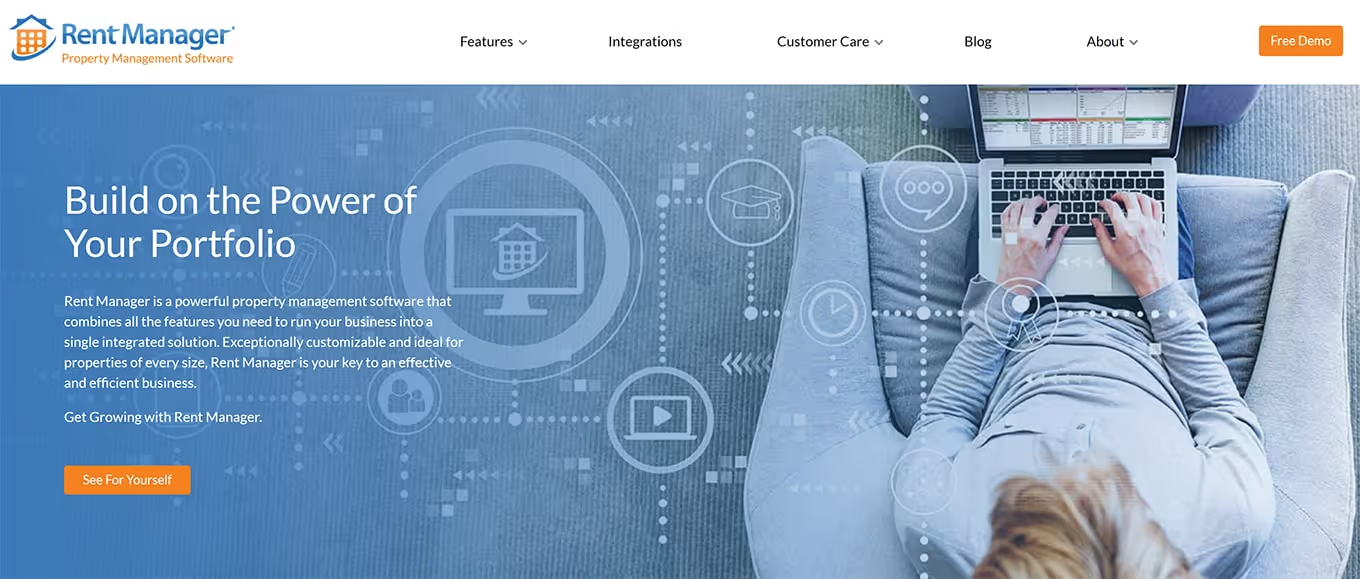
Pros: Has great features including a QuickBooks integration.
Cons: Pricing is not publicly listed.
Rent Manager is intended for more advanced users, but it does have a robust set of features and has cloud-based, desktop, and mobile versions to fit the needs of your business.
Rent Manager Features
- Online rent collection
- Owner payments
- Reporting
- Custom training
- Professional website service
- QuickBooks integration
Rent Manager Pricing
Rent Manager's pricing is not listed publicly. You'll have to contact the company directly to schedule a demo and learn about the cost.
Best for an all-in-one software: DoorLoop

Pros: Offers important integrations, like Quickbooks and has an open API powered by Zapier.
Cons: No free trial.
DoorLoop is an all-in-one residential property management software that helps landlords and property managers manage their properties with ease and confidence. The dashboard was specifically designed to be intuitive and easy to use (even for beginners), and its features centralize and streamline any property management business.
DoorLoop Features
- Accounting suite designed to replace QuickBooks
- Owner portal
- Built-in CRM and tenant portal
- Maintenance order management, including handling maintenance requests
- Advertising and marketing tools
- Automated system to collect rent and other fees
- Responsive customer service
- Mobile app
- Open API
DoorLoop Pricing
DoorLoop’s pricing, starting at $69 a month for up to 20 properties.
What to Consider When Selecting Residential Property Management Software

There are many factors to consider before making your decision, so let's discuss them in more detail.
Cost
When planning your budget, consider the cost variations among residential property management software. Some providers offer free versions with basic features, while others charge monthly fees
Scalability for Portfolio Growth
Select property management software that scales with your portfolio. The seamless experience you have managing one unit should extend to managing hundreds. Consider these factors:
- Number of Units or Properties: Ensure the software can handle your current and future portfolio size.
- Flexibility: Check if you can easily add or remove units or properties as needed.
- Cost of Growth: Evaluate the costs associated with expanding your portfolio within the software.
Make sure the software grows with you in a cost-effective manner.
Key Features
Evaluate which key or advanced features are included in the rental property management software and determine which are non-negotiable for you. Consider these important features:
- Tenant Screening: Ensure the software offers robust tenant screening tools.
- Rent Collection: Look for integrated online rent collection options.
- Maintenance Management: Check for tools to manage maintenance requests and work orders.
- Reporting and Analytics: Ensure the software provides comprehensive reporting and analytics.
- Owner and Tenant Portals: Verify the availability of portals for both owners and tenants to streamline communication.
- Property Accounting: Look for built-in accounting features to manage finances efficiently.
Integration Capabilities
When selecting residential property management software, consider its integration capabilities. These allow the software to work seamlessly with other services you may already use or need, such as accounting software and online payment systems.
A solution with strong integration capabilities can streamline your workflow, making property management more efficient in terms of both time and cost.
Data Protection
Property management involves the exchange of personal information among property owners, managers, tenants, and vendors, making robust security essential. Ensure that the software you choose offers:
- Data Encryption: Protects sensitive information during transmission and storage.
- Access Controls: Restricts access to authorized users only.
- Compliance: Adheres to relevant laws and regulations to safeguard your data.
Prioritize these features to keep your data secure.
Interface
A user-friendly interface is crucial for ensuring that you and your tenants can easily navigate and use your chosen property management software.
Consider these factors:
- Ease of Use: The software should be intuitive and straightforward to use.
- Customization: Check if the interface can be tailored to meet your specific needs.
- Device Compatibility: Ensure it works seamlessly on various devices, including smartphones, tablets, and computers.
- Accessibility: It should be simple enough for all users, even those less tech-savvy, like your 80-year-old grandpa, to navigate effortlessly.
Mobile Accessibility
Mobile accessibility is essential for any residential property management software. Look for options that offer:
- Mobile Apps: Dedicated apps for both iOS and Android devices.
- Mobile-Friendly Interfaces: Interfaces that adapt well to mobile browsers.
- On-the-Go Management: The ability to manage your rental properties from anywhere, whether at home, in the office, or meeting with tenants.
These features ensure you can stay connected and manage your properties efficiently, no matter where you are.
Customer Support and Training
Effective customer support and onboarding are crucial for maximizing the benefits of your property management software. Look for solutions that offer:
- Wide Range of Support Options: Multiple channels such as phone, email, chat, and forums.
- Comprehensive Onboarding: Smooth onboarding processes to get you started quickly.
- Fast Response Times: Prompt assistance to resolve issues swiftly.
- Free Training: Access to training resources to help you and your team.
- Robust Knowledge Base: A well-organized knowledge base for self-help and troubleshooting.
These features ensure you can fully leverage the software and address any challenges efficiently.
Customer Reviews
When evaluating property management software, don't overlook customer reviews. They provide valuable insights into:
- Software Quality: Overall performance and reliability.
- Feature Effectiveness: How well the features meet user needs.
- Customer Support: The quality and responsiveness of support services.
- Training and Onboarding: The effectiveness of training resources and onboarding processes.
Reading customer reviews helps you make an informed decision based on the experiences of other users.
How We Chose the Best Residential Property Management Software
Selecting the best property management software involved a comprehensive evaluation process. We considered several key factors to ensure we recommended the most effective solutions:
- Feature Set: We looked for software that offers a robust set of features, including tenant screening, rent collection, maintenance management, reporting and analytics, and property accounting.
- Usability: Ease of use and a user-friendly interface were critical. We evaluated how intuitive the software is for both property managers and tenants.
- Scalability: We considered the software's ability to grow with your portfolio, including the number of units it can manage and the flexibility to add or remove units.
- Integration Capabilities: We assessed how well the software integrates with other essential tools, such as accounting software and online payment systems.
- Data Protection: Security features, such as data encryption and access controls, were crucial in our evaluation to ensure the protection of sensitive information.
- Mobile Accessibility: We prioritized software that offers mobile apps or mobile-friendly interfaces for managing properties on the go.
- Customer Support and Training: We looked at the range of support options, onboarding processes, response times, and availability of training resources.
- Customer Reviews: Real user feedback was an important part of our evaluation, providing insights into the software's performance and support quality.
- Cost: We considered the affordability of the software, including the availability of free plans and the cost associated with scaling up.
Frequently Asked Questions
Do I need residential property management software?
f you've been handling business management and financial tasks manually or by using many different spreadsheets, you definitely need residential property management software. It will make your life much easier by automating and streamlining many aspects of your day-to-day operations. Likewise, if you’re currently using several different applications to handle various tasks, using residential PMS will integrate many essential tasks and responsibilities into a single application.
What does residential property management software do?
This depends a lot on which residential PMS application you use and the core focus and scale of your business. The goal is to consolidate and automate many of the tasks associated with the day-to-day operation of your residential business and help you better understand and manage its finances while helping you more efficiently juggle your responsibilities and tenants’ needs. For even a single residential rental property, there's a tremendous amount of information to keep track of: rent payments, insurance, property taxes, utility bills, maintenance requests, lease applicants, and listings for the property are all pretty common. Multiply that by a whole apartment complex or a portfolio of properties, and it quickly becomes overwhelming. Residential PMS is an all-in-one platform for landlords to manage all of these clerical tasks. Look for rent collection, tenant screening, maintenance requests, and property reports. The software should easily be able to generate reports on rent payments, tenant activity, and maintenance requests.
How much does residential property management software cost?
Some residential property management software can be purchased outright, typically for thousands or tens of thousands of dollars. However, the current trend is for these applications to utilize a monthly subscription model. In this case, pricing is often based on the size and number of residential properties you need to manage and/or the application features you plan to utilize. Monthly pricing varies greatly, ranging from as little as $1.00 per unit per month to a flat rate of hundreds or a few thousand dollars per month for unlimited use of the application and its functions.
Can you manage multiple residential properties and units with property management software?
Yes, residential property management software is designed to efficiently manage multiple residential properties and units within those properties, streamlining tasks and improving overall management capabilities.
Can residential property management software track property performance and maintenance?
Yes, residential property management software can track property performance and maintenance, providing insights and tools to manage these aspects effectively.





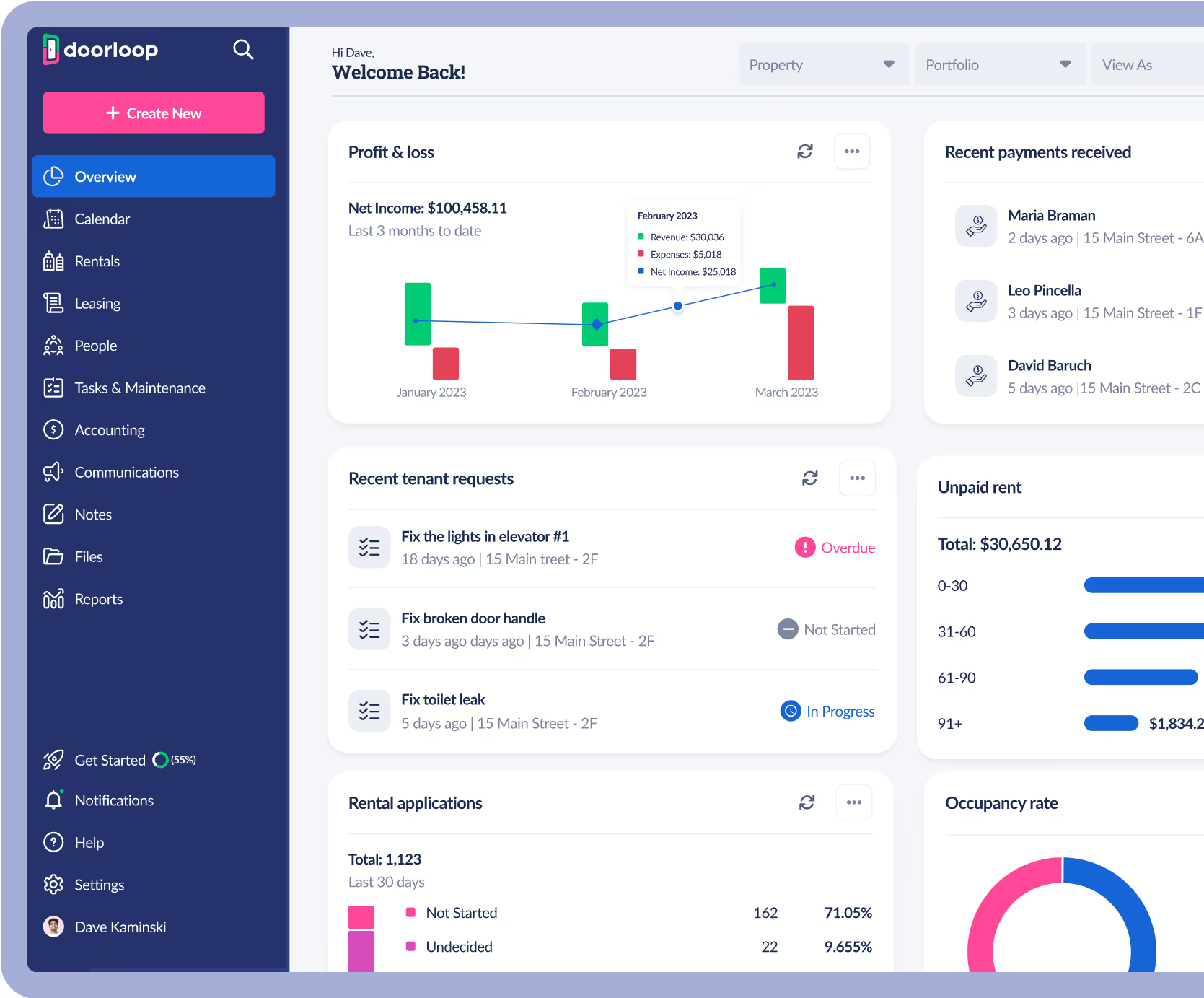


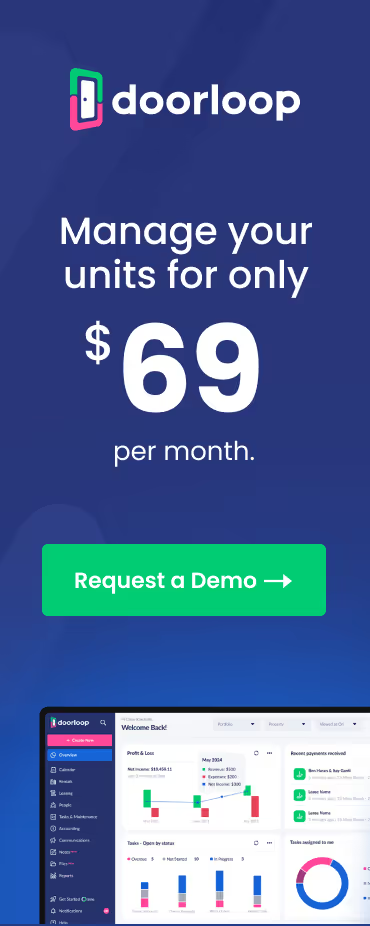























.svg)
.svg)

