Real estate has become more of a virtual business than ever before.
The COVID-19 pandemic accelerated this trend, but it’s also just easier for prospective tenants to get information about apartments and homes online.
That being said, there are so many listings nowadays that it can be tough to stand out. One way to do so is by offering 3D virtual tours for real estate professionals.
This article will give you step-by-step instructions for accomplishing that while also offering an overview of the most helpful tools for this purpose.
So, without further delay, keep reading to learn how to create virtual tours for real estate.
Why 3D virtual tours for real estate are worth using
3D virtual tours offer several benefits for real estate listings that can be tough to achieve through other means. Here are four examples of the advantages real estate agents and professionals can get from using them.
Cut through the noise
Real estate virtual tours are still rare enough to make your listings immediately stand out. That may be enough, on its own, to instantly start getting you more applications – especially in big markets.
Highlight your best features more effectively
It’s tough to really highlight what makes your property great with static pictures. 3D tours allow tenants or prospective buyers to explore your property’s standout features from every angle they want.
Engage a larger pool of potential tenants
The COVID pandemic led to a sharp rise in moving rates. Many tenants or potential buyers are now having to select homes site unseen. That becomes much easier for them to do at your property when you offer an in-depth real estate virtual tour.
Drive more people to your website
You can also leverage the power of virtual real estate tours to get more people to your website as a real estate agent or property manager. This can be as simple as posting your unit on a platform like Zillow or Craigslist, then directing people to your site for a 3D virtual tour.
How to make virtual tours for real estate

Now that we know that virtual tours are a great way for prospects to view a home online, let’s figure out how to create virtual tours for real estate. Here are step-by-step instructions for getting started.
1. Choose your software and equipment
A good first step is to ensure you have a camera that’s capable of taking high-quality, 360-degree images. This often means purchasing a standalone 360-degree camera.
360-degree cameras have multiple wide-angle lenses in them to capture circular views with a single shot. They typically cost between $250 and $500 but are a smart investment if you manage multiple units since they save a ton of time. (You can shoot an entire home in as little as 20 minutes).
However, it’s also often possible to take the pictures you need through your smartphone if you have an add-on tool. This is a more cost-effective option that may be best for landlords with smaller portfolios who still want to impress potential clients prior to an open house showing.
The next decision you’ll want to make is which virtual tour software you’re going to use. There are several good ones available at affordable prices, but we’ll provide more in-depth information about these tools in a later section.
The main thing to know at this stage of the process is that virtual tour software simplifies the process of organizing your images into a complete 3D tour.
2. Take pictures with good lighting and camera placement
Armed with your equipment and software, you’re ready to begin taking pictures. Experts say it's best to take pictures in the order that you would move throughout the house naturally.
Lighting will play a major role in how your finished tour looks. You’ll typically want to turn on your lights and open your blinds before taking the pictures for that reason.
Some cameras and software use a technique called bracketing, which involves taking pictures with different exposure levels and layering them to give you the best-looking pictures possible.
It’s also a smart idea to place the camera at about eye level in each room. This ensures that it’s above countertops and furniture that may otherwise disrupt the quality of the images. You’ll then usually leave the room and take the picture with your smartphone app to ensure you’re not part of it.
3. Upload the pictures to a hosting platform
The next step is to upload your pictures to a hosting platform so that you can create the tour and then post it online.
Some apps complete this step for you automatically. But we’ll offer some suggestions on hosting platforms in the tools section below if yours doesn’t.
4. Create the virtual tour within the editing program
Now you’re ready to take your images and use them to create a complete tour – from walkthrough to exit.
Once again, some kinds of software will do this for you automatically as you take the pictures. Others create a kind of live movie out of the images as you take them, which should also happen automatically.
Ultimately, there’s no need to try and stitch these images together yourself unless you’re confident in your ability to do so. You can use tools like Adobe Lightroom and Photoshop if you prefer this method.
5. Upload and market the virtual tour across multiple platforms
All that’s left to do now is upload the tours to the platforms you use to market your rental units.
You probably already know this, but just in case, it’s best to use multiple rental platforms when marketing your properties. You’ll reach more potential renters if you upload on Zillow, Apartments.com, and Craigslist than you would if you only posted on one of those.
Best apps for 3D virtual tours
Just like property management tools make it much easier to run your rentals, 3D virtual tour apps make it easier to upload vivid and lifelike tours of your units. Here are the best apps to choose from.
Asteroom
Asteroom is one of the most widely used apps in virtual real estate, thanks to its simplicity and high-quality results.
The main advantage of Asteroom is that it allows you to create stunning 3D virtual tours with just a smartphone and the company’s 3D tour kit. It takes minutes to get the pictures you need, and they’ll upload automatically to Asteroom’s servers.
After that, the company will:
- Enhance the images
- Use them to create an interactive 3D tour with dollhouse views
- Create a floor plan with accurate dimensions
- Generate high-quality 2D standstills
The company also offers bespoke 3D staging services. These can be helpful for luxury listings and whole-house rentals.
The bottom line is that Asteroom is a great option if you’re looking for an easy, affordable way to create 3D tours.
Matterport
Matterport is another app that’s worth taking a look at, thanks to an impressive array of features and powerful 3D tools.
Matterport gives you many different ways to capture the images that you need. From using your own smartphone to booking capture services from a Matterport professional, you can get high-quality pictures however you prefer.
Once those pictures are taken, you’ll connect to Matterport’s free mobile app to edit and upload them. After that, you can use a free plan or sign up for a paid option to manage your 3D tours and take advantage of add-on features like floor plan schematics, OBJ files, videos, and other media options.
The main thing to know about Matterport is that it isn’t designed exclusively to serve real estate clients like Asteroom is. That makes it a little harder to navigate, although it’s also why you’ll get access to extra features with this tool.
CloudPano
CloudPano is a widely respected 360 virtual tour software that’s used by major brands like Toyota and Keller Williams.
You can either take your pictures directly through the CloudPano app or use any 360-degree camera and upload them to the app after the fact. This gives you a level of flexibility that some of the other platforms don’t offer.
Once you have the images, you can edit them into a complete tour on the CloudPano website. They offer some nice features and instructions to make this as easy for you to do as possible.
After the tour is listed, you can host it directly on your website without having to worry about any coding.
Another great feature of CloudPano is that you’ll be able to chat directly with potential applicants while they complete a 3D virtual tour on your website. That could be a difference maker as you’ll be able to answer questions in real-time, which isn’t always possible on other platforms.
Bring it all together with DoorLoop
At this point, you should have a clear understanding of how to make virtual tours for real estate and why it’s worth doing so. The next step is to make sure you get as much value from the new residents you attract as possible.
To do that, you’re going to need powerful property management software like DoorLoop.
With DoorLoop, you get everything that you need to process payments online, communicate with tenants, work through maintenance requests automatically, and so much more.
Whether you manage a few rental units or an entire building, DoorLoop will scale with you to give you the ultimate property management experience. That way, you maintain the value you generate by offering 3D virtual tours.
But don’t take our word for it. Get a free demo of DoorLoop today to experience the value it delivers yourself.





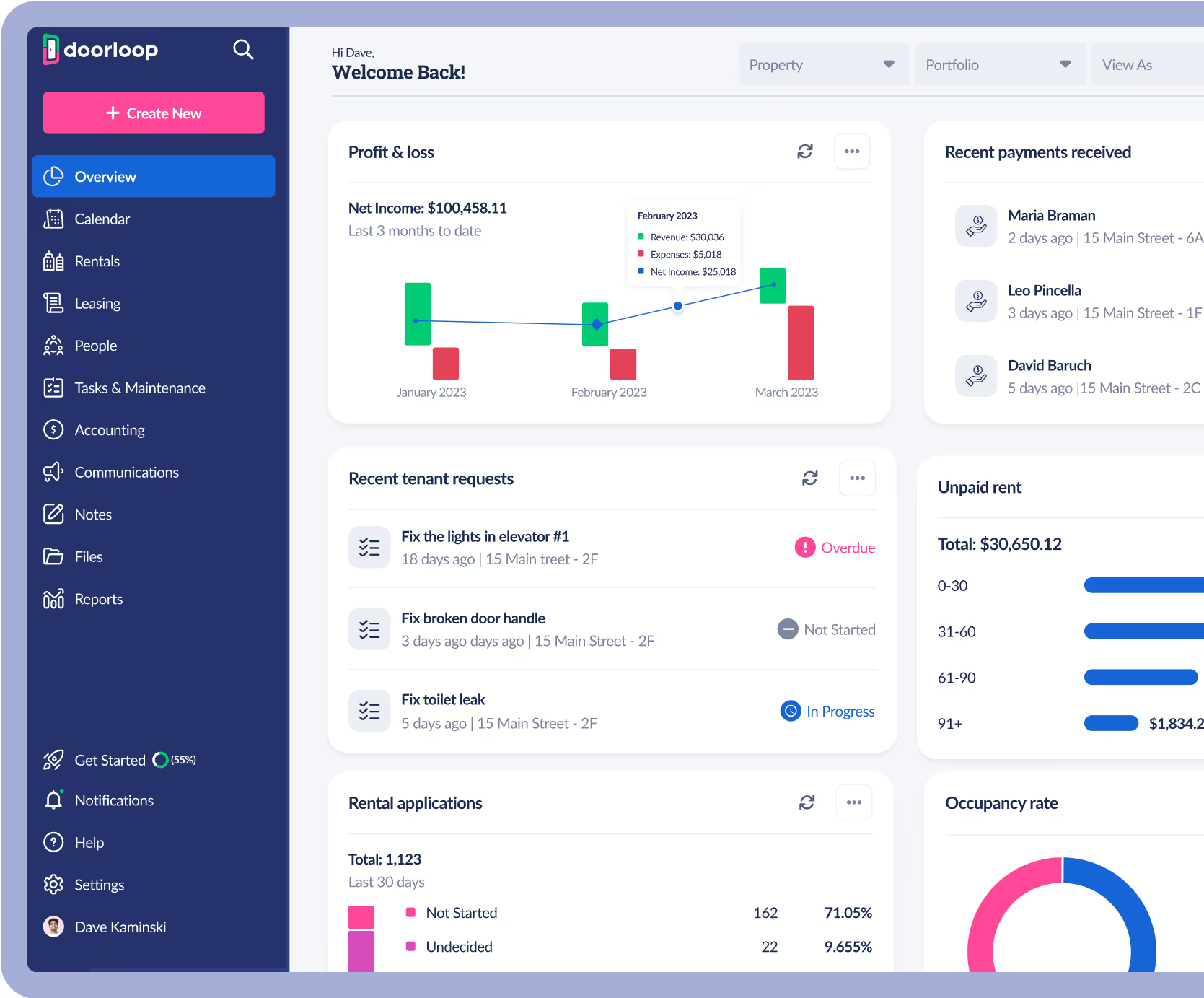


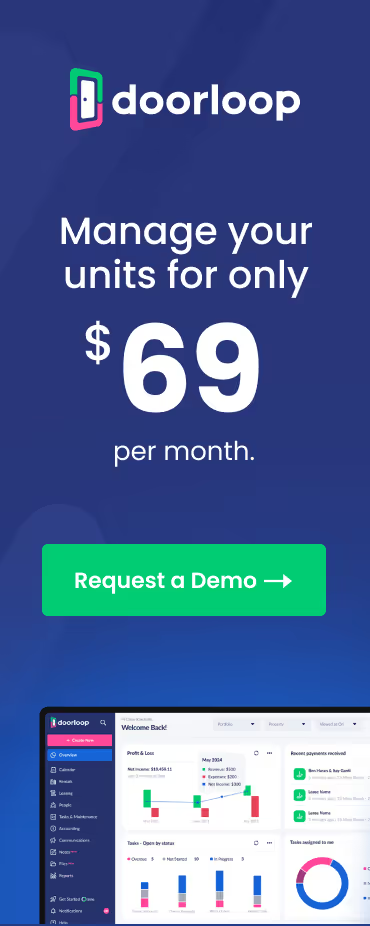























.svg)
.svg)

