Looking to create your first chart of accounts?
The guide below will give you everything you need to craft a complete chart of accounts, whether you're a landlord, investor, or property manager.
And if it's your first time building one, towards the end of this guide, we've got multiple chart of account examples you can take with you and use as a template for creating your own.
With that said, let's start at the beginning: what is a chart of accounts, and why are they important?
What is a chart of accounts?
A chart of accounts is a list of accounts organized hierarchically by type.
For example, "assets" are one of the major categories.
Within assets are things like property, bank accounts, and company vehicles. They're types of assets.
And, within something like bank accounts are the different bank accounts your business has. Each bank account is then an individual account in your chart of accounts.
Typically, these are the major overarching accounts in a chart of accounts:
- Assets
- Liabilities
- Revenue
- Expenses
- Equity (owner equity)
You can organize your chart of accounts with sub-accounts based on your business needs.
One common way to do that is to create accounts based on your business's departments: sales, marketing, service, etc.
Another common way is based on business functions such as selling, producing, etc.
Also typical, your chart of accounts lives in whatever accounting software you use.
Can I create a chart of accounts using my accounting software?
Yes!
Most accounting software solutions out there offer a way to create a chart of accounts.
Many accounting programs even have a chart of account template.
Keep in mind, though, that those templates are too general for some types of businesses, to where they need to make inordinate adjustments to get them to be workable.
Instead, it's often easier to start from scratch and use a custom template designed for your business.
For example, if you're a property manager, investor, or landlord, you can download our free property management chart of accounts template.
Why is a chart of accounts important?

You might have a chart of accounts already and not realize it.
That's because it's the foundation of any good accounting system.
What, then, does having a chart of accounts do for your business?
A chart of accounts gives you clarity about your business's accounting and helps you stay organized.
But it's more than just that.
A chart of accounts allows you to run important reports such as your balance sheet and profit and loss (P&L) statement.
These reports are the bread and butter of good accounting and a gateway to insights into your business's health.
For that reason, having a well-organized chart of accounts is also vital for obtaining business financing and investors. Both lenders and investors will want to see that you know how to organize your financials and that your business is healthy (and growing).
Now that you know why a chart of accounts is important let's jump into steps for building one.
How to set up your chart of accounts (with examples & step by step instructions)
Ready to create your chart of accounts?
It might seem a bit daunting if it's your first time, but it's pretty straightforward when you see the steps involved.
Below, we'll take you through 3 basic steps and provide multiple examples and templates that will give you a better idea of how to put together your own chart of accounts.
Even better, you can take these examples directly and use them as templates, particularly if one fits your unique needs.
Let's start with the first step, deciding which accounts to include.
1. Decide on your primary accounts
The truth is, you can organize your chart of accounts however you'd like.
That doesn't mean, however, that you should reinvent the wheel.
When it comes to your primary accounts, there are a small collection of accounts that everything in your business will fit into.
Every chart of accounts will include some combination of these primary accounts:
- Assets
- Liabilities
- Equity (Owner's equity or shareholder's equity
- Revenue
- Operating expenses
- Cost of goods sold
- Other accounts
We won't spend much more time on this, as the examples below will give you a better idea of which accounts are a good fit for your business (and, ultimately, you'll know best).
2. Choose your number system
Next, you'll take those primary accounts and assign them a "block" of numbers.
For example, if you're a property manager or investor, your chart of accounts might be numbered like this:
- Assets: 1000-1999
- Liabilities: 2000-2999
- Revenue: 3000-3999
- Expenses: 4000-4999
- Equity: 5000-5999
Why such big numbers?
There are two reasons for this kind of numbering system:
- Starting in the thousands means it's easy to identify what type of account it is. In this example, all asset accounts start with a "1"; all expenses would start with a "4". Whether 4120 or 4301, if it starts with a 4, you know it's an expense account.
- Large blocks of numbers give you room to grow without jumbling up your accounting.
That last one is important because you might run out of account numbers for a category without enough empty account spaces.
As a business grows, so too does their number of accounts (typically) grow parallel to that.
If you block out 1000 account numbers for a particular category, you give yourself enough room to grow in a way that your accounts don't ever become disorganized and need restructuring (which is a big pain).
You can learn much more about this in our Property Management Chart of Accounts article.
3. Create your accounts (and sub-accounts)
Next, it's time to drill down to each primary account and decide what your sub-accounts (and sub-accounts within sub-accounts) are.
For example, if your expense accounts are 4000-4999, your expenses might look something like this:

How many accounts should I have?
It all depends on the size of your company. There is no agreed-upon chart of account structure or number of accounts.
Early on, you may very well have only a dozen or two dozen accounts. A few years in, you could have a few hundred.
Large corporations often have ledgers with thousands of accounts spanning across multiple subsidiaries.
Chart of accounts example 2: Property management
Now that we've gone over how to generate a simple chart of accounts let's look at some examples in action.
This can be used if you're an owner or property manager, with some minor tweaks for each.
Also, keep in mind that this example doubles as a template you can use to flesh out your own chart of accounts.
Just make sure you keep yours unique to you.
If there's an aspect of this or the next chart of accounts that you don't need, consider getting rid of it.

Keep in mind that your actual chart of accounts may become much more complex than this for both of these examples.
The above is condensed examples; starting points, if you will.
Edit your own chart of accounts with the accounts and structure that fits best for you.
Common mistakes in crafting a chart of accounts
While setting up your chart of accounts is relatively easy, there are several common mistakes often made along the way.
Here are a few common mistakes:
1. Too many accounts
The first mistake often made is creating too many general ledger accounts.
Sure, if your business is large, you might have many accounts. But how many you need vs. how many you have are two different things.
If the person handling your general ledger/chart of accounts isn't a trained accountant, they might create a new account whenever they feel like preexisting accounts don't specifically describe the new item accurately enough.
Over time, that can lead to a chart of accounts that's bloated and overly complicated.
2. No internal logic when assigning accounts
Earlier, we talked about how you can organize your chart of accounts however you'd like.
That's true, but you'll have a much easier time navigating and utilizing it if you add and organize your accounts with some plan.
This can even be something as simple as just alphabetical order combined with a logical cluster of similar items if you're unsure what else to do.
3. No gaps in the number scheme
Remember: leave large gaps in your numbering.
If you don't, you end up in the wholly unpleasant situation of not having enough numbers for all of the accounts for a particular category.
For example, what if you only give yourself 10 or even 100 numbers for, say, expenses, then use up those 100 account numbers?
You have only 2 choices:
- Remap your chart of accounts to give yourself the necessary room, or
- Start a whole new number scheme for all proceeding expense accounts
So, if your expenses are 400-499 and you run out of space, but 500-699 are taken for other primary accounts, you'd need to start new expense accounts on 700+.
Needless to say, that isn't very clear and a situation you want to avoid at all costs.
4. Not enough detail under revenue
The revenue section of a chart of accounts is a place that is often lacking for helpful insights.
That's because many drop-in "sales" and "cost of goods sold" as separate accounts and call it a day.
The result is that useful insights about how to maximize your profit margins might be hiding just beneath the surface.
Instead, consider adding multiple items under both sales and costs of goods sold, separating by product type, class, or in the case of COGS, each type of cost.
Over time, this will allow you to maximize profitability by gaining insights into your product cost and sales.
Chart your business accounting the right way
It takes a bit of work to set up your chart of accounts right, but it's worth it.
With a well-constructed chart of accounts, you can easily uncover insights that lead to increased profitability, reduced costs, and greater overall performance.
You can also make:
- Tax time easier
- Investors and lenders more likely to work with you, and
- Forecasting more effective
So, use the templates we covered above, along with the step-by-step instructions, and create your chart of accounts (or improve your existing one).
































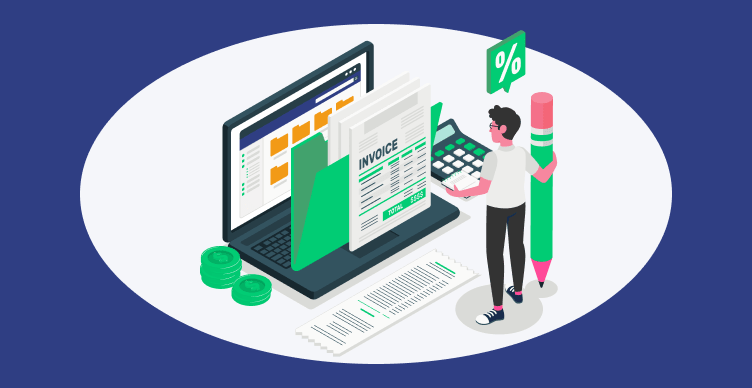




































































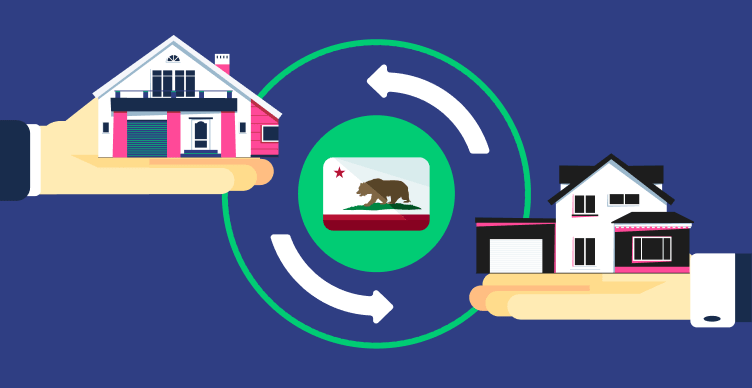






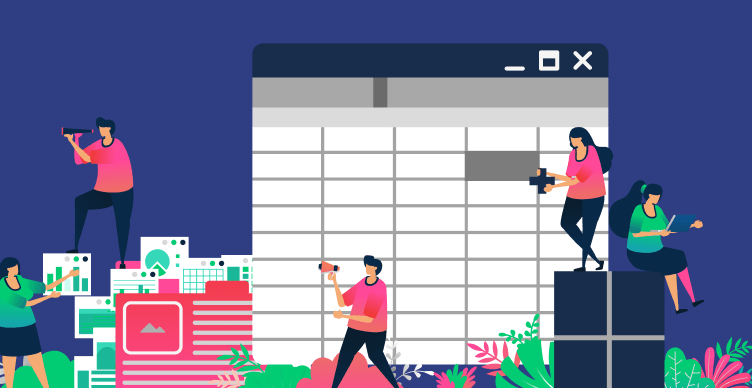
.svg)





















