Whether you're a property manager or a landlord, there's something to be said for having the right tools in your arsenal to be able to do what needs to be done. One of these is a good property management software system.
Is BuildingLink the one? Do you get a maintenance tracking module? What about the web-based platform makes your life easier? Is it affordable? Is the feature set appropriate? These and other questions will be answered below.
Additionally, you get to see a few solid alternatives that you could also consider.
What Is BuildingLink Property Management Software?

BuildingLink, which some may write as Building Link, was created to streamline the various operations that property managers need to be on top of. There are different solutions that span communication management, package management, branding, resident engagement, etc.
It's meant to be used for just about any property including high-rise buildings, complexes, etc., and will allow you to configure it for whatever needs come along with these property types.
Beyond your computer, device compatibility is quite respectable since there is a conveniently designed BuildingLink app that allows for mobile use.
BuildingLink Features for Property Managers and Landlords
BuildingLink features are more like solution packages and include the following:
- Record keeping and administration - This includes analytics and reporting, employee time tracking, vehicle management, a document library, payments, a facility to easily book amenities, and a resident and unit directory.
- Communications - Stay on top of information and connected to other teammates and tenants with SMS voice broadcasting, surveys, announcements, an event calendar, and email templates/distribution.
- Maintenance - Keep the properties you manage in tip-top shape with features such as maintenance requests and work orders, tracking inventory levels, recurrence configuration, asset and equipment directories, etc.
- Front desk and staff operations - Handle the administrative side of things with features such as shift logging, instructions, parking permits, key management, package tracking, etc.
- Resident experience - You can take advantage of a slew of tenant resources that help to create a smooth living experience. These include announcements, amenity reservations, delivery details, a staff directory, and payment management.
BuildingLink Pricing Plans
You could say that this is one of the biggest of the property management company fee cons there are. The pricing model is super obscured. While you can get a demo, trying the software system on your own seems to be out of the question.
If you want to know how much BuildingLink is going to cost you, then you'll need to reach out to the team and provide information to get a quotation. This could mean that pricing is not necessarily standard and it's hard to tell if the number of users, the number of properties, or both make a difference in the pricing.
Is There a BuildingLink Free Trial?
No, you will not be able to get a BuildingLink free trial.
BuildingLink Pricing: An Overview
There's not too much to say here where the pricing is concerned. It's nice to get an idea of what to expect before engaging a company, but you're denied that opportunity here. While many alternatives will have a tier that is quote-based, it being the entire pricing model is far from the norm.
BuildingLink Review: Pros and Cons
Now, we've talked about the different features as well as how pricing works. The next step is to explore some of the advantages and disadvantages that come with BuildingLink. We came to these conclusions using existing user reviews since doing so is the best way to come close to the kind of experience you can expect.
Pros
- A broad spread of features that spans several different solutions to give you a comprehensive set of management tools.
- The customer support is great, being there for you from the beginning of the setup and maintaining a high standard throughout your engagement.
- Being accessible on a wide array of operating systems means you can use it on your tablet, phone, or computer device, alongside other options.
Cons
- Quote-based pricing that requires you to contact BuildingLink is not the most appreciated way of operating. It obscures your ability to easily tell or have control over the factors that will usually influence the pricing that you get.
- While it's easy to use, it doesn't look or feel like an updated, slick software system as many of the competitors do.
- There are sometimes random crashes and residents struggle at times to upload their maintenance requests.
Three Competitors to Consider
Now that you have a much better understanding of BuildingLink where features, price, and some of the pros and cons are concerned, it would be an injustice not to let you know about some of the alternatives on the market that you should seriously consider.
Whether it's access to a custom wiki-style page, transparent pricing, a better interface, or greater stability, having options is never a bad thing.
1. DoorLoop

DoorLoop brings together everything you would want modern property management software to do for you and more. There's an understanding of the challenges property managers face and where they could use more assistance, which drives the design.
Doorloop Features
- Communication features: There's no need to think about the anxiety that can come with phone calls since DoorLoop allows you to communicate with tenants directly from the app on your phone or desktop. Work with vendors, easily address maintenance requests, and more in no time!
- Accounting: Whether it's the organization, tracking, reporting, or another element of accounting, DoorLoop has you covered. If you're more of a QuickBooks person, that's fine too since there's a convenient integration for you.
- Tenant and owner portal: Tenants can make requests, reach out, set up automated and manual online payments, and more. Owners can print checks, get useful reports, track activity, etc.
Doorloop Pricing
Here's where it gets even better! Use DoorLoop today for only $49 monthly and pay no extra for your first 20 properties.
2. TurboTenant
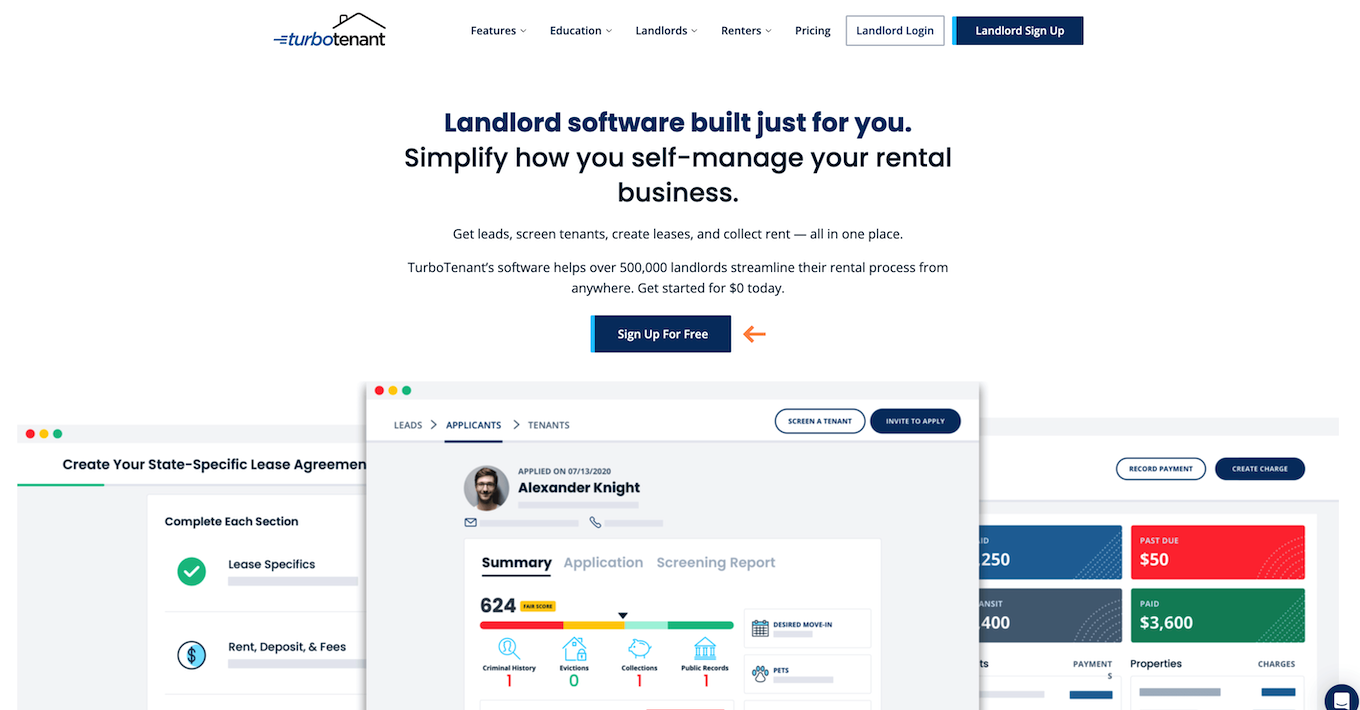
TurboTenant is a great cloud-based solution that is primarily hailed for its tenant tracking and building maintenance features. A convenient marketplace posting feature helps you to send out vacancy listings to multiple places too!
TurboTenant Features
- Advertising: Easily list vacancies on multiple platforms to increase your chances of getting tenants.
- Applications and screening: Not only can you electronically process applications, but you can also easily screen your tenants to ensure they're a match for you.
- Accounting and rent payments: Seamlessly handle accounting records and allow your tenants to pay their rent online.
TurboTenant Pricing
TurboTenant has a permanent free plan, though the features are more limited than the premium plan that is billed annually at $99 per annum.
3. Landlord Studio

Landlord Studio is focused on simplifying the property management equation for its users as much as possible with quite a few useful automation options.
Landlord Studio Features
- Tenant search: You can be matched with tenants who fit your criteria and vice versa to increase the chances of a good tenure.
- Maintenance: Receive, schedule, and monitor maintenance requests to completion to keep your properties in good shape.
- Rental accounting: From record management, to rent collection, to tax reporting, you're covered and can enjoy a very streamlined experience.
Landlord Studio Pricing
Like TurboTenant, Landlord Studio has a limited free plan that you can use for your first three properties. There's also a pro subscription that costs $15 per month, but can be billed annually to save you 20%.
































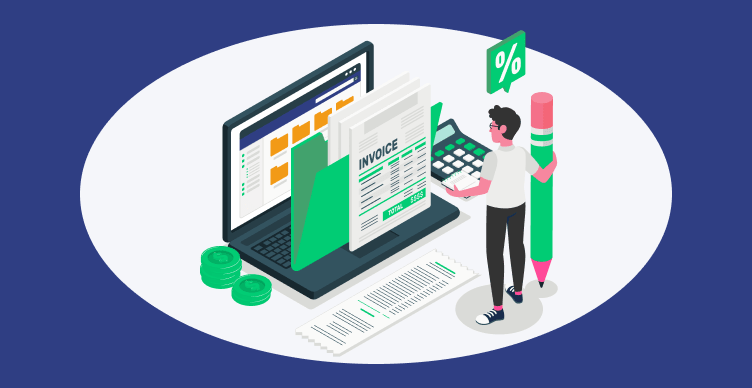



































































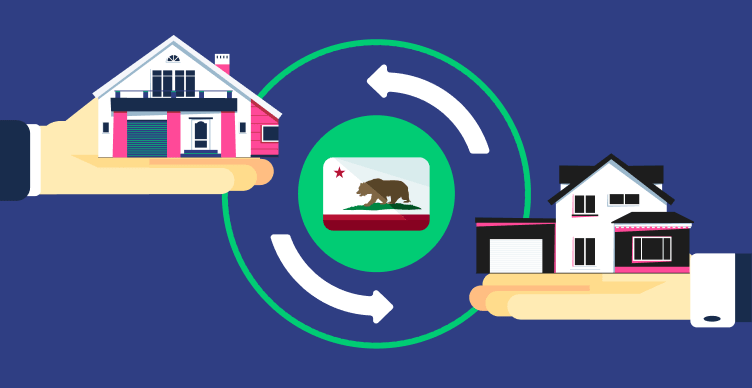






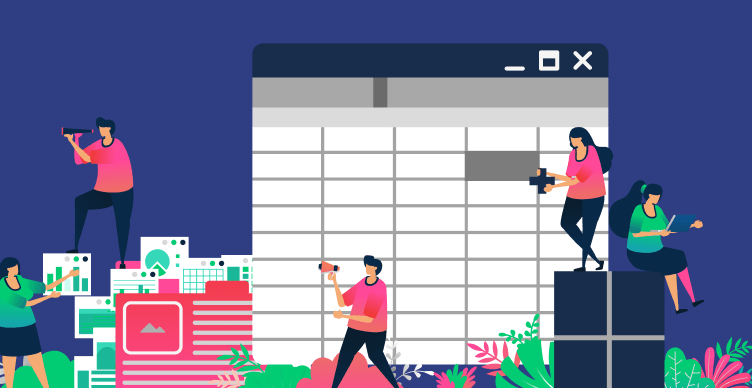
.svg)
























